Tenants
Note: This app has similarities with our Employees app. However, in our employees app, there is no option to split revenue between the clinic and the tenant. Although the tenant app often refers to employees, it actually means tenants.
It helps clinics onboard and manages tenants of their business, collecting and displaying useful and accurate revenue statistics based on invoices created. This is a paying feature, and to activate it, you need to find it on the Apps page, and click on ‘Activate’.

Here you can create new tenants and edit existing ones that should have access to this EasyPractice account. Click “Create tenant” to create a new tenant for this account.

Here you can now enter information about the new tenant, and specify whether a tenant should have their own calendar or not. You can also decide whether the new tenant should also receive online booking notifications or not. Then you determine how the revenue is divided between the clinic and the tenants.
Important: The clinic receives the revenue and not the tenant. EasyPay and other settings remain unchanged and the owner gets all the client payments.
In the last step, you decide when you want to send an invoice to your tenant. Either as soon as your tenants create invoices for their clients or the invoices have actually been paid by the clients.

In the next step, you determine the access rights for your tenants. Some tenants may have different access permissions than others. How you set your tenant access rights is entirely up to you.

In the last step, you determine which existing calendars your tenant should have access to or not. After completing these steps, you have created a new tenant who will be notified by email and provided login information.

In your tenant overview, you can see which tenants exist and view an invoice report for all tenants.

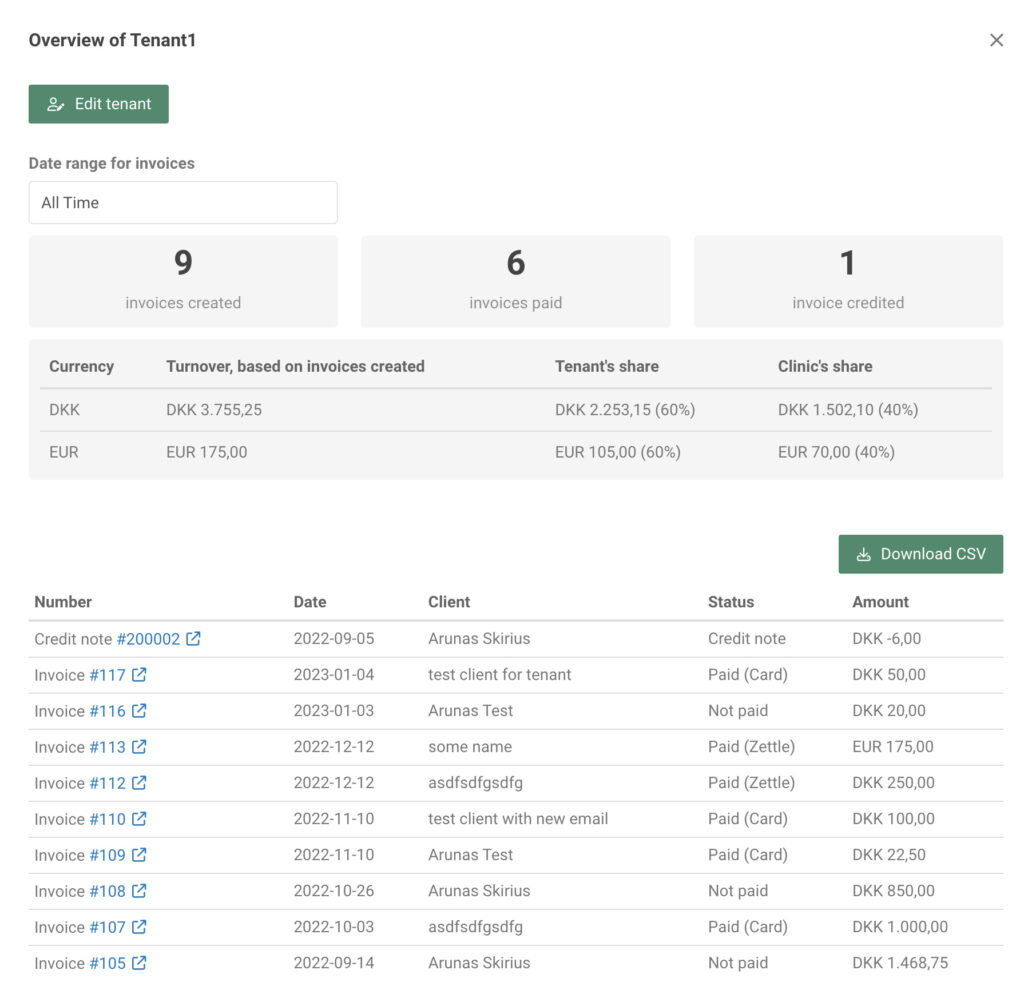
If you want to edit an individual tenant, please click on the tenant and you can edit the settings and also view an invoice report for this tenant.
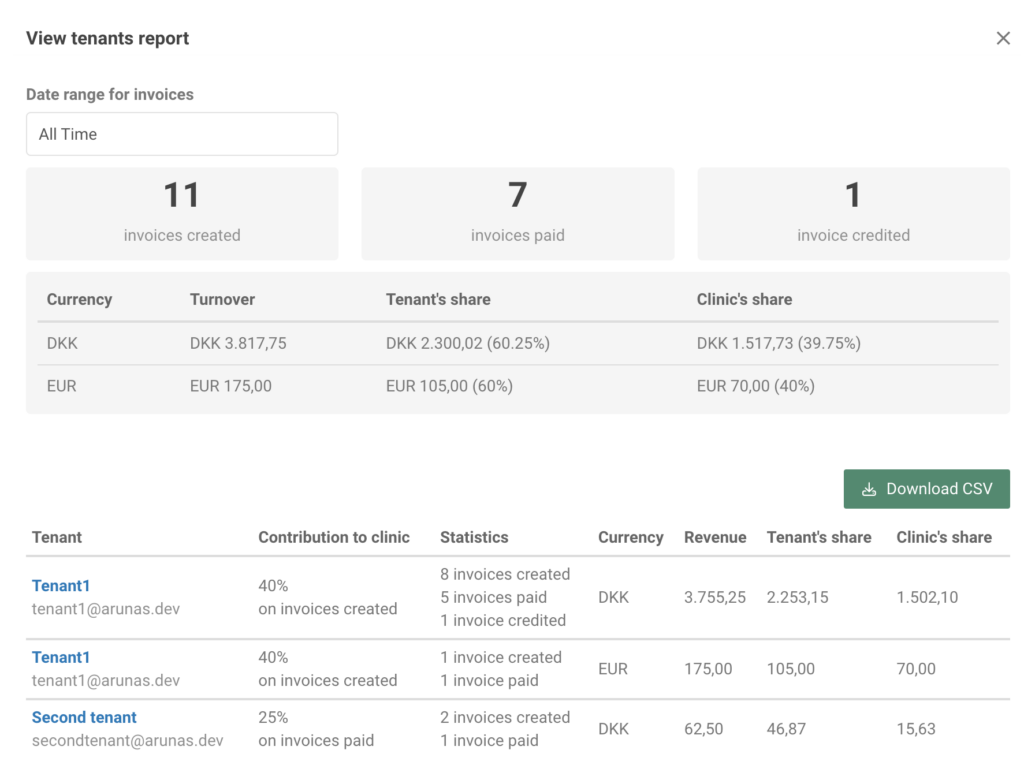
Tenant settings
Here you can choose what happens to clients who interact through Online Booking and manage other settings relating to your tenants.
