Security page
Putting parts of your business online always comes with risks. At EasyPractice we focus greatly on the security of the data of our clients. We have created several apps that are here to make your account and data more secure and in line with GDPR and HIPAA regulations. To make this easier to navigate, we have created a Security Page in your system where you get an overview of your security settings.
Navigating the Security Page
Your security page can be found in the settings menu.
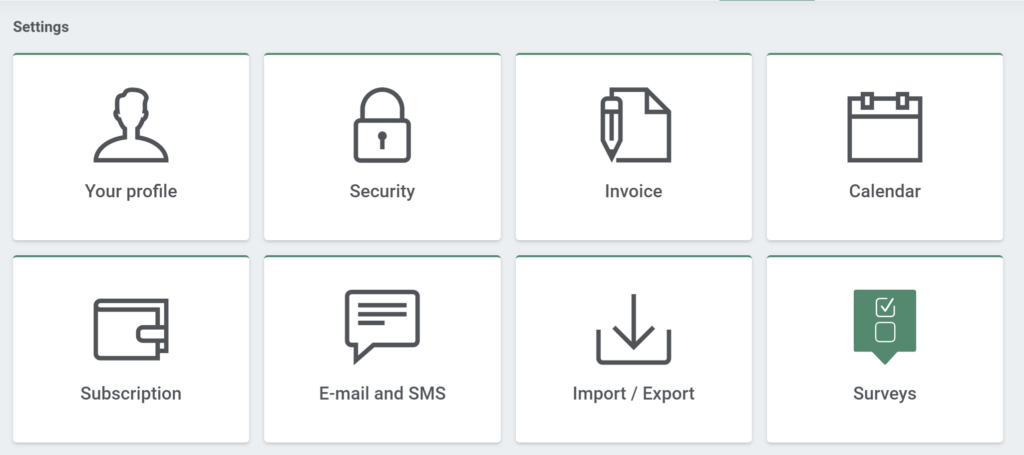
Here, you can see all of the sessions that are currently active for your EasyPractice account. If any of these sessions are not yours or you do not know about them please log out of that session immediately. You can also change your password here, set up Automatic log out, and enable the Two-Factor Authentication for your account.
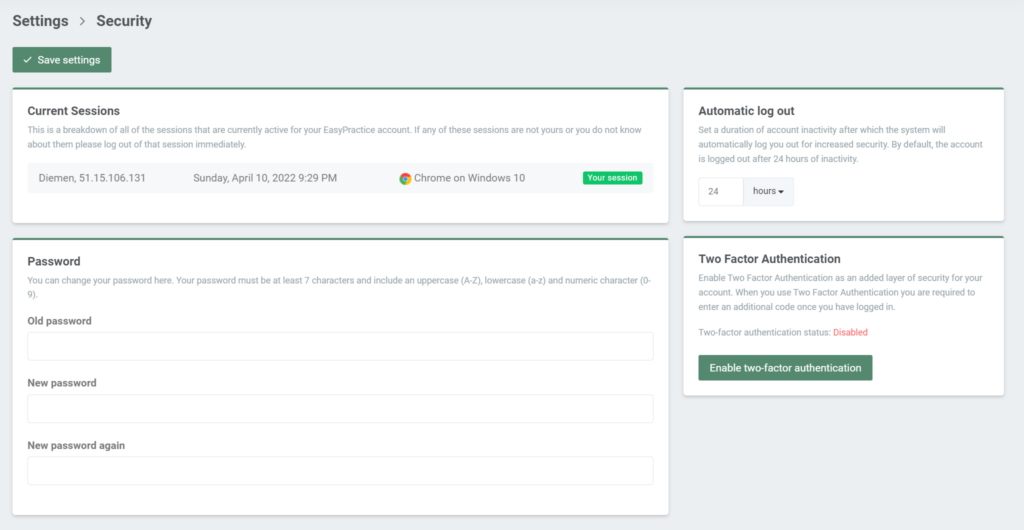
Security options
- Current sessions – As mentioned before, they show all currently active sessions for your EasyPractice account.
- Automatic log out – Here you can set a duration of inactivity after which the system will automatically log you out. The default time for logging out of the account is 24 hours, but we recommend that you set up shorter periods for added security!
- Password – If you wish to change your old password, this is where you can do that. You will need to put in your old password and repeat the new password twice.
- Two Factor Authentication – Two Factor Authentication is an excellent tool to improve the security of your account. If you activate it, you will receive a 6-digit code that you will need to enter when logging into your account.
All of these are designed to make sure that only you and other authorized employees have access to the accounts. We recommend setting these up to make the best out of the security options that you have available. Also, it is recommended to check “Current Session” from time to time to make sure that your account isn’t being used by someone else.