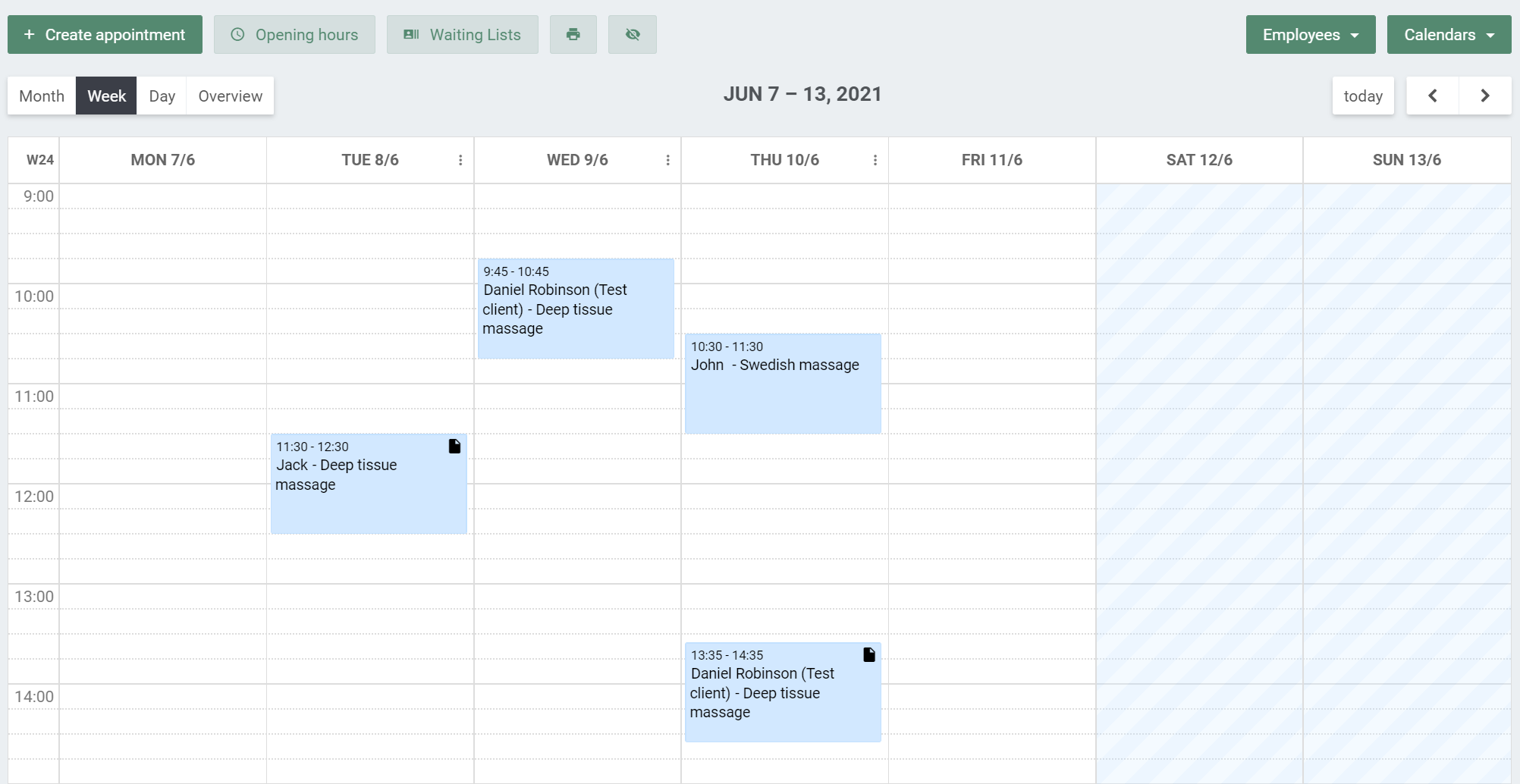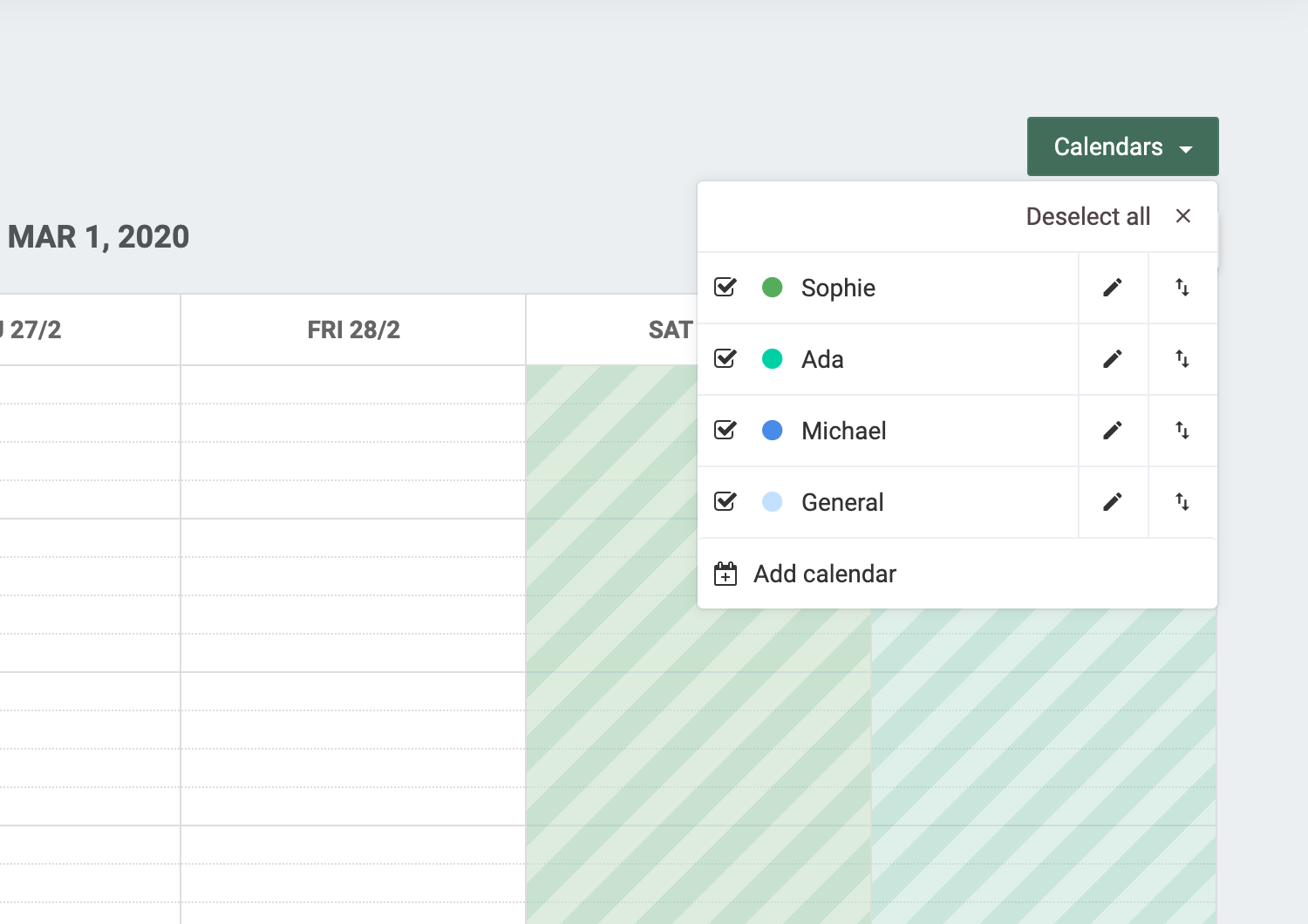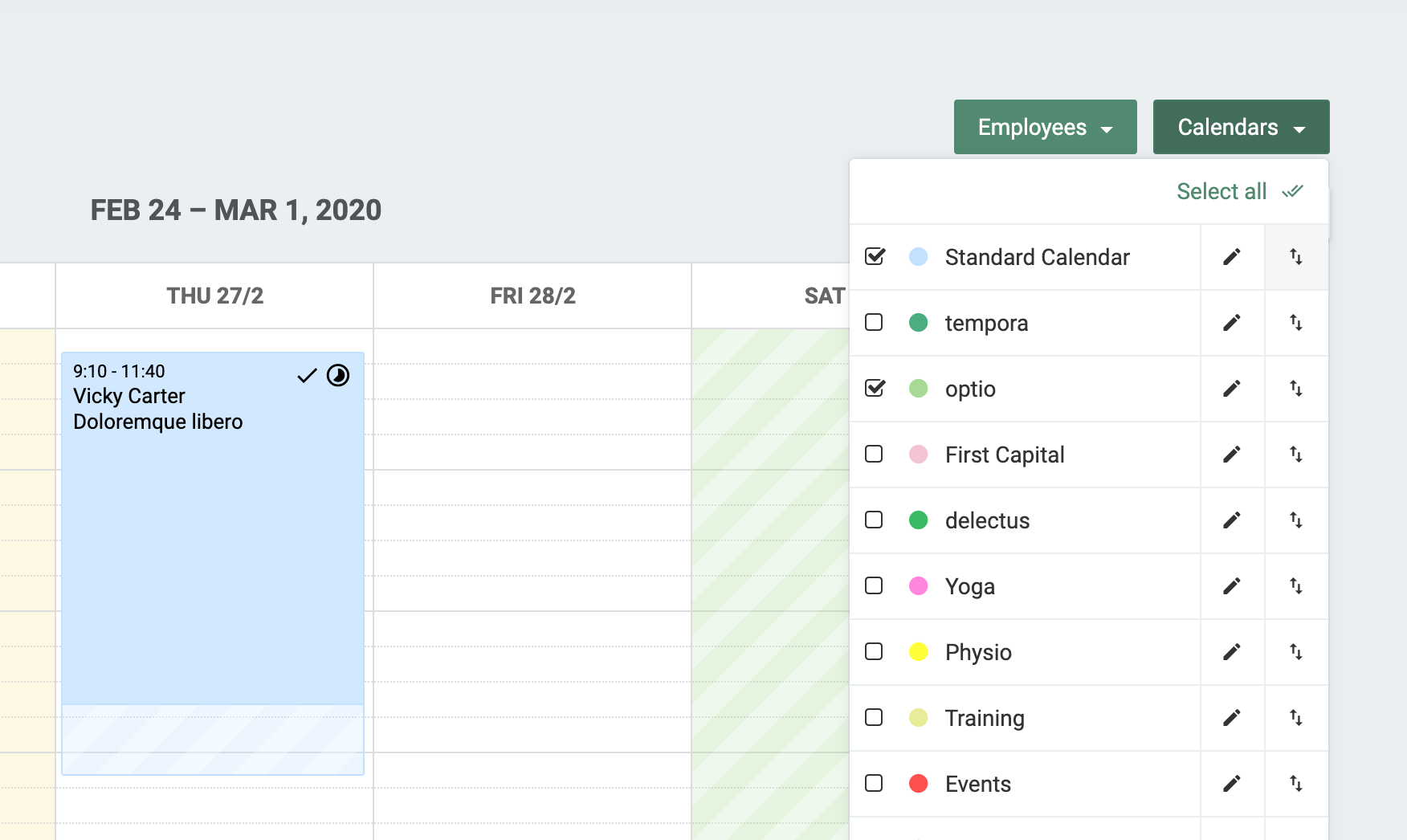My name is Oliver and I’m head of Customer Service here at EasyPractice. That means it falls under my responsibility that me and my team are ready to assist you if you have any questions or challenges you need help with. Our team consists of members around the world ready to help. Once we've received your email we will get back to you with a real, human response as soon as possible. That’s usually within a couple of hours. If you need any help please reach out to us on [email protected]. We look forward to chat with you!
Kind regards,
Oliver