Apps
On our Easy Practice platform, we offer many functions that are needed to run a practice. Some of our apps are considered essential apps, and they are included in every plan. While some of them are extensions, and only available in an upgraded plan. The essential ones are activated right away, and some, both free and paying, you need to activate manually. The reason for this is that some require you to set them up. This way you can choose which ones you need, and not get overwhelmed by unnecessary ones.
Adding wanted apps
Once your Easy Practice subscription has been activated, you will be able to see all the apps you have. However, often there will be apps you want for your system, but they aren’t activated yet. In this case, you will need to activate them yourself. The good news is that activating them is very simple.
Firstly, you will need to go to the Apps page, which is found at the top of your screen. Also, Once they are activated they will appear here so you can reach them easily.
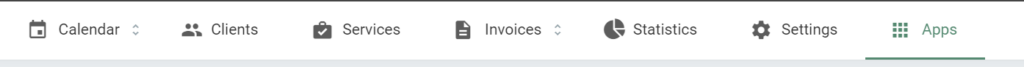
Once you are on the Apps page, you will have an overview of all the apps available. The ones that are not activated yet will have an ‘Activate’ option. Clicking on it will activate them. Likewise, the ones that are already activated will have a ‘Deactivate’ option in case you don’t need them.
If your apps are activated, you are able to go into their settings and set them up in a way that works for you.
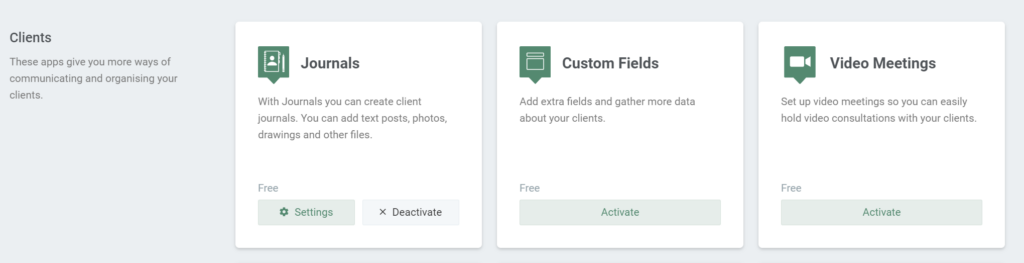
The paying apps
The paying apps have a free trial period, so you can try them out and see if they work for you without a paying obligation. The prices are always marked on the paying ones, and you need to separately activate them. They can just as easily be deactivated and taken off your payment plan if you no longer need them. The system is completely customizable according to your needs.
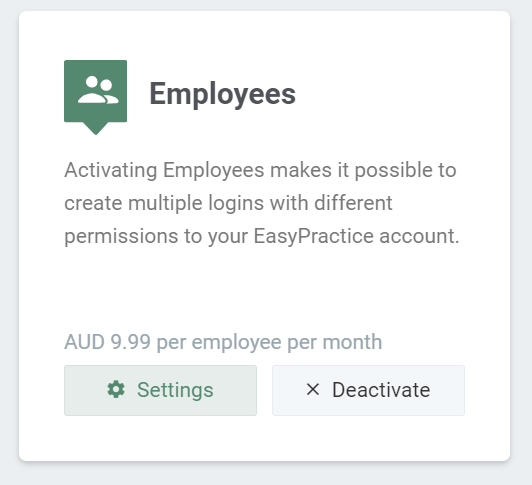
The paying apps on our platform are:
- Online Courses
- Employees
- Waiting lists
- Surveys
- Secure Messages
- Online Courses
- Paying rates
Their functions and prices will be discussed on specific pages about them.