Private links for your Online Booking
If you only want to show certain services or products to a group of clients, you can create private links with the chosen services that you can share. If you have many services in many groups, this can be particularly useful. Alternatively, if you want to have a campaign with only certain services. By using this feature, you will be able to make it easier to offer your services to a specific group of clients. This can be profitable, for example, if you want to have a corporate agreement for only certain services. Then those covered by the agreement can be sent the link and book an appointment through it.
This is how it works:
When you are logged into the system, you will the feature under “Service” in the main menu. Before create the link, you need to choose which services that you want to include in the link. Use the “Select services” function, and choose the services that you would like to include in your link.
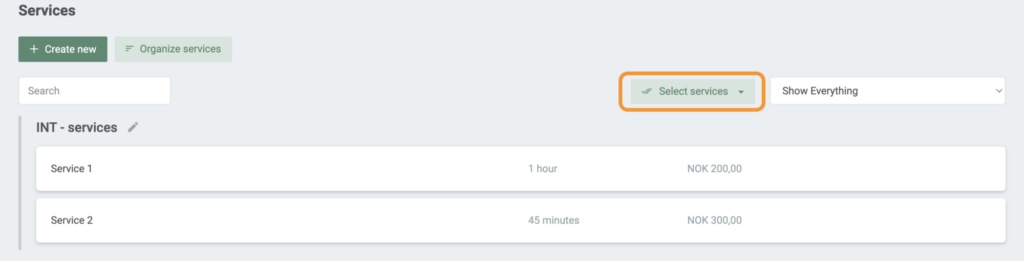
When you have selected all the services that you want to include, click on “Create Product Group Link”. After this, EasyPractice will automatically create a privat link to your clipboard, based on the selected services. This allows you to share the private link direcly to you clients or add it to your website or social media platform.
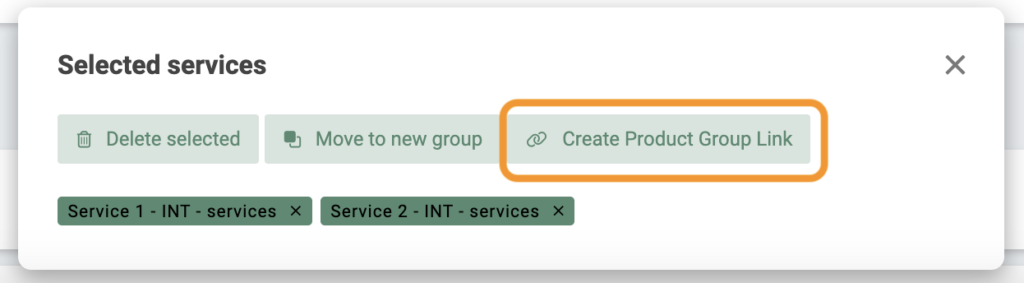
If you have any questions regarding private links and how to use it or is something else unclear, please reach out to us at [email protected].