Revenue report
While EasyPractice is not a complete accounting system, there are a number of features that will help you keep track of your revenues. One of the central features is the Report function, allowing you to download a report of all your incomes.
How to download reports manually
First, activate the app Reports in EasyPractice’s App menu. When the app is activated, you can go to ‘Invoices’ in the top menu bar to manually download a report. Click on Download report at the top of the page and then choose between which dates you would like to receive information about your invoices:
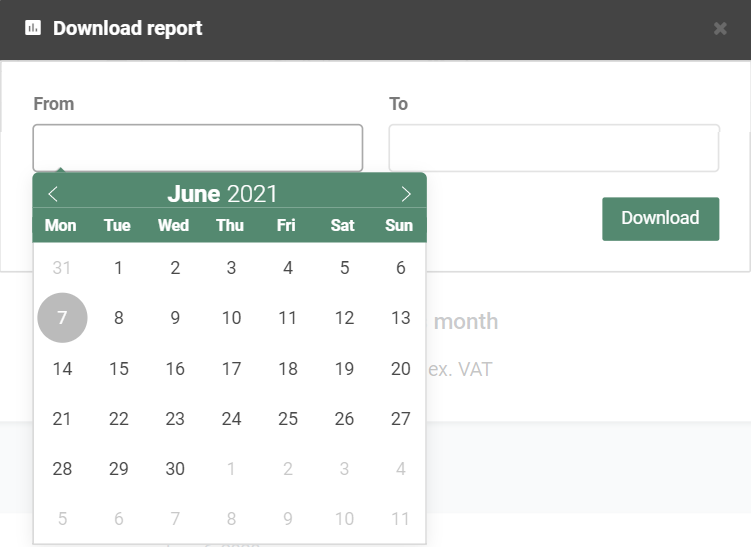
Finally, click on ‘Download’ to download your report as a PDF file.
Receive daily, weekly, or monthly report updates
You can also choose to receive recurring updates about your revenue – directly to your personal email. Go to ‘Settings’ –> ‘Report’ and choose how often you would like to receive the report:
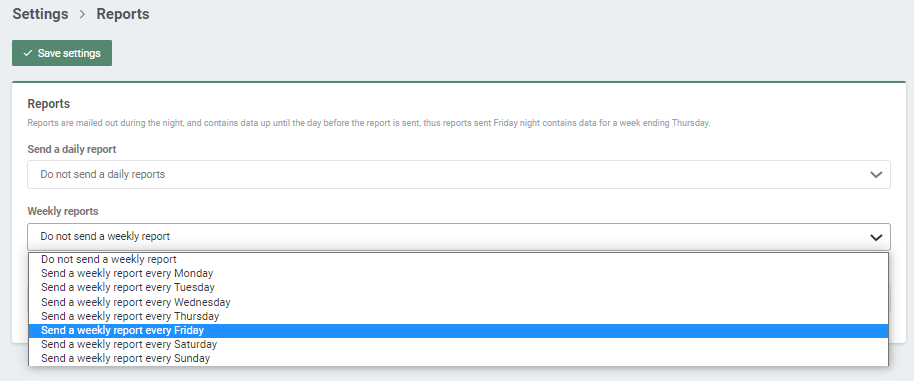
Finally, you can choose to send the report to several email addresses, if you, for example, have an accounting manager who needs detailed information about your revenue. Then, click on ‘Save settings’ to activate the functions.