Additional services
‘Additional services’ are smaller services that can only be booked as an extension of your other services. This might also include products that you want to offer your clients in addition to your regular services. By automatically suggesting that your clients book an additional service in your Online Booking, you can increase your sales and create more value for your customers.
How to create an additional service
First, you need to download the app Add on Services. The app is for free and can be downloaded under the menu tab ‘Apps’. Scroll down until you find the app ‘Add on Services’ and then click on ‘Activate’. When the app is activated, click on the Services menu to find the overview of your services. Then click on ‘Create new’ and choose ‘Create new additional service’:
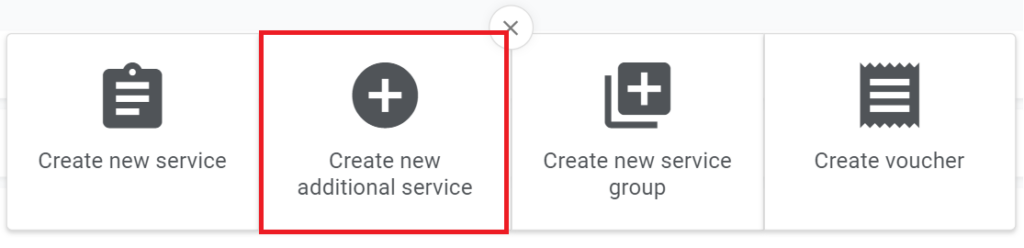
Here, you can choose the name of your additional service, the duration of the service, and whether or not the service should be available in your Online Booking. Other service settings, such as calendar availability and payment methods, will be the same as the main service that it is linked to. In the final step, you can choose which main services your additional service should be linked to:
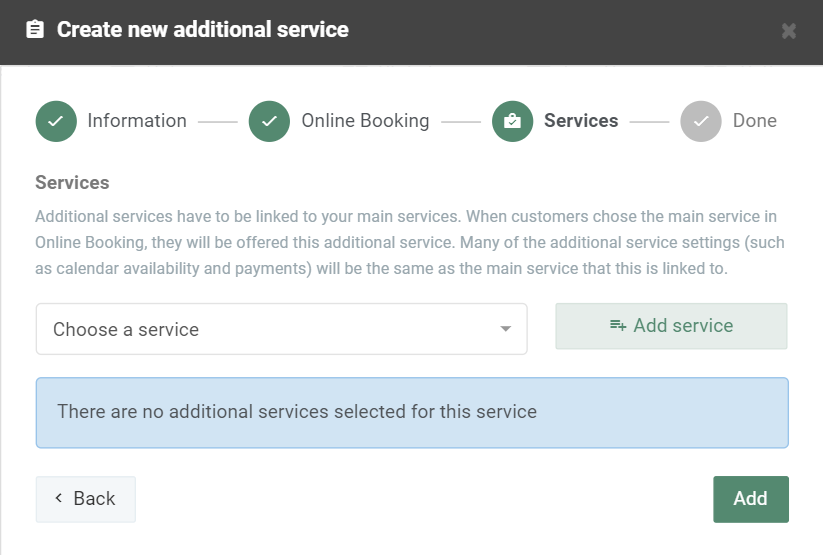
To link the additional service to several main services, click on ‘Add service’. You will then be able to choose a second or third main service. Finally, click ‘Add’ to save the settings.