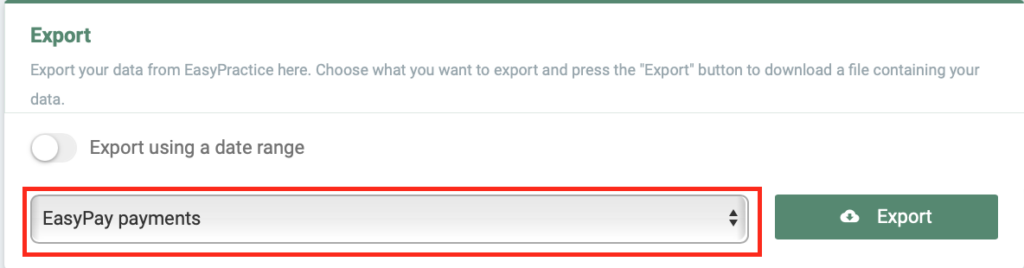Export EasyPay payments
To export your received online payments from EasyPay go to your account settings. Go to the Import / Export settings and choose from the Export drop-down list “EasyPay payments”. You can now download them as a CSV file.
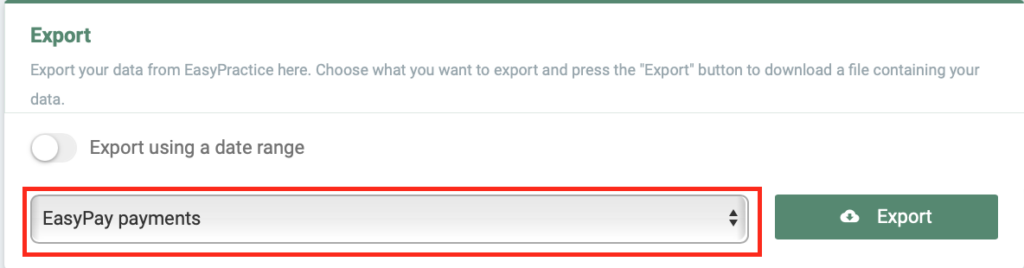
To export your received online payments from EasyPay go to your account settings. Go to the Import / Export settings and choose from the Export drop-down list “EasyPay payments”. You can now download them as a CSV file.