Add-on-services
With ‘Add-on-services’, your clients can add several services to a single booking. This might be particularly helpful if you, for example, want to offer package treatments or if you offer shorter treatments in combination with your regular services. The app is for free and can be activated in EasyPractice’s Apps menu.
How to add a new ‘Add-on-service’
To add a first additional service, go to ‘Services’ in the top menu bar and click on +Create new. If the app has been activated in the Apps menu, you will find the alternative for additional services here:
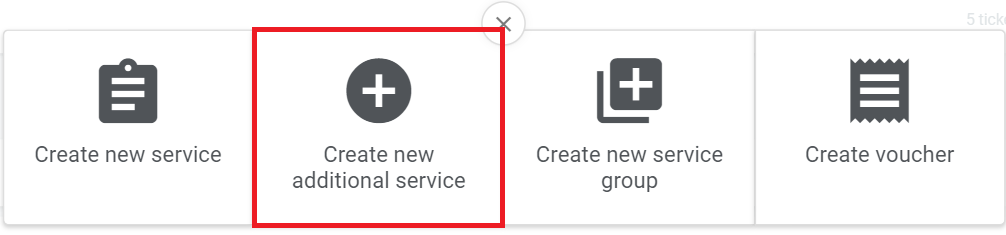
In the following steps, you can set up your new additional service:
- Information: Set the name for your additional service, add a short description of the service, and choose the price and duration.
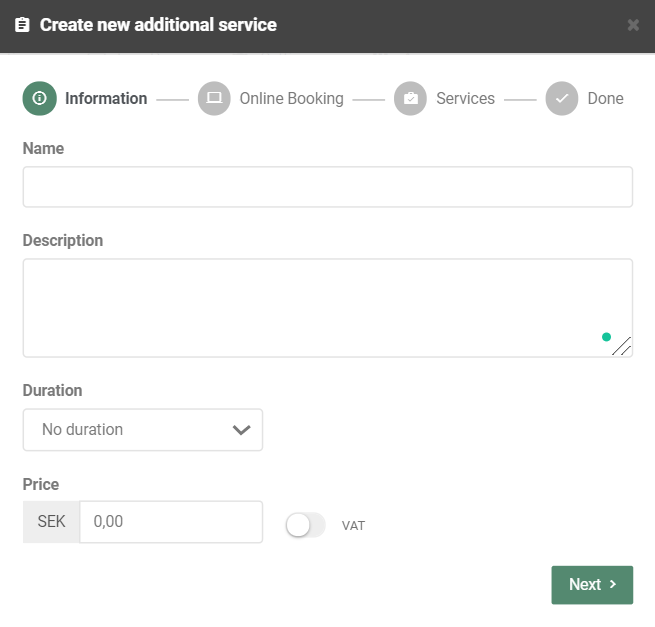
- Online Booking: Choose whether or not the app should be available for online bookings.
- Services: Choose a regular service that should be linked to your new additional service. Then, click on +Add service to save the settings. When a client books your regular service, they then will automatically be offered to book the add-on-service of your choice. You can also choose to add your additional service to several regular services. When all the relevant services have been chosen, click on Add to save your add-on-service.
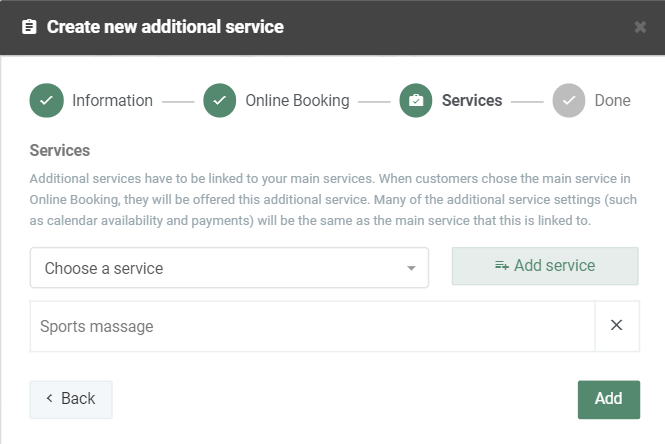
The add-on-service can be found in the service overview, right beneath the rest of your services.