Gift cards
Gift cards can be a great tool for sharing your services with new customers, creating the right incentives for booking an appointment with you. The app allows you to create your own, personal gift cards and sell them through your Online Booking.
How to design and add gift cards
Start by activating the app in EasyPractice’s app menu. The app will then be visible in the top menu bar as well as in ‘Settings’. To design your new gift cards, go to ‘Settings’ –> Gift cards. Here, you will find a number of options for your design:
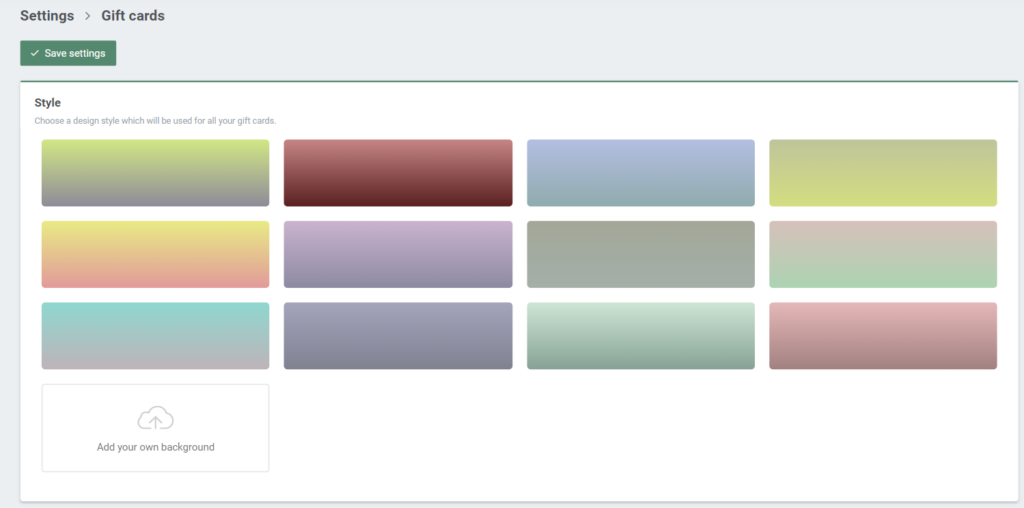
Choose the color you prefer or add your own background image, by choosing an image from your computer. The file cannot be too large, so make sure to save the picture you want to use in a smaller format. Try also to work with darker colors, as the text will be in white. The result will be visible to the right:
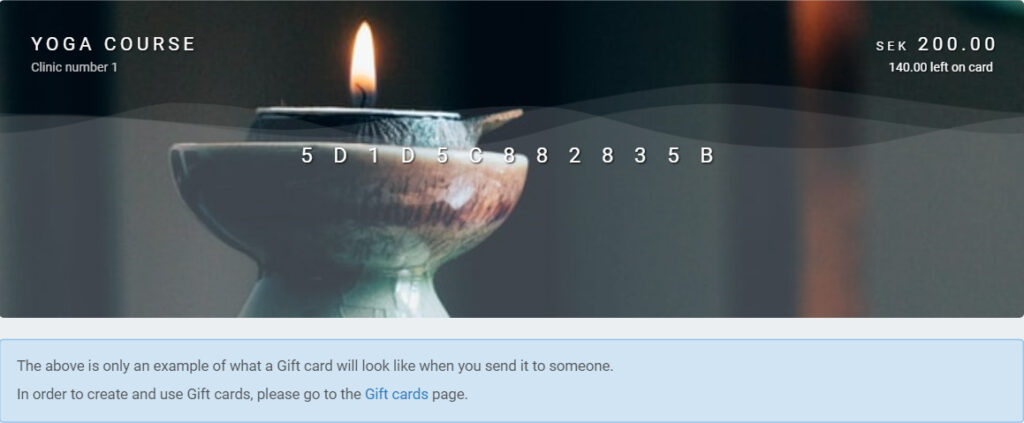
Below, you will be able set the default settings for them:
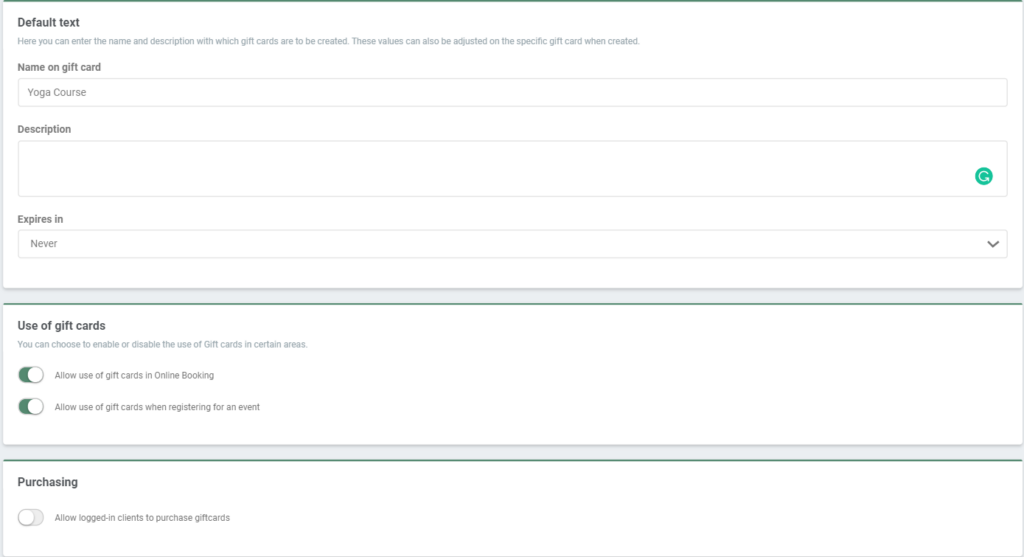
Then, to add a new card, go to ‘Gift cards’ in the top menu bar and click on + Create new gift card. Here, you will be able to add a new gift card. The design, meaning the background image or color, will be the same for all of them. However, the name/description and price, as well as the expiry date of them, are always case-specific:
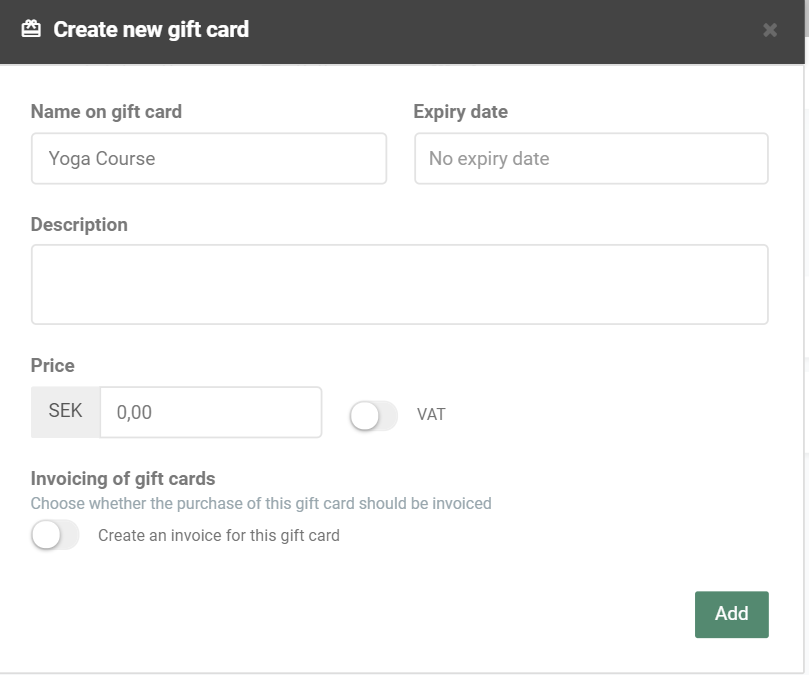
Finally, press ‘Add’ to save your new gift cards. All created gift cards can then be found on this page.
Sending or purchasing gift cards
You can either send them manually to your clients or allow your clients to purchase a gift card through your Online Booking.
- To send them to a specific client, go to ‘Gift cards’ in the top menu bar and click on the card that you would like to send. Then, choose ‘Send gift card’:
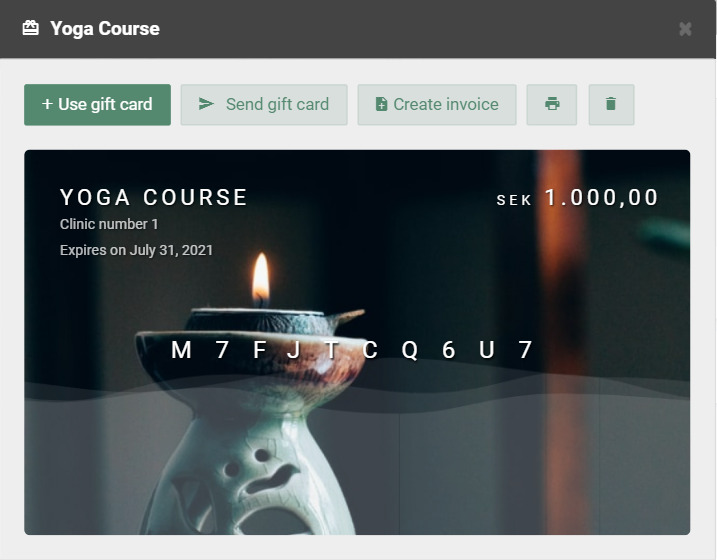
You will then be able to edit and send the email with your gift card. The gift card will be attached to a personal URL link:
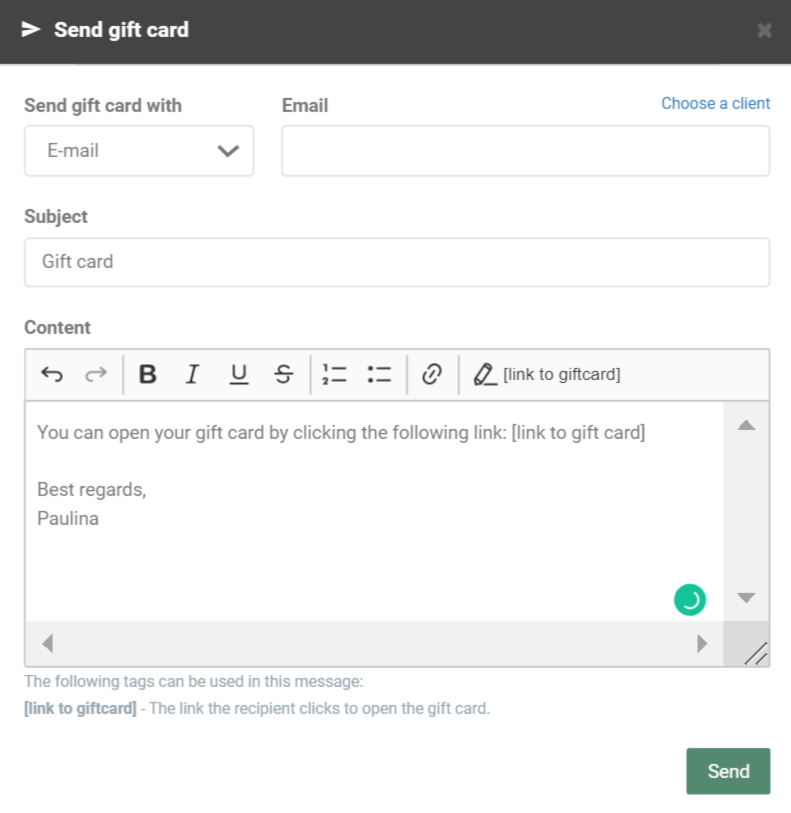
2. You can also allow your clients to purchase them in your Online Booking. This function can be activated under ‘Settings’ –> ‘Gift cards’:
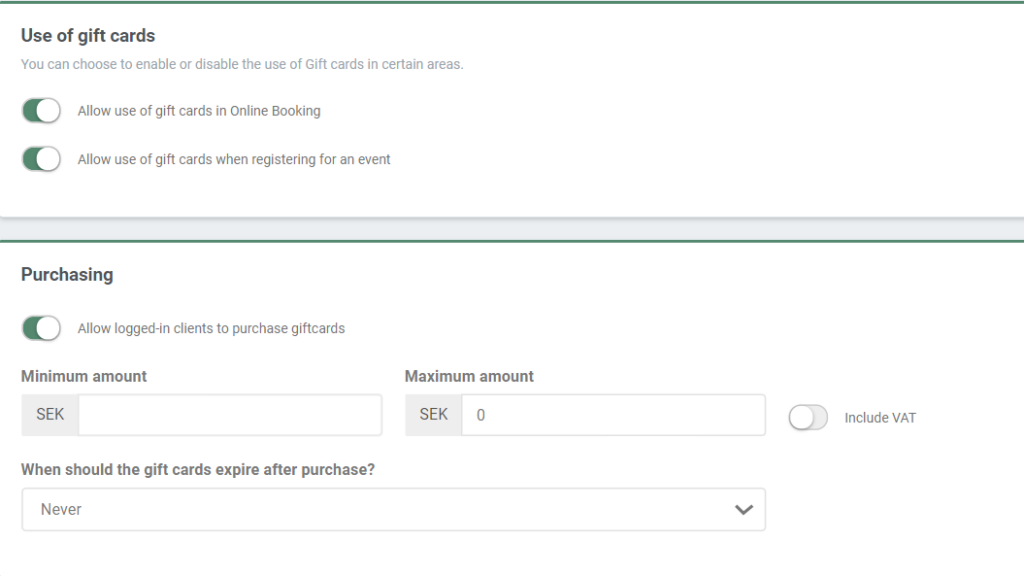
A minimum or maximum amount to your gift card can be added here. Your clients will then be able to choose the amount they want to add to the gift card themselves. They will also be able to name the gift card themselves, to make it an even more personal experience.
Paying for an appointment
There are two options for paying an appointment this way.
- Allow your clients to pay with the gift card when they book an appointment with you online. The option for paying with a gift card will then always be visible in your Online Booking form. These settings can be found in the default settings for your cards (where you also set the design).
- Manually apply a gift card to a specific booking in your calendar, by clicking on the booking and then pressing ‘Pay with gift card’:
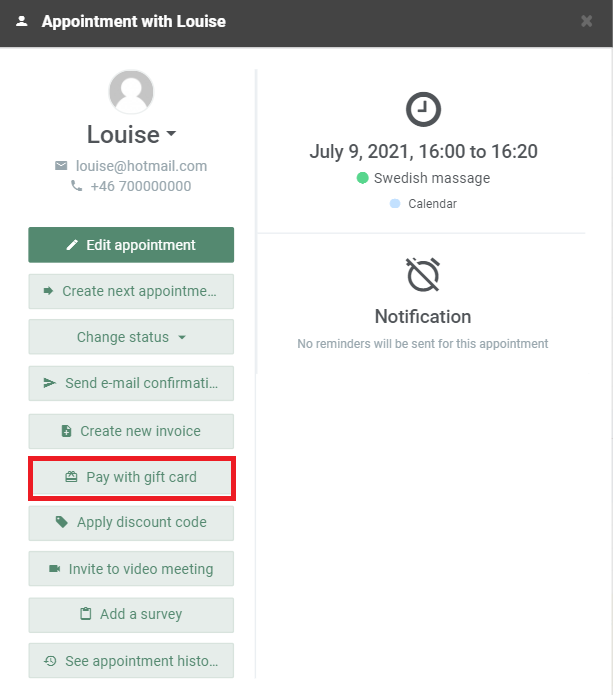
You will then be able to choose which gift card to apply to the payment.