Facebook Client Login
With the app ‘Facebook,‘ you can allow your client to login through their Facebook accounts instead of using a unique password code every time. This will save them time when booking an appointment with you. Importantly, EasyPractice will only gather information about your clients’ email addresses and profile pictures. Facebook, on the other hand, will not receive any information about the client from EasyPractice.
Activate the App
To enable Facebook Login, simply activate the app in EasyPractice’s Apps menu. The option will then appear in your Online Booking
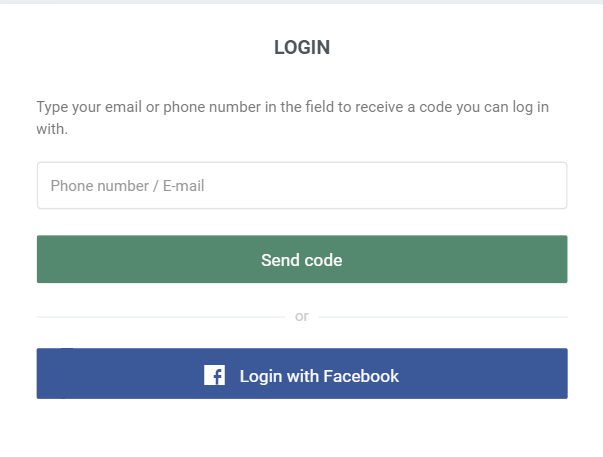
How does Facebook Client Login appear for clients?
When a client logs into their Client Page, they will find several options depending on your settings and app usage:
- The client’s vouchers and the number of remaining tickets on a specific voucher.
- All future and past appointments.
- The option to cancel appointments.
- Messages sent through the Secure Messages app.
Additionally, they can quickly book a new appointment or event with you:
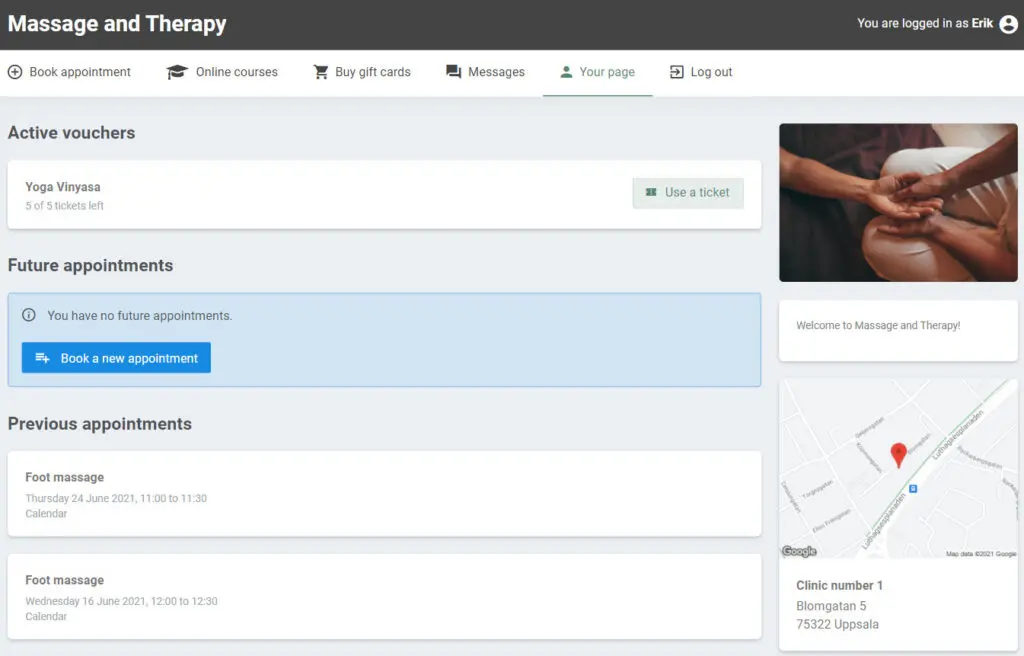
When you have activated the app and completed the steps, everything will be ready. Then all your clients can register through Facebook, and the associated information will be added to the client overview. This makes it more flexible for your clients to choose what they want, while you can be confident that the information you need is included. Do you need help with this, or anything else? You can always contact our customer service here.