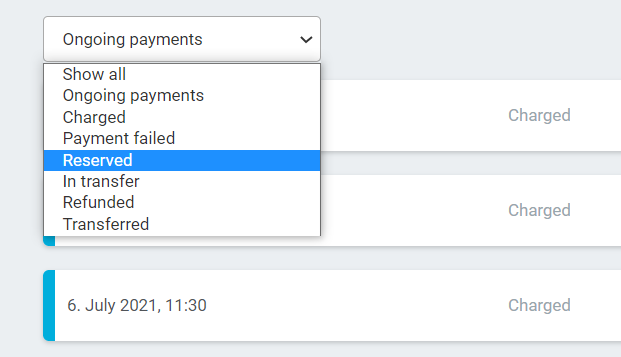Online Payments (EasyPay)
With EasyPractice’s own payment solution EasyPay, provided by Stripe, your clients can easily and safely purchase your services online. The app allows your clients to pay for their services directly through your Online Booking. It is up to you to choose if the amount will be reserved on your client’s credit card until after the treatment, or if the service should be paid for immediately. A receipt will then automatically be sent to the client.
The cost for online transactions is always the same: 2.9% + £0.22 per transaction.
On this page, we will quickly navigate the EasyPay menu. The following subpages will then show you how to:
- Enable online payments for certain services and find all options for the app.
- Refund online payments.
- Offer your clients payment rates.
For a visual overview of the app and how it works, make sure to check the video guide above!
The EasyPay menu
To activate online payments, go to EasyPractice’s App menu and activate the app ‘EasyPay’. A new menu item for EasyPay will then be visible in the top menu bar. Here, you can:
- View all your online payments
- Refund specific payments
- View key numbers about your EasyPay usage. This includes the amount that has not yet been transferred to your account, the total amount of payments through EasyPay, and the amount of reserved payments.
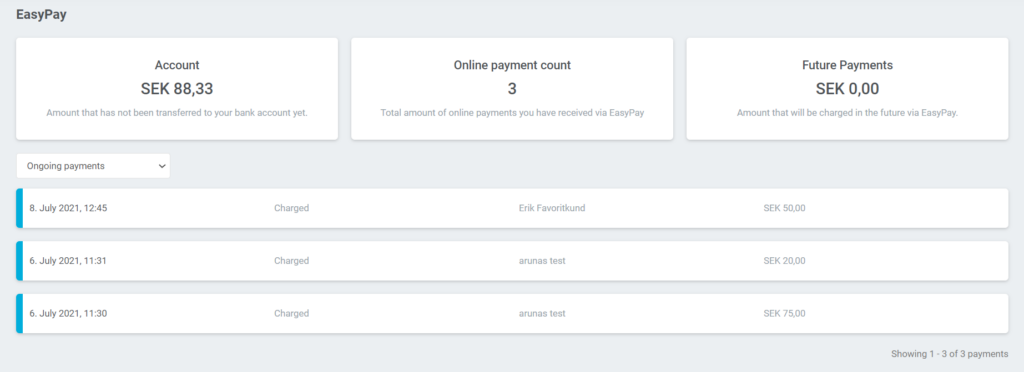
To find more specific information about certain payments, you can use the search tool to the left: