Enabling online payments
How to enable online payments for your services
In order for your clients to be able to purchase a service online, you need to activate the online payment option for that service. Therefore, start by going to ‘Services’ in the top menu bar to find all your services. Then, click on the service that you would like to enable for online payments.
Under Information, you will be able to set the price and VAT rate for your service:
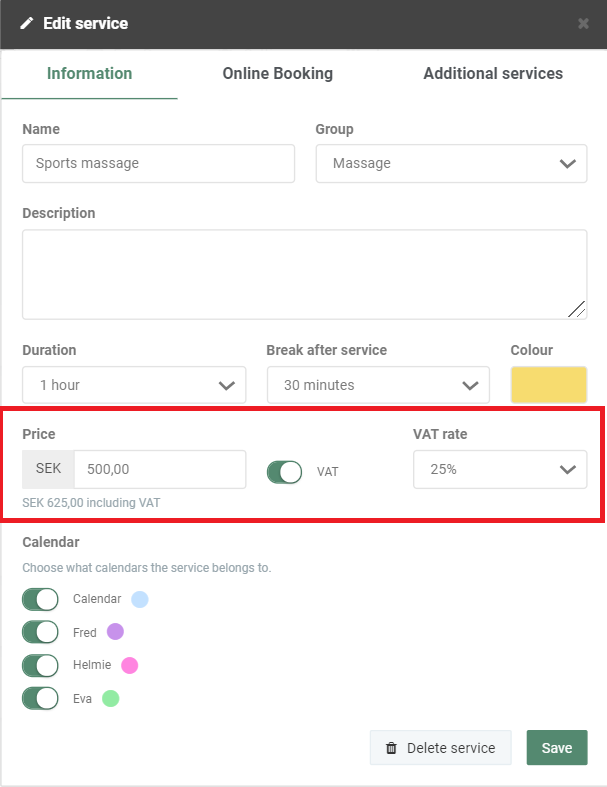
Under Online Booking, you need to first enable the service for online bookings. Then, you will also be able to enable the service for EasyPay:
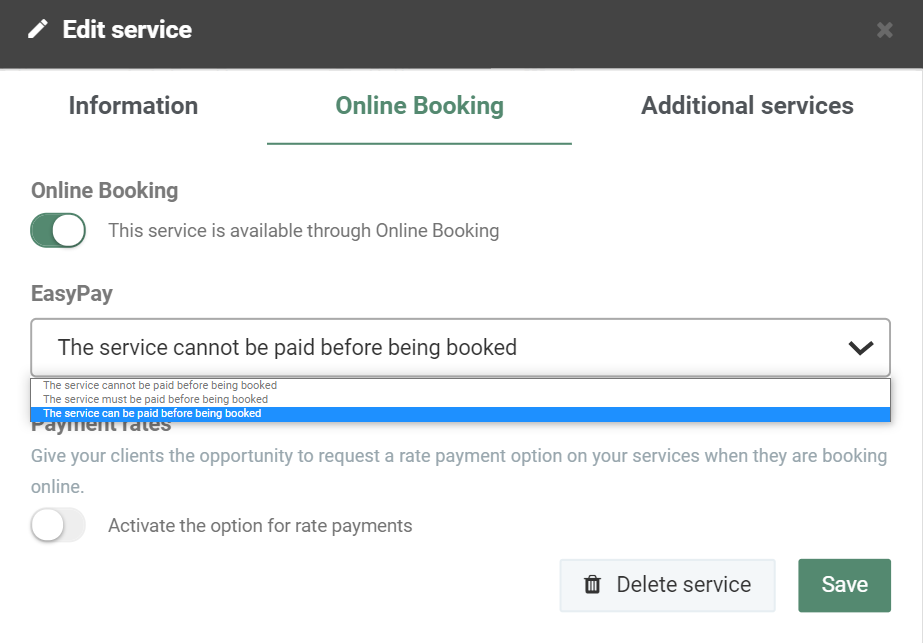
Three options are available:
- The service cannot be paid before being booked. This alternative means that your clients will not be able to purchase the service online, but instead receive a manual invoice after your appointment.
- The service must be paid before being booked. This option means that your clients must pay for the service online immediately when they book an appointment with you.
- The service can be paid before being booked. This option allows your clients to choose whether or not they want to pay for their service immediately online, or if they want to receive a manual invoice after the appointment.
If you choose to enable online payments for your service (option two or three), you will also be able to choose between the following:
- Charge the payment immediately when the appointment is booked.
- Reserve the payment and charge the amount on the time of the appointment.
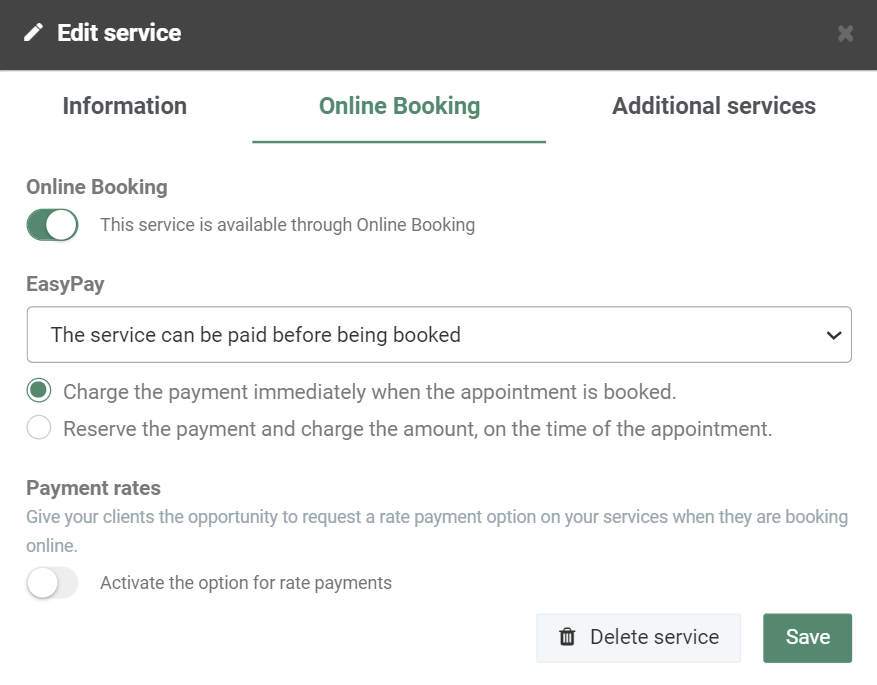
Finally, click ‘Save’ to enable your service for online payments.