Your subscription
On your Subscription page, you can find all information about your current EasyPractice subscription. The page can be found under ‘Settings’ in the system.
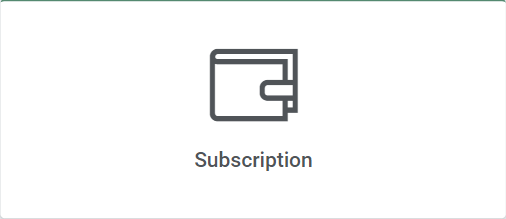
View your level of subscription
EasyPractice’s payment plan is adjusted after your business activity. This means that if you receive less than 500 bookings per year, you will pay a fixed low base price. If you receive more than 500 bookings, the price increases as your business grow.
The number of bookings, hence, the level of your subscription, can be viewed on your subscription page.
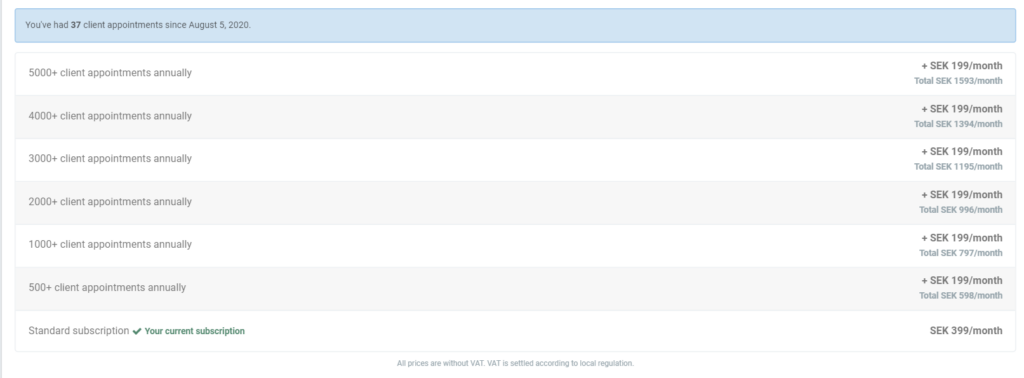
Note: Registrations on your events are not counted as ‘bookings’ in the system. Only regular services, i.e. one-and-one appointments, will be counted in your subscription plan!
Find your invoices
EasyPractice does not send out receipts or invoices through email. Instead, you can go to the Subscription Page and download all your invoices from EasyPractice. The invoices specify your subscription cost, including your subscription level, how many SMS messages you have sent, what extension apps you have activated, and your VAT rate.
If you have any further questions about your subscription, please reach out to us at [email protected].
Upgrade to a yearly subscription
You can also choose to upgrade to a yearly subscription in EasyPractice. The price is lower than for a monthly subscription and you will only have to pay one invoice per year.
To upgrade to a yearly subscription, go to your Subscription page and click on Upgrade to yearly subscription. Then follow the steps to upgrade your subscription.
Editing your billing information or add new credit card
On your Subscription page, you can also choose to edit your billing information or add a second credit card to the system. We recommend always adding two credit cards, to make sure that your subscription will continue smoothly.
Cancel your subscription
If you need to cancel your subscription at EasyPractice, please send us an email at [email protected] and our customer service will handle your cancellation immediately. Your subscription can be terminated at any time and there is no further notice period.