Are you already imagining all the paperwork you won’t have to do? Here’s an up-to-date list of the best appointment scheduling software you can use. Give it a read and find the appointment scheduling software that suits you best.
How do you currently manage your time and resources in your business?
As Abraham Lincoln once said: “If I only had an hour to chop down a tree, I would spend the first 45 minutes sharpening my axe”. In other words, preparation is key.
If your business runs on appointments and meetings with clients, it is essential to have a system to keep track of it all. That’s where an appointment scheduling software comes in handy. With an appointment scheduling software, your business will have an organized schedule and inbuilt payment system, as well as a tool to manage staff, create invoices, send automatic reminders, secure the clients’ data, and many other functionalities. The goal is to invest your time in the tasks that create value for your business – and automate everything else.
Why Your Business Should Use an Online Meeting Scheduler – 3 Important Pros

Clients are more committed when they are part of the process
The most important reason why your business should invest in an online meeting scheduler app is to let clients participate in the process of booking appointments. When clients pick a time slot themselves, they tend to be more committed and are more likely to show up to meetings.
Boost brand reputation and first impressions
Implement online booking systems to make great first impressions on your clients. Nowadays, most people prefer to book appointments by themselves rather than having to call someone. 67% of customers prefer online booking to any other method.
When you implement an online meeting scheduler, clients get the impression that you care about user experience. Also, having a scheduler app boosts brand reputation because people are likely to share positive brand interactions with their friends and family.
Eliminate long back-and-forth conversations. Improve productivity.
Online meeting booking software automates manual repeatable tasks like fixing appointments, sending reminders, following up after meetings, canceling appointments, and adding clients to a waiting list.
With a booking app, you only have to select off days and let the software do the rest. When a client books an appointment, the app sends a notification and automatically sends reminders as the meeting approaches.
What Meeting Scheduler Should You Choose?

To implement an appointment scheduler for your brand, you have two main options. One is to develop a booking app from scratch. The second is to partner with a third-party booking software. The first option is expensive and time-consuming because you have to regularly update the software and maintain security.
With the second option, you just have to find a good choice that will be the best fit for your business. When selecting the meeting scheduler software for your brand, here are the features to focus on.
1. Ease of use
The first thing to consider is how easy it would be to use the meeting booking app. How is a new meeting added? Does the software automate reminders? Does it automate following up with clients after meetings? Is it customizable?
You don’t want to spend time getting used to an app with a high learning curve. You need something that you can set up in a few clicks and be ready to share with your clients.
Ease of use is beneficial to both you and your clients. Make sure you sign up for an app that makes it easy for clients to view your calendar and pick time slots that suit them the most. The app should facilitate a seamless customer experience.
If the meeting scheduler is not easy to use, clients have to either phone your business or leave for another one. Use a booking app that will help you retain clients, not lose them.
2. Easy online sharing
Choose a meeting scheduler that allows for easy sharing of appointment booking links. You should be able to share a link that will lead directly to your calendar. This is especially useful if you do a lot of social media marketing.
You should be able to embed booking links in your social account pages and send them to prospects over email. The meeting app should be integrated into your website.
Easy online sharing allows you to scale marketing and outreach efforts, knowing that when you get an interested client, all you have to do is send them a link to book a meeting.
3. Ability to schedule different kinds of meetings and account for factors like vacations
Ensure the meeting scheduler app allows for scheduling group meetings. It should also let you select off-days like weekends and vacations.
The app should have a backend system that lets you set up preferences and special meetings like recurring ones. That way, you can set 10 AM Tuesday of every week for client A.
4. Extra built-in features
Look for a meeting app with extra features like online file sharing, upfront payments, and forms. An appointment scheduler like EasyPractice allows you to generate invoices, set up part payments, and even let multiple clients split the bill. The software also allows you to send forms to your prospective clients after they book an appointment.
5. Extensive integrations
Integrations allow you to extend an app’s functionality. For instance, if you integrate a meeting scheduler with Google Calendar, you can import your schedule from Google Calendar to your appointment app. If you integrate with PayPal, you can automate PayPal payment collections.
Depending on the needs of your business, look for a scheduler that supports lots of integrations. You can easily include excellent features.
Best Meeting Scheduling Apps
- EasyPractice: Best all-in-one online booking software for SMBs
- Doodle: Best for teams of all sizes
- AppointmentThing: best for the service industry
- SimplyBook.me: Best to service-based firms
- Acuity Scheduling: Best for small businesses
- Square Appointments: handles the administrative task of your business
- Calendly: Best for teams and large companies
- Sidekick: Uses AI to schedule meetings
- Appointy: Great Allrounder for businesses
- Calendar: Best for teams on limited budgets
- SavvyCal: Great for effortless controlling
- Booksy: Best for health & wellness businesses
1. EasyPractice: Best all-in-one online booking software for SMBs
EasyPractice is an online booking software specially tailored for practitioners and specialists. This software has helped over 20,000 customers simplify their day-to-day operations. The company’s goal is to provide small and medium businesses with a user-friendly system to help manage appointments, staff, and clients so the everyday task can run smoothly.
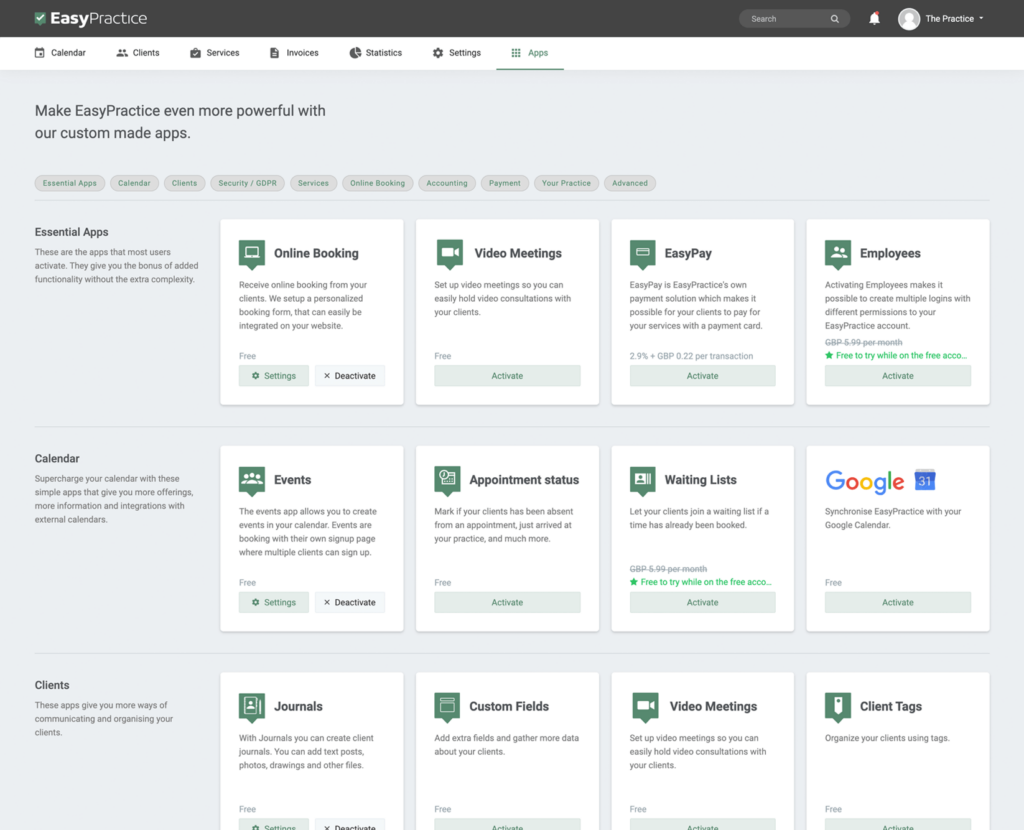
Key Features
- Online booking system – current and potential clients can easily book a meeting with you according to their availability and your schedule.
- Calendar sync – allow your clients to book directly through the online booking system and it will automatically appear in your calendar.
- Clients Jornal – keeps you up-to-date with your clients, allowing you to record all the information and interaction from previous appointments.
- Easy payment – set up invoices before or after the appointment and give your clients the ability to pay directly through the software.
- Integrated e-consultations – for service providers that can do their consultation online (such as therapists or coaching) EasyPractice has an integrated video meeting system.
- Help Centre – a guide that goes through every aspect of the system and is structured around main functions and apps.
Pros
- Has all the functionalities and integrations a business might need. Enables you to connect to other apps such as Mailchimp, Google Calendar, Facebook, Google Analytics, and multiple others.
- Perfect not only for healthcare professionals but also for professionals in e.g. the beauty, sports, and wellness industries.
- Makes sure your business data is secure and compliant with the GDPR regulations. A necessity for businesses operating in the EU.
- Additional tools such as online courses and surveys you can use to increase your awareness and build reports about the customer satisfaction of your business.
- Allows you to send vouchers and discounts to your customers. A little something to pamper your regular clients.
Cons
- Some functionalities have an additional price. However, these features are not a must have but nice to have. Some of those are: Online courses, surveys, and waiting lists.
- It is available in English and 3 Nordic languages. Could be a disadvantage for businesses in non Nordic countries, in which employees are not fluent in english.
- For a company that needs additional features and wants the Enterprise package the jump in price is quick high
Pricing
EasyPractice offers 3 plans with different prices:
0$ a month – Free access: Get free access to the platform in full and add up to 2 clients
19$ a month – Unlimited access: Access to all functions and apps, and you can have up to 500 appointments per year (possible to increase the number of appointments at an additional price)
299$ a month – Enterprise: A tailored version of the platform for your business. Custom-made booking platform according to your company’s needs.
2. Doodle: Best for teams of all sizes

Doodle is an appointment booking app developed for teams. However, the free version is limited to only one user.
Doodle packs all the expected booking software features like automated reminders and the ability to fix both 1:1 and group calls. It integrates with a range of online meeting platforms including Google Meet and Zoom.
The special thing about Doodle is that you can sync different calendars to find the time slot that works for multiple people. A use case would be when you are trying to book a group meeting.
Cost
- Free
- Pro – $6.95/month
- Team – $8.95/month
Top Features
- Link to a booking page
- Extensive integration feature
- Ability to sync different calendars into one
- Automated reminders for clients
3. AppointmentThing: best for the service industry
AppointmentThing offers appointment software for a broad set of businesses in the service industry. The company focuses on making scheduling meetings a quick and intuitive process and eliminating back and forward text and emails.
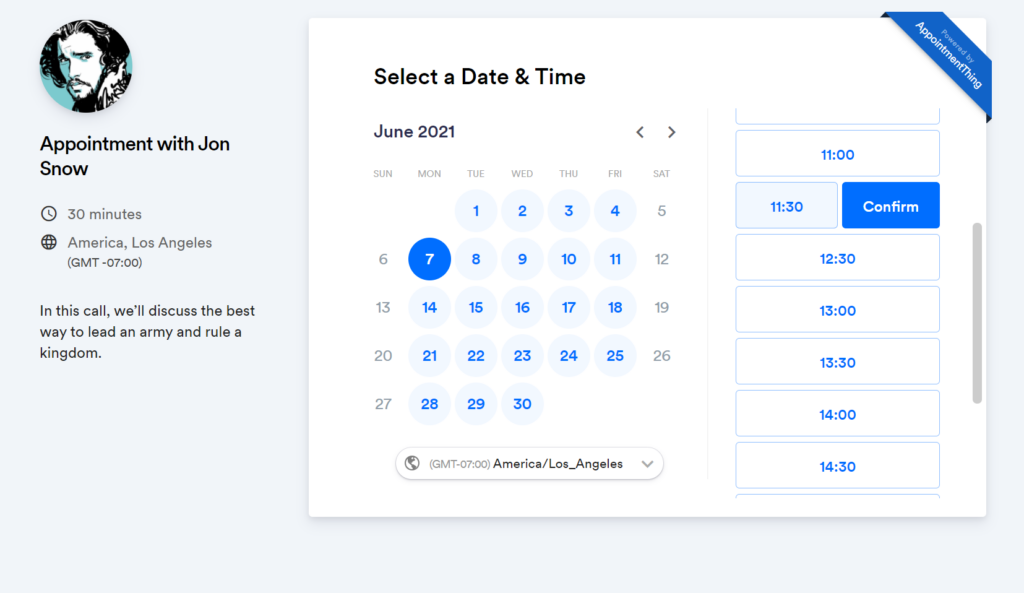
Key features
- Allows clients to schedule appointments – upon sending a link to your client, they then have access to the platform from which they just book the time that works for them.
- User experience – this software is clean and simple to navigate to provide a great user experience
- Suitable for a wide range of small businesses – besides the medical and health field their product is also suitable for photographers, real estate agents, accountants, and entrepreneurs.
- Payment integration – the AppointmentThing software can be connected to Paypal and Stripe so your customers can pay for your services before the meeting.
Pros
- If you are a small business that has a lot of meetings with clients, this is a good tool to have. The software is simple enough for companies or entrepreneurs that are looking for an easy way to set up meeting times.
- AppointmentThing provides a youtube video and a demo version of the app for those who want to test the water before choosing an appointment software
- Allows to have an email link at the email signature so the receiver can schedule a meeting through it. A great detail to have when promoting your work.
- For the meetings that don’t need to be physical, this software offers integration with online meeting apps such as Zoom, Google Meetings, and GoToMeetings.
Cons
- The software is very limited in the number of users it allows. The most complete version allows a maximum of 6 users. This can be useful for entrepreneurs or companies in their early stages but doesn’t really make sense for more mature companies.
- It is very simplified for the act of scheduling meetings but it doesn’t take into consideration the several services a company can have and it doesn’t provide any tools to manage the staff’s schedule.
- The product was only recently launched (2020), and there are still many features that would be expected from this type of software that are not available yet, such as Zapier integration and customized email notification.
Pricing
AppointmentThing has 3 pricing plans:
0$ a month – Basic: 1 user, 1 appointment type, and unlimited appointments
8$ a month – Premium: Up to 2 users, and unlimited appointment types. This plan has most of the features, but SMS notifications and payment integration is excluded.
12$ a month – Pro: Up to 6 users, and unlimited appointment types. Access to all features.
4. Simply Book: Best to service-based firms
Simply Book’s mission is to bring people and service businesses together by enabling them to easily reserve services online. The company aims to become the best customer centric one-stop solution for small business owners.
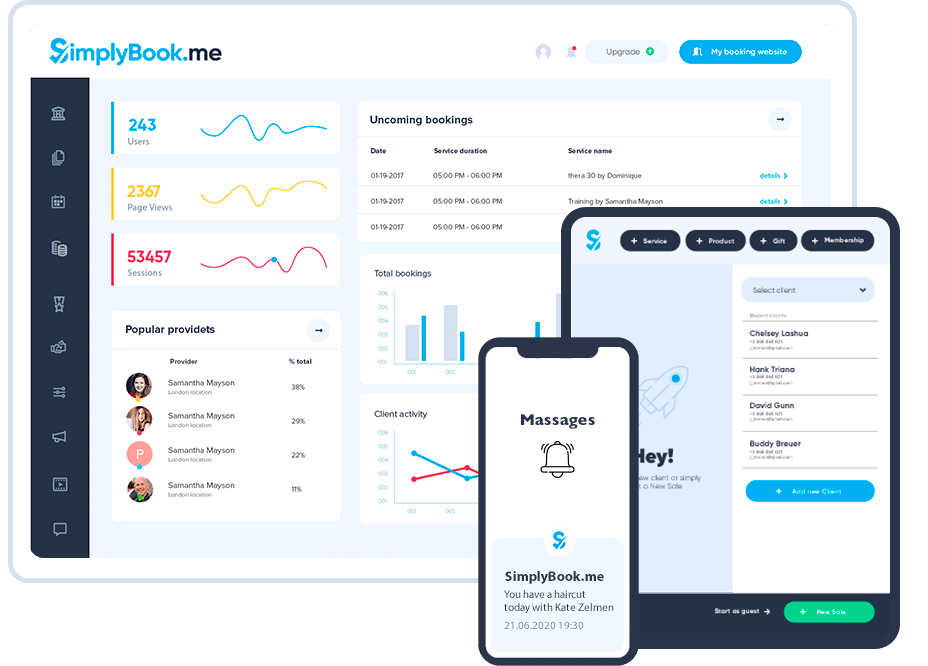
Key features
- Online booking – accepts online booking from clients who either enter the platform through a shared link or through the clients’ app
- SMS and email notification – reminder to both clients and staff members of the upcoming appointments, cancellations, and rescheduling. These reminders can also take the form of push notifications if the staff member has the admin app.
- Payment acceptance – the software allows integration with Paypal, Stripe, and accept debit card payment via thePOS system
- Integration and API – diversifies the way clients can book a time slot by offering integration with Facebook, Instagram, and WordPress (and other CMS systems). Using the API, the company can also build its custom integrations.
- Client and administration app – both clients and staff can use the software on the go.
Pros
- Besides the extensive features the software already offers, Simply Book also provides the company their own website template. This could be a big bonus for newly launched companies.
- Compliant with several security measures, such as GDPR, TLS secure, and HIPAA.
- Prevents the platform from crashing down by having an automatic load queue manager. So, whenever there are too many people trying to enter the system, the platform will redirect them to an online queue.
- Provides an enterprise solution which is targeted at medium and large enterprises. This solution grants access to create, monitor, and manage several subsystems, offices and branches from a single account.
- Worldwide. The software is provided in 12 different languages and the appointment can be scheduled across different time zones.
Cons
- Simply Book is missing integration with online conferencing tools. Its users have to rely on external tools, make sure to schedule a time on them and send that additional link of the meeting to their clients.
- The platform is missing some features regarding keeping client data. This could be useful to improve the customer experience with frequent clients.
- Doesn’t allow users to create several meetings in the same time frame. This would be necessary for companies with more than 1 employee, which is why this feature is fairly essential.
- Some customers point out that the user interface is confusing and that the design of the platform is not user-friendly.
Pricing
Simply Book offers 4 different price plans:
0$ per month – Free: Includes 50 bookings, 5 users, admin app only, and the most essential booking tools
6.7$ per month – Basic: Includes 100 bookings, 15 users, additional client app, the main booking tools, as well as coupons and online payment.
21$ per month – Standard: Includes 500 bookings, 25 users, and all features except for the possibility to remove the Simply Book link from widgets and booking sites.
42$- Premium: Includes 2000 bookings, 50 users, complete software, unlimited customer features, and branded client app.
5. Acuity Scheduling: Best for small businesses
Acuity Scheduling wants to build businesses that run better by default with a platform that’s easy (peasy) to use. The focus of this appointment scheduling software is to bridge the gap between the business’ day-to-day and the entrepreneurs’ dreams and aspirations.
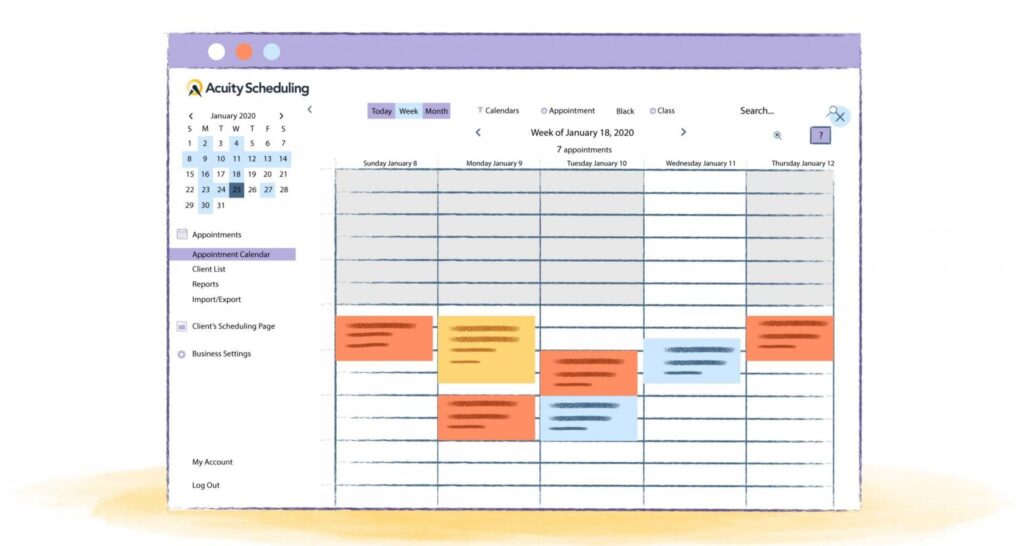
Key Features
- Scheduler and calendar sync – allows your clients to book a meeting time with you through a shared link. You will then get a notification about any new booking
- Online payment – the software has integrations with Paypal, Stripe, and Square so clients can pay for the appointment online
- Extra offers – more than just having regular appointments, your business can give special offer to clients such as gift cards and membership packages
- Video conference integration – the Acuity Schedule has its own integrated video conferencing tool
Pros
- Built in your own website – the booking software is built in your website and not as a separate page, which provides your customer with a smooth journey through your website
- Keep brand identity – in all packages the software allows you to keep your brand identity throughout the process by displaying your logo and personalizing the scheduler’s colors
- Reminders – the subscription comes with email confirmations and reminder, but it also offers the possibility to send follow up emails after consultations
- Unlimited services and appointments – all three plans include unlimited services and appointments. No need to pay extra for the increasing amount of appointments you are getting.
Cons
- Doesn’t connect multiple calendars – the same business cannot have multiple calendars. They will have to use another software and the two calendar systems will not be connected.
- Limited bookings at once – the software does not allow customers to book multiple services at once. Therefore, the customer has to go through the whole process again if (s)he needs to book another service at the same time.
- Poor user interface – the default design of the user interface is not the most pleasant. The calendar display only allows you to see one day at a time and not to see the overview of the month, for example.
Pricing
Acuity Scheduling offers a 7 day trial for free and the following price plans:
14$ per month – Emerging: Includes the basic functions, such as schedule, payment, and video conference solutions. Allows up to 1 staff member access.
23$ per month – Growing: Includes most of the tools, but is not allowed to remove the “Powered by” on the schedule and does not allow changes to custom API & CSS developments. Allows up to 6 staff members access.
45$ per month – Powerhouse: All features are included, and it is possible to have 36 staff members. If the company needs to provide access to more staff members, the software can be adapted.
6. Square Appointments: the administrative task of your business.
Square Appointments handles the administrative task of your business. The company wants to empower business owners to thrive in their field with this tool and be able to make a living off of their ideas.

Key features
- Connects in-person and online sales – a single platform that syncs sales, inventory, and client information. It’s both a point of sale system and an online shop.
- Payment solutions – enables your clients to pay through your website and receive invoices. Square Appointments has partnerships with several eCommerce platforms, such as Woocomerce, BigCommerce, and Wix. They also provide contactless hardware for physical sales.
- Implemented CRM system – with this software, you can create customer profiles and keep track of consuming habits at your store. You can check when customers last visited, the average spending, and other preferences.
- Manage your team – you can connect staff members’ schedules, access to information, paychecks, and benefits.
Pros
- A sea of solutions – Square Appointments provides the software and hardware a business could need. The software solutions are divided into: Point of sale, restaurante, appointment, and retail. The hardware solutions include: Reader for magstripe, reader and stand for contactless and chip sales, a terminal, and a register. The additions to these packages are numerous.
- Small business starter pack – the services Square Appointments provides are made to enable a business to launch and grow with ease.
- All in one – Square Appointments covers numerous business needs;from booking appointments, to managing your staff, to managing your inventory, or even asking for a loan.
- Constantly innovating – according to reviews, the company is continuously introducing new functions to the software.
Cons
- Customer service – many users have expressed their dissatisfaction regarding Square Appointments’ customer service. They state that when faced with problems, they tried to contact the customer service countless times without a response. The customer service was not quick to provide answers and several customers have changed providers because of it.
- Account stability issues – according to reviews, Square Appointment has held on to money it collects from customer payment claiming to protect against risky transactions. Others say that their accounts were frozen unexpectedly and there was little-to-no follow up on how to restore it.
- Square offers a large variety of solutions however each one of them comes with its own price. For example, if a business starts with a Square Appointment and later on would like to have some marketing solutions included it will add up to at least 15$. This is a disadvantage of Square since other appointment scheduling softwares offer these features in the same plan for a lower price.
- It is not suitable for business with a team with more than 10 employees since the custom price would be higher than 90$ per month excluding additional expenses.
Pricing
Square Appointment has 3 solutions, all of which include Simplified Scheduling, Point of Sale System, Team Management, Client Management, and Business Operation & Reports. The only difference between plans is the number of staff calendars. The plans are:
0$ monthly fee – for 1 staff calendar
50$ monthly fee – 2 to 5 staff calendars
90$ monthly fee – from 5 to 10 staff calendar
Customer price for 11+ staff team.
An additional expense of 2,5% +10 cents for the credit card processing fee. On the free version, this fee is 2.6% +10 cents instead.
7. Calendly: Best for teams and large businesses
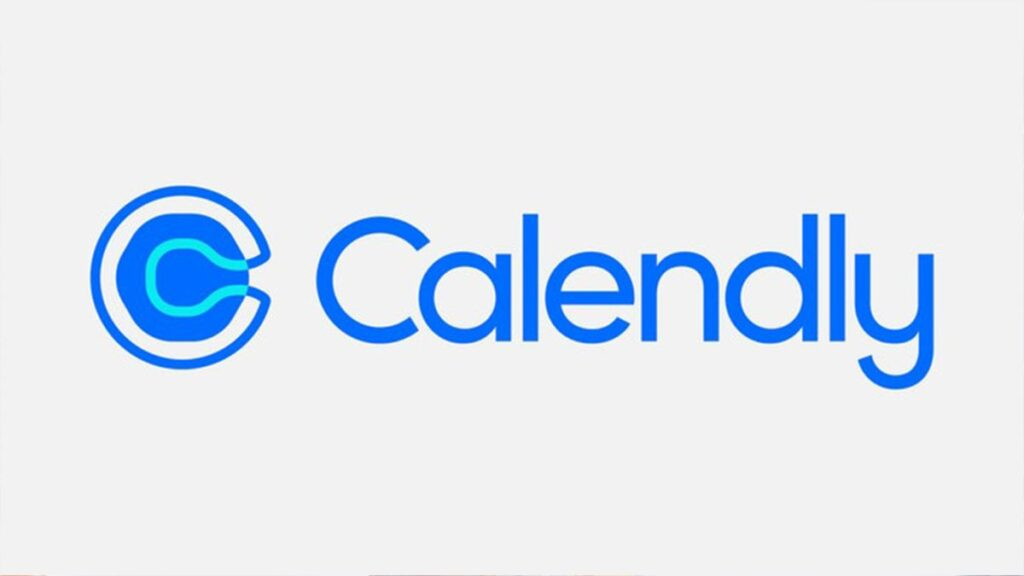
Cost
- Free
- Essentials – $10/month
- Professionals – $15/month
- Teams – $20/month
Top Features
- Link to the booking calendar
- Common team calendar
- Automated meeting reminders
- Analytics and report insights
Calendly is an appointment scheduling software built for large teams that want to speed up the sales closing process and boost revenue.
It syncs different calendars to find free time slots and allows for customization of the booking page and emails. The software also integrates with other apps like Stripe and Google Analytics.
8. Sidekick: Uses AI to schedule meetings

Cost
- Free
- Superhero – $5/month
Top Features
- AI meeting scheduling via email
- Internal meetings group scheduling
- Both individual and team calendars
- Integrates with Gmail, Google Meet, and Outlook
Sidekick allows you to schedule meetings by sharing a booking link, forwarding an email, and team scheduling.
The tool works with Artificial Intelligence to schedule meetings between you and your team members without anyone having to visit a scheduling page. It also sends automated reminders, integrates with other software, and supports group meetings.
9. Appointy: Great Allrounder for businesses
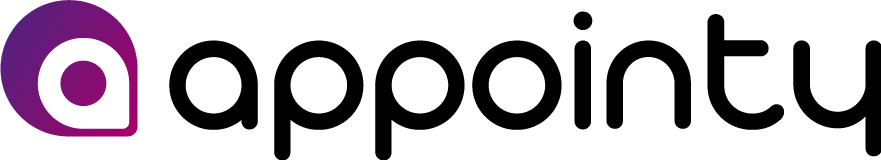
Cost
- Free
- Growth – $30/month
- Professional – $60/month
- Enterprise – $100/month
Top Features
- Online appointment scheduling
- Automated email and SMS messages
- Square, Stripe, and PayPal payment collections
- Reserve by Google feature
Appointy works for just about any niche – from education and services to health and wellness, and salon and beauty. The free version allows you to sync calendars, use the mobile app, collect Square payments, and integrate with your website.
10. Calendar: Best for teams on limited budgets

Cost
- Free
- Standard – $6/month
- Pro – $8/month
Top Features
- Sync multiple calendars
- Include several users in one account
- Customize booking links to match your brand
- Integrate with Zapier to increase available functionality
Calendar is a simple and free appointment scheduler that is best for teams on a limited budget.
It offers the expected features like booking links, team calendars, calendar syncing, and automated reminders. It also provides different calendar views like daily, weekly, and monthly schedules.
However, it lacks extra features like payment collections.
11. SavvyCal: Great for easy controlling

Cost
- Free
- Basic – $12/month
- Premium – $20/month
Top Features
- Calendar overlay
- Form prefills
- Time zone scheduling
- Automated tasks like reminders
SavvyCal stands out from the other appointment schedulers because it takes ease of use to the next level.
Client who visits your booking page can overlay their calendar with yours so that they automatically see convenient time slots.
Savvycal offers other features like single-use links and limited scheduling frequencies. You get
12. Booksy: Best for health & wellness businesses
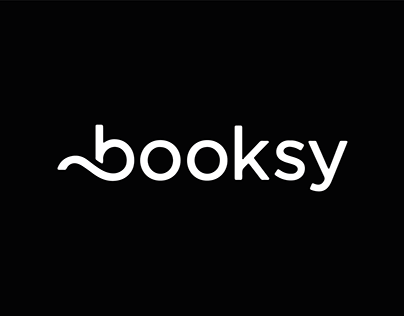
Cost
- Free trial
- Lite – $30/month
- Pro – $50/month
Top Features
- Easy salon location finder
- SMS messages, first 2000 are free
- Automated reminders and follow-ups
- Payment processing
Booksy was made for businesses in the health and wellness industry – specifically barbers, salons, and hair stylists. It offers easy appointment booking and automated reminders and follow-ups.
Clients who visit the Booksy website can find the salons closest to them without looking for a particular business. Booksy also allows for payment collections and analytics. The first 2000 SMS messages are free. Users also get access to marketing tools.
What to take away from this guide
Any of this appointment scheduling software is a powerful tool to simplify your life so you can focus and enjoy your day-to-day at work. There is a lot of appointment scheduling software out there, catering to the full range of budgets and needs.
Hopefully, this list has helped you identify the one that is within your budget while still offering all the features your business needs. While it may seem costly, these systems can offer much more value than it may seem like on the surface. The right system for you will pay itself off by organizing and streamlining your internal operations and creating a meaningful customer experience that ensures they come back.
Get access to our appointment scheduling software for free.
7 Online Meeting Scheduling Best Practices

1. Regularly remind and follow up with clients via email and SMS
Set up your booking app to send regular automated reminders and follow-ups. When a client books a meeting, send a confirmation email immediately. Send reminders as the meeting dates come closer. After a meeting, send a short poll or survey via email.
Regular emails and SMS allow you to remain in touch with your customers, develop healthy client relationships, and boost client retention rates.
2. Allow for automated recurring meetings
If you run a clinic, you probably need to schedule recurring meetings with your clients. Yet, don’t let clients set up recurring meetings themselves on the front end.
After a client meets with you for the first time, set up the recurring meeting from the admin panel. This will cancel out a slot so that no new client can schedule a meeting at the same time. If the business relationship ends, you can easily remove the recurring meeting from the backend.
3. Keep every payment within the same webpage
To boost customer trust, avoid redirecting clients to a completely new page to complete checkout, especially if the payment processor is a lesser-known one. You are asking clients to pay upfront, and they have to trust you.
Let the payment collection happen within the same page that appointment booking happens. That way, the client knows that you are handling every step of the process.
4. Collect as much info as possible before the appointment
Clinics have to collect additional info when a client arrives at the practice. They must understand what services a client is interested in and what problems they can solve.
Minimize waiting times by collecting all the info you need to prepare for the appointment upfront. Online schedulers like EasyPractice allow you to create a form.
5. Confirm appointments via email, SMS, or phone calls
Always confirm all online appointments booked through your calendar link. Send a confirmation email or SMS. You can also place a phone call to the prospect.
Confirming every appointment gives the impression that you are excited to meet your clients. Also, confirming appointments gives you a reason to reach out regularly with automated reminders.
6. Avoid double bookings
A double booking is when a client books a meeting for different services at the same time. When a client selects different services for the same time, you may not be able to provide all they need within that single time slot.
Set up your appointment scheduler to allow a client to choose only one service per time slot. That way, you ensure the smooth running of your business.
7. Collect and use client feedback
This is necessary for gaining insights into improving your appointment scheduling process. It allows you to improve the quality of services you offer.
Send a short survey via email after each meeting is over. Don’t let the data you collect sit abandoned. Review them every quarter or so.
FAQ
What is the best free meeting scheduler app?
There is no best free meeting scheduler app, but there is the best one for your business. To find that one, consider the main features you need and the nice extras.
EasyPractice has necessary features like an online appointment scheduler, calendar syncing, and automated reminders. It also has the extras like payment collections, analytics, and online event setups.
Please do not hesitate to email us at [email protected] if you have any questions or require assistance with anything. We anticipate hearing from you.
Visit our Help Centre for thorough explanations if you already have an account here, and check out our other Blog posts for intriguing tips and articles if you’re not sure how some things function.

 alt tab and computer
alt tab and computer  alt Online scheduling
alt Online scheduling  alt Create special Vouchers for your services
alt Create special Vouchers for your services