Today, I have a super exciting guide for you! Discover the simplicity of our ‘Mobile Booking App for iPhone and Android.’ I’ve put together a visual guide, allowing your clients to download our Online Booking site as a web app. This quick process lets them access your booking site with just a tap on their Android or iPhone home screen, similar to any other app. Streamline your appointment scheduling effortlessly!
With this blog post, you can get a description of how your clients can download the online booking as a web app. Continue reading to receive a Word file for your clients. After downloading, personalize the document to align with your specific clinic
Why is it relevant for you?
Moreover, by making it easy to schedule appointments with you, you also simplify the client’s navigation through your booking flow. The easier it is to book, the more likely clients are to schedule an appointment with you.
Additionally, it may be the case that you have a client process requiring weekly appointments. In such scenarios, ensuring a seamless booking process is essential. That’s precisely why instructing your clients on downloading your booking site as a web app can be highly beneficial.
Why is it relevant for your clients?
Your clients desire simplicity. Whether sending secure messages or booking event time, they find pleasure in being seamlessly guided through the process. Online Booking is designed for simplicity, but reducing steps with a client app can enhance the experience
Full flexibility for your clients
With a web app for your clients, they get complete flexibility to book with you. It’s super easy to set up, and you can download the guide for your clients at the bottom of this blog post. More flexibility leads to more bookings and happier clients. A good booking funnel starts with the first click. Your clients will benefit from, among other things:
1) Safe online booking
We offer an extremely high level of security when it comes to data processing. As one of the very few providers, we are 100% GDPR compliant, so you can be confident that your and your clients’ data is handled responsibly and professionally.
Ensure secure bookings as our system encrypts client data upon booking, decrypting it when you view it. This process guarantees privacy and protects information within our online administration system. Moreover, our system stores all data on Danish servers, guaranteeing that if both you and your client are in Denmark, the data remains within the country’s borders
2) Easy Online Payment
When your clients book appointments with you through the app or online on your booking page, they can easily have the option to pay on the spot. If you use the convenient payment solution EasyPay, you can receive the payment directly within the booking and automatically generate and send the invoice to the client. This way, the system automatically handles all accounting behind the scenes.
Running your clinic becomes easy; starting takes only 2 minutes. Try a free account with no obligations if you’re tempted ?
3) Personalized SMS and emails.
The Therapist Booking platform is about making clinic management easy without losing what makes your clinic unique. Therefore, you have complete freedom to personalize your SMS reminders and emails as you see fit. Include a friendly greeting, practical information, cancellation terms, or something entirely different in your emails and SMS messages. This way, you ensure that the client is on the same page as you!
Visual guides for Android and iOS.
Commencing from your client’s viewpoint of the online booking page, this visual guide smoothly navigates the setup process on Safari for iPhones and Google Chrome for Android phones. Simplify your app download with ease!
Download the booking page on iPhone / iOS.
- Go to the page you want to download. For the booking page, it typically will be called: https://system.easypractice.net/book/yourclinicname
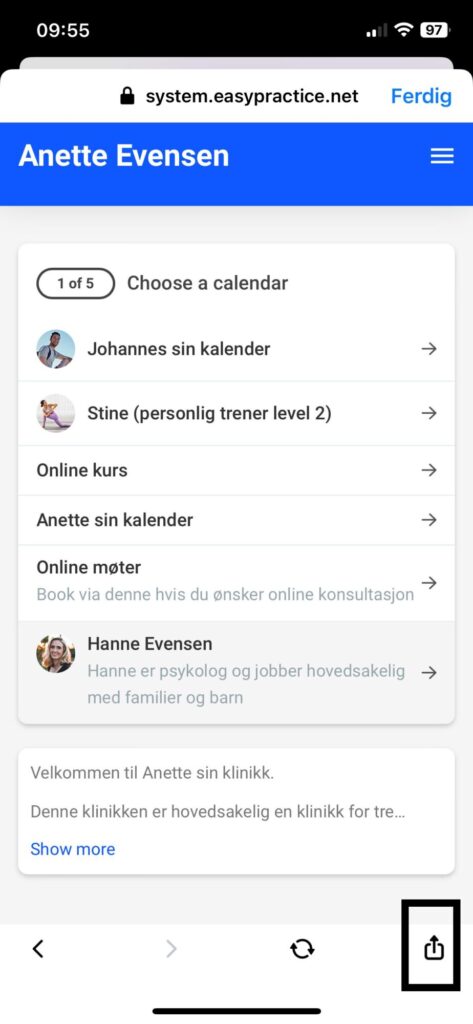
2. Click the menu button at the bottom of Safari
3. Select “Add to Home Screen”
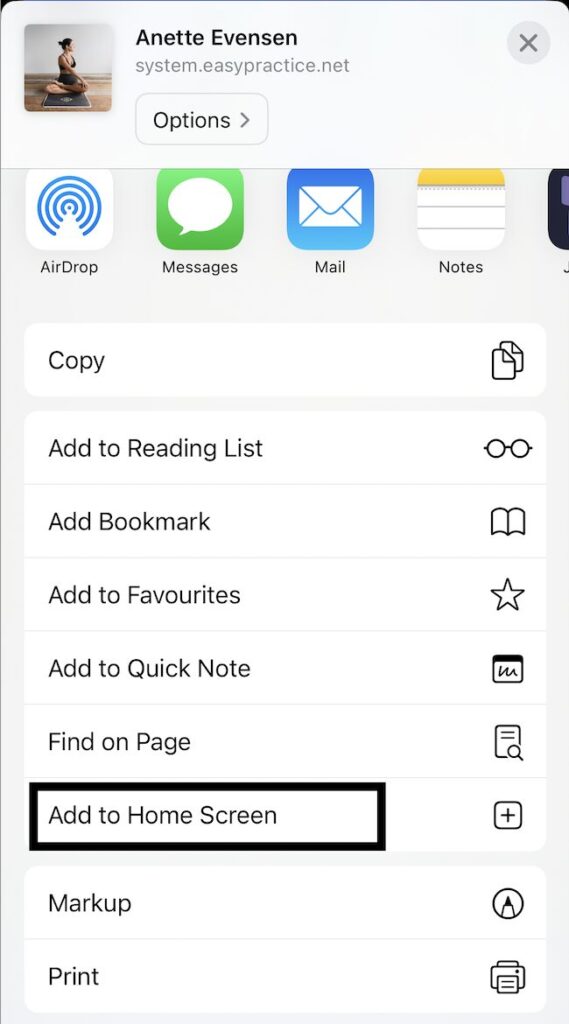
4. Choose what you want to name the “app” and then select “Add”
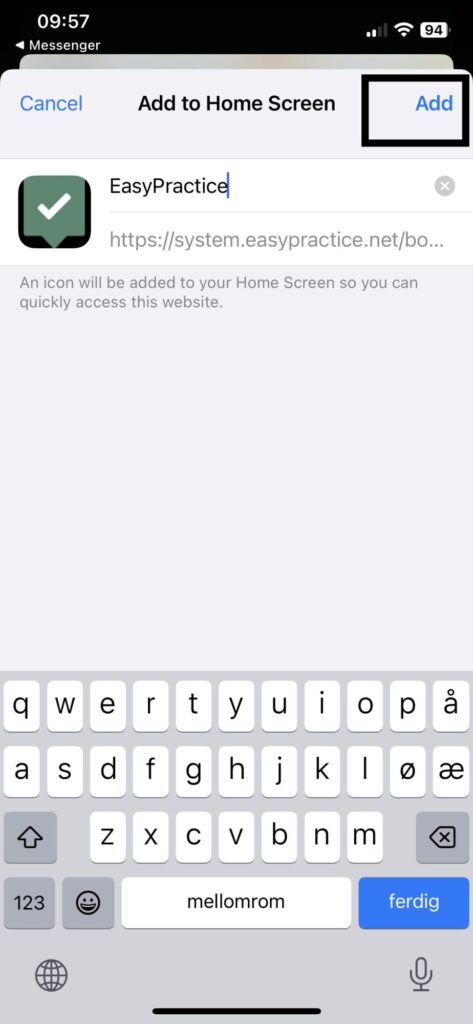
5. There you go! Now you can see your Online Booking page as an app on your home screen
Android
You do exactly the same steps, it will just look a little bit different.
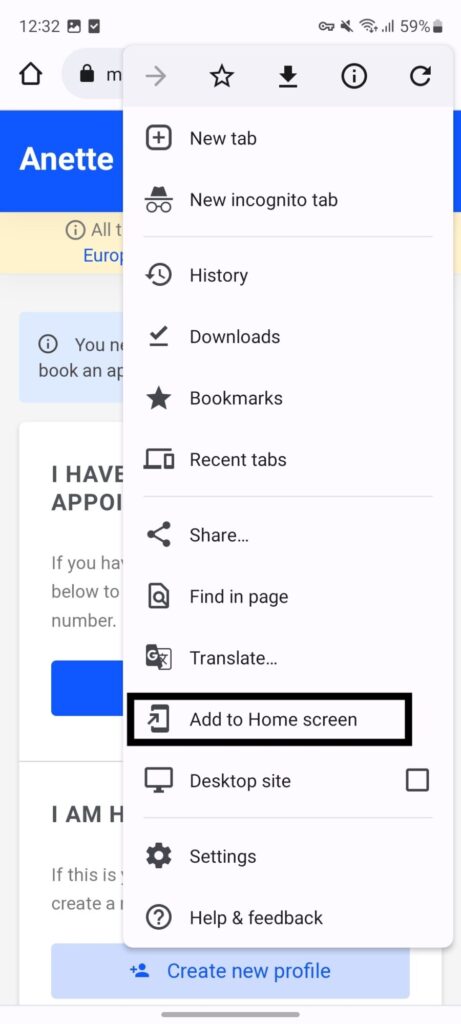
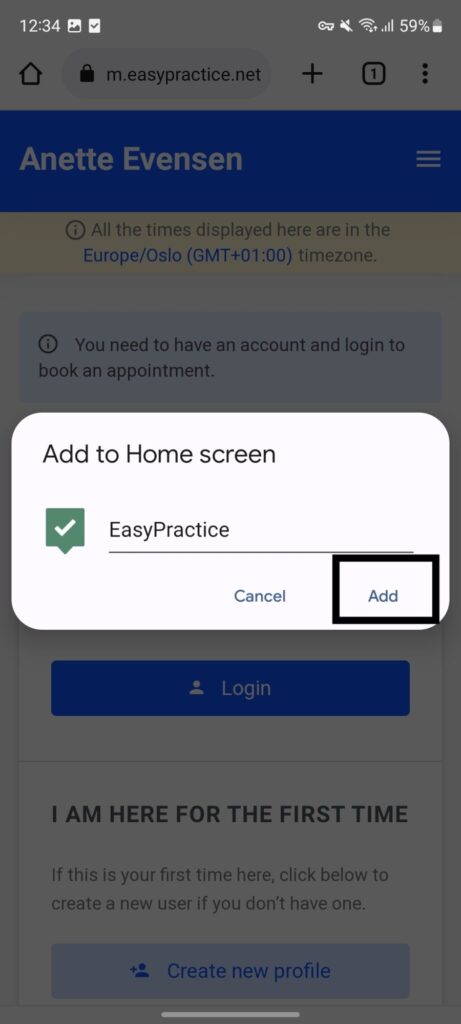

 alt tab and computer
alt tab and computer  alt Online scheduling
alt Online scheduling