Do your clients need a reminder before a meeting? Do you want to receive a notification via e-mail when you have received a new order in your Online Booking? Or perhaps you are looking for an easy way to send out questionnaires and surveys? Then you can activate automatic e-mail and SMS messages from EasyPractice! Automatic messages are an absolutely essential tool when you run a business with close customer contact. In EasyPractice you will therefore find a number of different options for automatically sending e-mails and SMS. This includes, for example, SMS reminders, booking confirmations, invitations, and notifications. You decide for yourself which functions you want to use and whether the message should be sent via SMS or e-mail – depending on your and your company’s needs!
- Send free and customized SMS reminders the day before the appointment
- Confirmation messages and notifications for new orders or rebookings
- Follow-up messages in connection with an agreement and automatic sending of questionnaires
Do you want to know more? Check out our complete guide on automatic e-mail and SMS messages in our help center!
Enable messaging features
To activate an e-mail or SMS function, go to “Settings” -> “E-mail and SMS” in the system. Here you will find all available message functions and you can quickly and easily activate the ones you need. In addition, you can edit the message that will be sent to your clients, for a more personal customer contact.
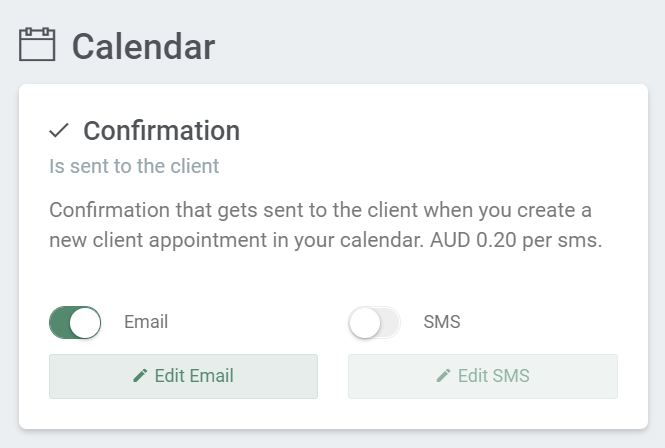
Additional functions
Depending on which apps you have chosen to activate in EasyPractice, the different message functions will appear under Email and SMS. If you use the “Questionnaire” app, you can, for example, choose to set up an automatic sending of your surveys. Or if you use the “Video meetings” app, you can quickly and easily send invitations to e-consultations. Everything to get the most out of your system!
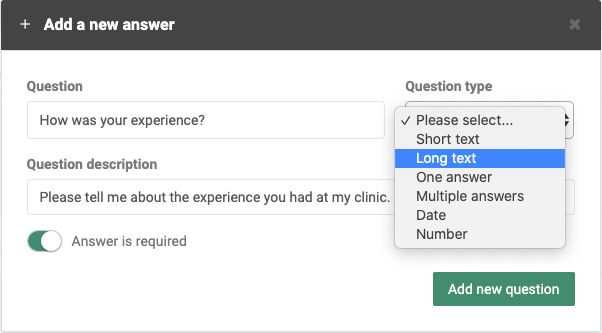
Why use automatic messages?
Writing personal messages to your customers would be ideal, but with a large number of clients, it may be impossible, or simply too time-consuming. By automating this part of your work, you can save yourself time, while at the same time, you can be sure that your clients are getting the right information in their messages. By receiving a booking confirmation, your clients can be sure that they successfully book an appointment with you at the right time, and it will provide them with useful information about the upcoming appointment. An e-mail or an SMS reminder goes a long way to ensure that your customers do not forget that they have booked an appointment with you. Your customers will receive an appointment reminder a day before the appointment, which will give them plenty of time to prepare.
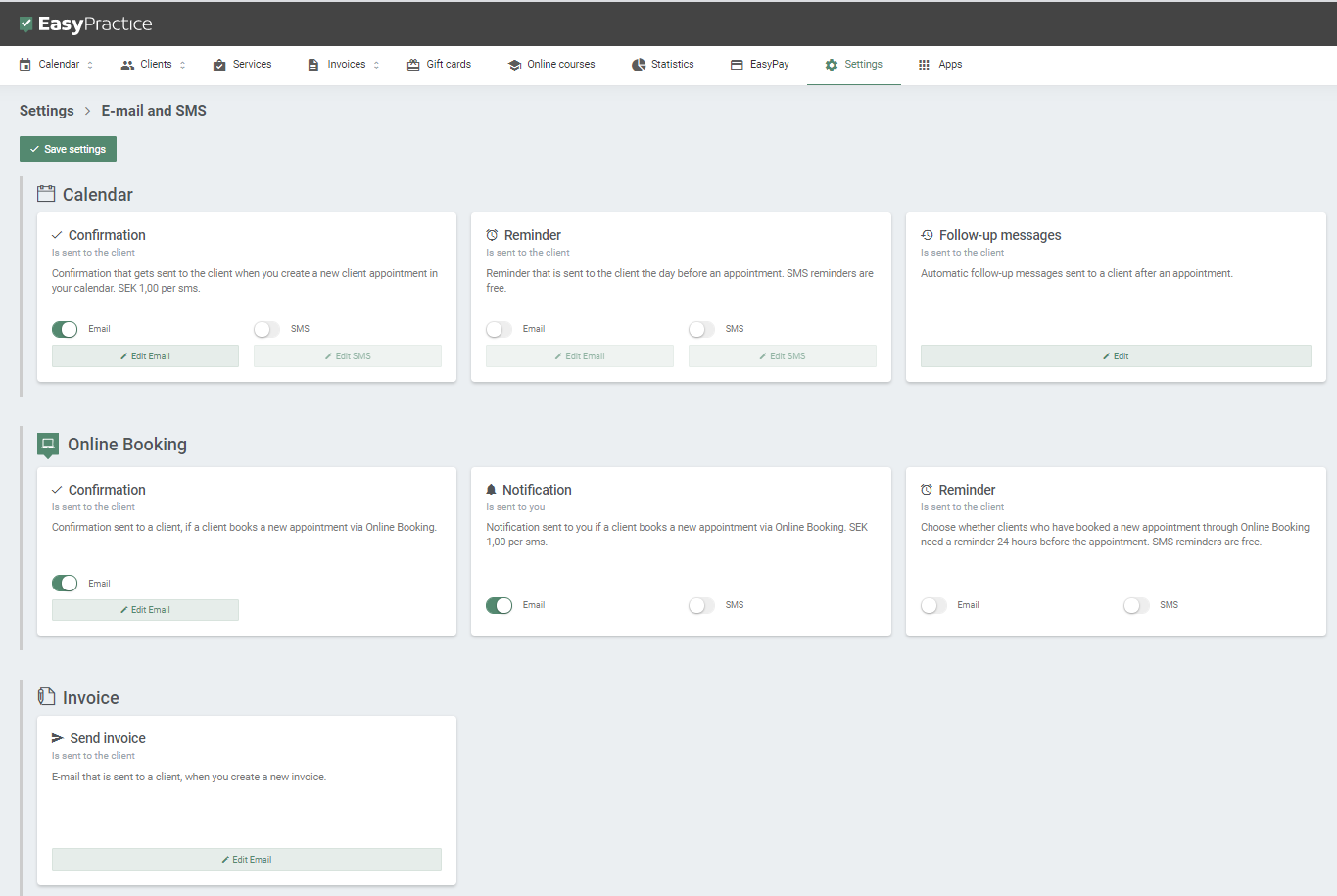
Send messages to specific clients
If there is a specific group of clients you want to send a message to, there is a filter function that you can use for this. For example, you can filter out the clients who had an appointment with you this week and quickly send them a group message via email or SMS. You will find this function in your client menu, at the top right of the page. Click on the “Show all” line and select which clients to filter out. Then click on “Select clients” next to “Clients with bookings this week” to select all clients with this filter. In this way, you will not have to manually find all the clients you need, and you will be able to quickly and easily send them a message.

Try EasyPractice today!
Register for an account with us today and test the features specifically designed for you and your clients. If you have any questions or if you need help with anything, don’t hesitate to contact us directly at [email protected]. We look forward to hearing from you.
If you already have an account and are not sure how some features work or can help in your clinic, visit our Help Centre for in-depth explanations.



