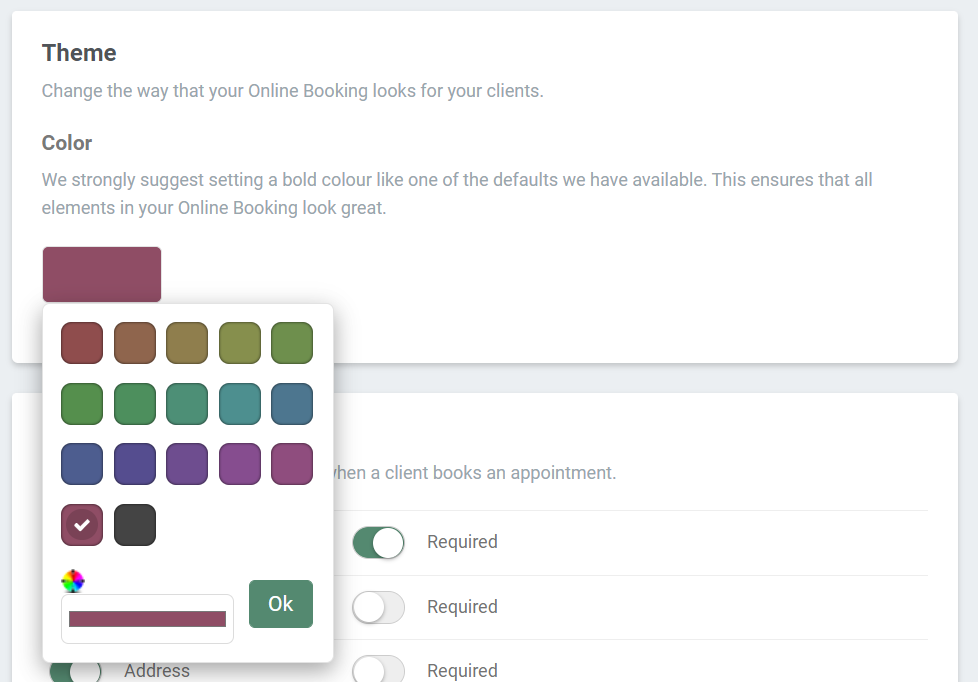With user-defined themes in the Online Booking app, you can design your online booking page precisely as you want it. EasyPractice offers you designs and themes for your online booking, that can ensure that your booking page matches your own website or your company’s colors.
With EasyPractice you can easily and quickly integrate your online booking page on your own website. With color and a design that matches, your online booking page can appear professional, user-friendly, and extremely beautiful and functional. If you don’t already have online booking, could it be time to get started?
- A tailored booking page that makes the booking experience more personal for the client
- Easy to experiment with different colors and designs
- Seamless integration with your own website, which also matches the colors
Customize your Online Booking page
At EasyPractice, it is very important that you get the freedom to design your system exactly as you want it. It is exactly for this reason that you can personalize all your e-mails and SMS messages, and almost everything else in the system. Therefore, your Online Booking page is no exception. You can choose the color for your online booking yourself, as well as write a description, include a picture, and choose exactly how the booking flow should take place. You simply have to go to “Settings” -> “Online Booking” -> “Appearance”, and here you will find everything your need in terms of settings for the appearance of your Online Booking page.
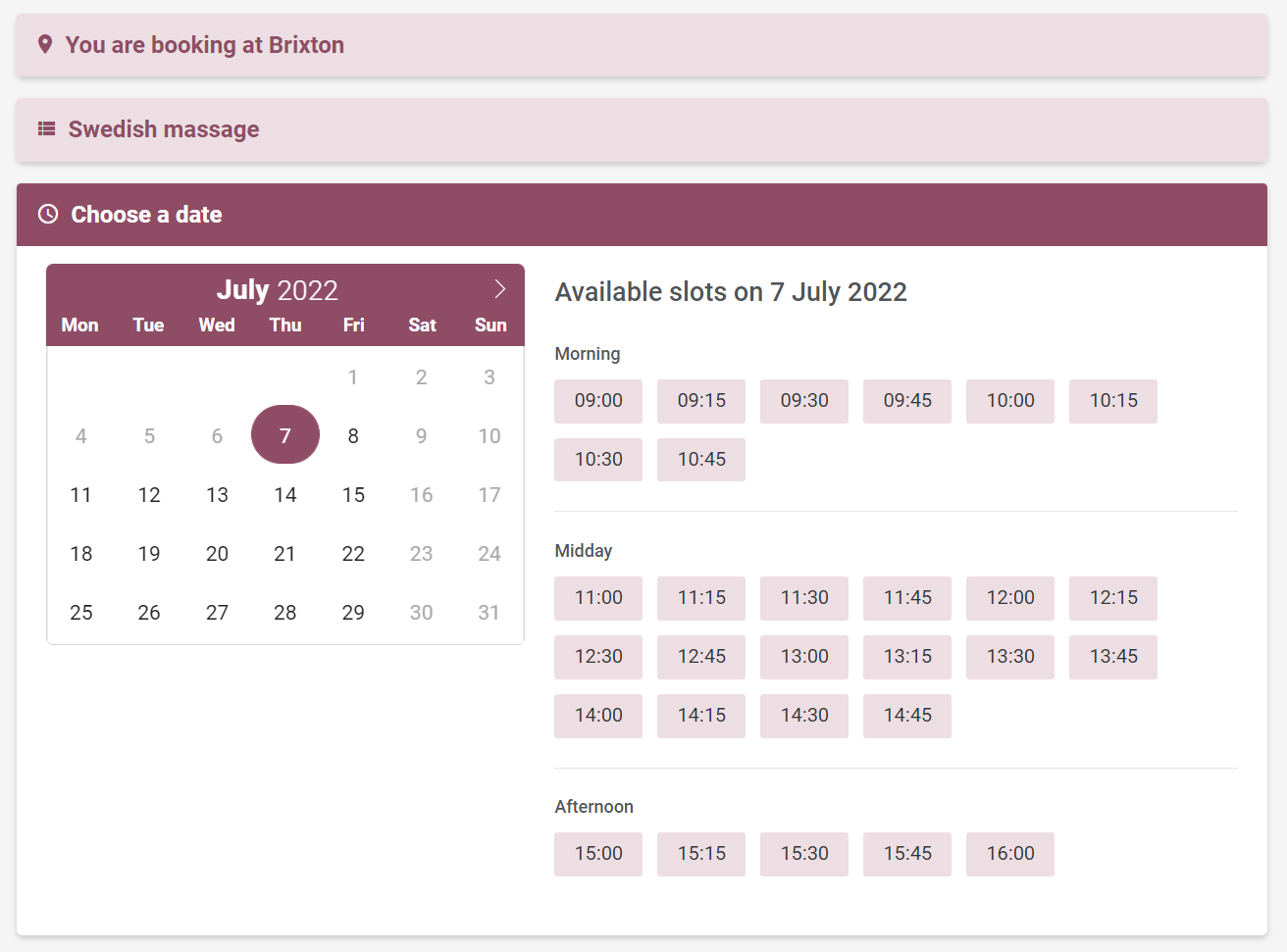
A variety of options for online booking
With Online Booking of both, services and events across your calendars, you can ease a large administrative burden. It is easy for your clients and for you. If you want the full experience, activate the EasyPay payment solution. Then, you get the booking, the payment, and the invoicing in place before your clients even come in for their treatment. Of course, you don’t have to compromise on design, the luxurious feeling of booking with you, or anything else.

Integrate your online booking page with your own website
With Online Booking’s options for designs, in combination with integration to your website and EasyPay, you can get full automation of your booking flow. You can choose your online booking color in the system under online booking settings. Read more about online booking themes in on our blog, it is packed with tips and guides for the entire system.

Get started today!
You can get started using EasyPractice and Online Booking in two minutes. We have made it as easy as possible for you to set up your account. We take care of everything to ensure you have a great experience with our system! All you need to do is simply design the page as it should look, and we will do the rest.
Get a free account with EasyPractice today and try it out. If you have questions about anything, you can always write to our customer service at [email protected]. We are ready to help you with anything you might need. If you already have an account and would like to get guides and more information about our features and apps, you can visit the help center.