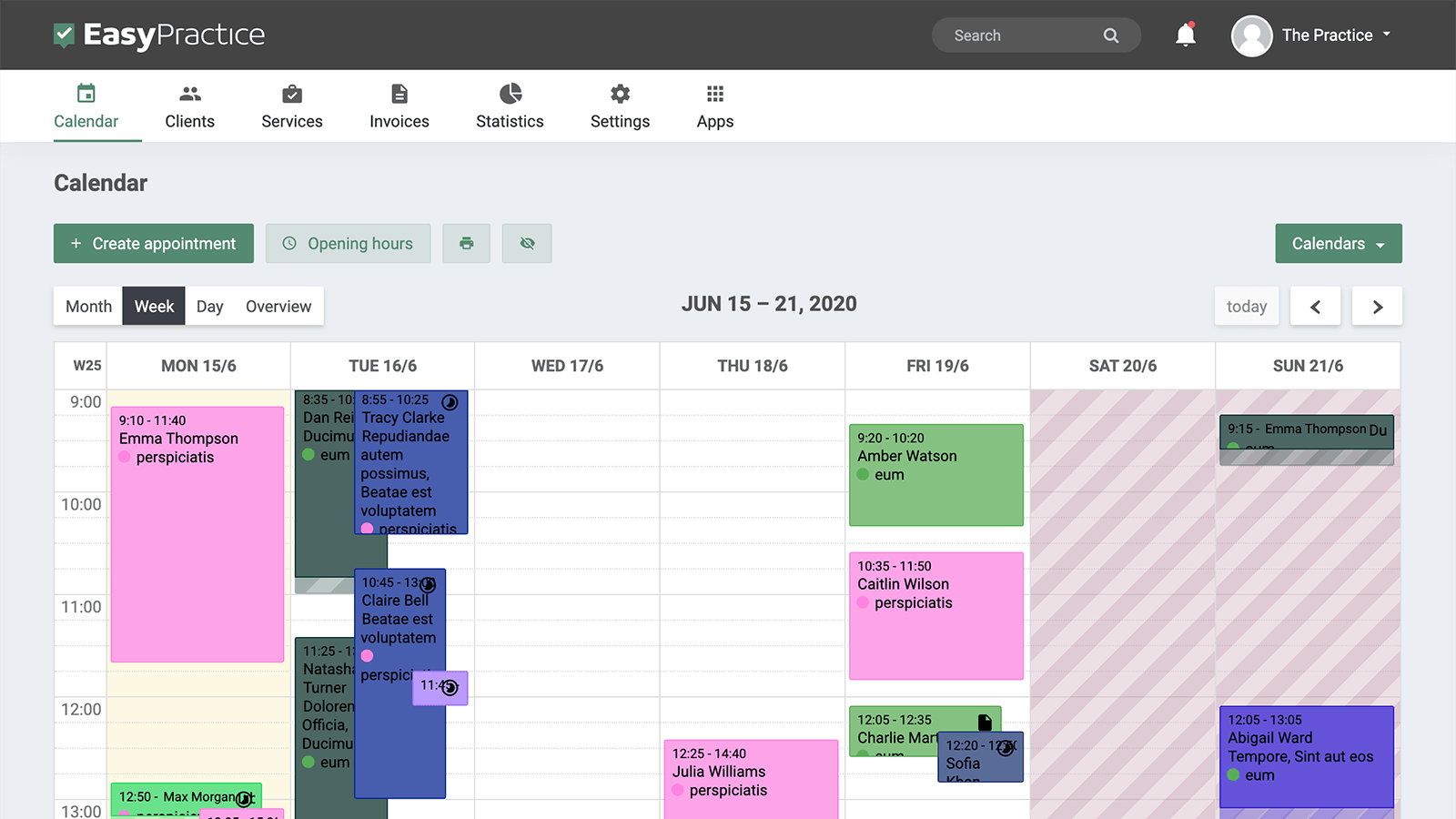At EasyPractice, we have designed an online booking system that allows you to structure your workflow more easily and to have a better overview of your business, no matter your profession. Our online booking app gives you the freedom to focus on improving the treatments you offer your clients.
One of the most essential apps in EasyPractice is the Online Booking. The online booking app lets your clients arrange appointments with you straight through your website, without you having to lift a finger. The software also offers a variety of additional optional features. These were all developed to enable you to customize the booking process to your needs and those of your clients.
- Easy and simple signup with individual opening hours and easy-to-use editing features
- Add services and prices as you see fit and in multiple calendars to bring structure to your workflow
- New and existing clients can easily and simply book an appointment directly through your website
You can add the online booking system to your website by adding a link, adding a pop-up, or building the online booking form into your website. You can choose what ever works best for you!
A solution for every profession
No matter within which profession you work, paperwork will always be a big part of your business. With online booking, you will have all your important documents and appointments together in just one place, leaving you with as little administrative work as possible. All your documents are easily accessible and safely stored in your system. The ease of access and fast and secure sending of any files makes using an online booking system advantageous to keeping everything on paper!
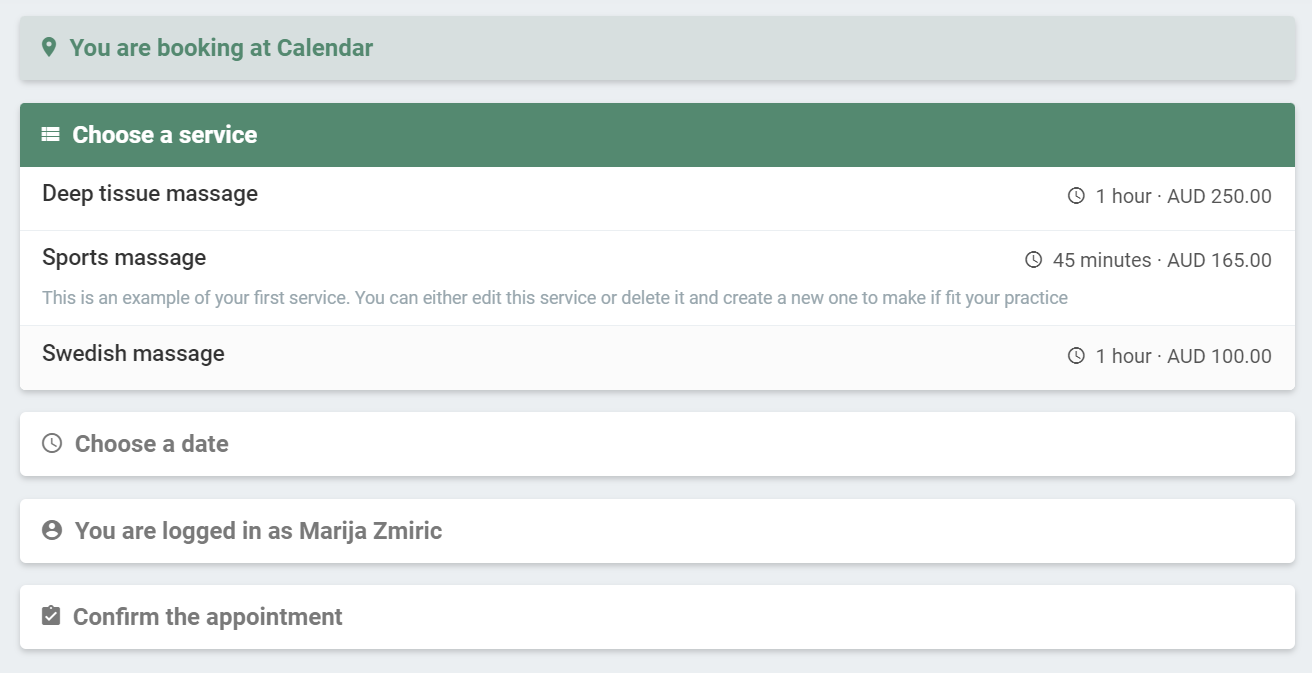
Let your clients choose for themselves
With the booking system, your potential clients have free access to see when you are available. They find an open slot in your calendar, book an appointment, and recieve a reminder of their treatment at noon the day before their appointment. The instant the appointment has been scheduled it will appear in your calendar. You don’t have to do anything yourself. You will also have a great overview of your appointment schedule at all times! You can also create private calendars that will be hidden from your Online Booking by default, but if someone has the secure link to that calendar – they will be able to see it and book in it!
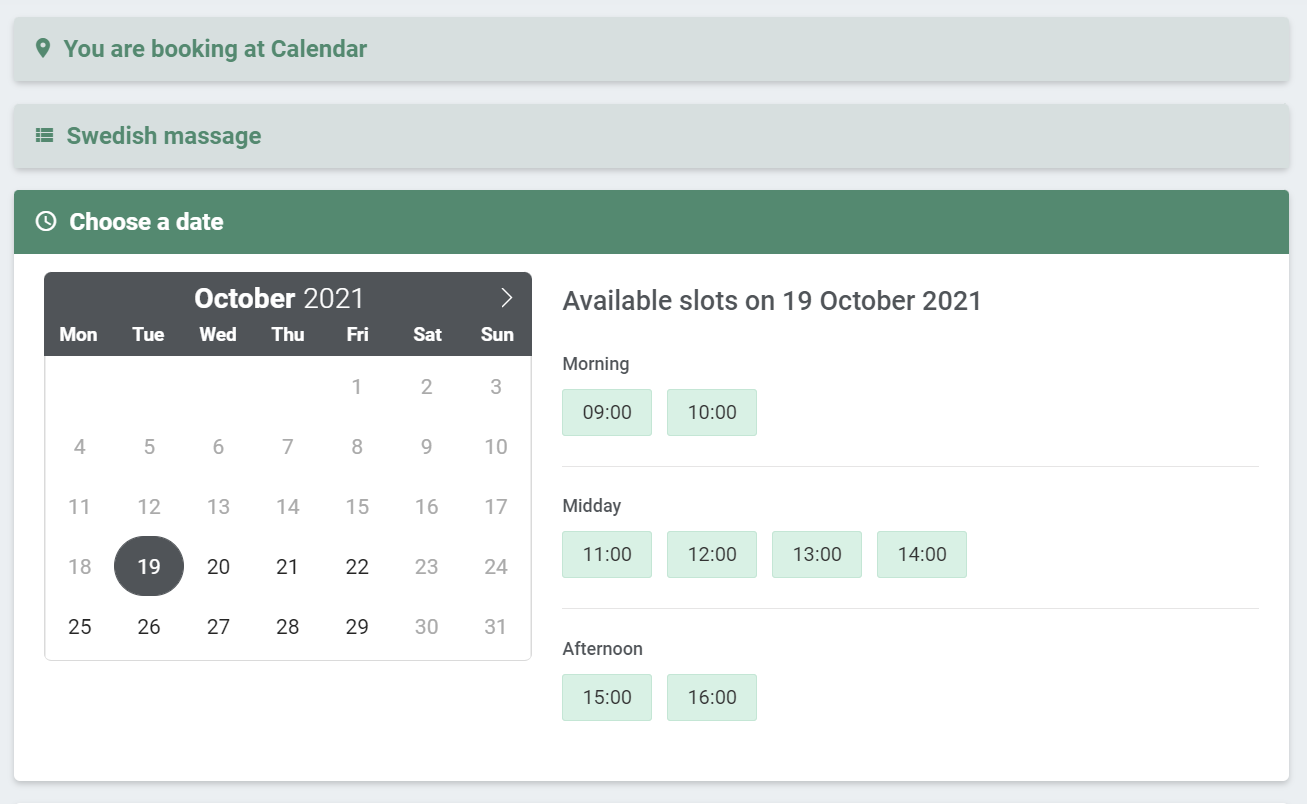
Opening hours
Set your own opening hours. Here, you’ll set your hours for each day. If you wish to close on the weekend or a particular weekday, you can press the ‘Edit Opening Hours’ button. If you have several calendars for different employees or clinics, you can customize all of them to fit the working hours of each of them. You can also have separate opening hours based on if the week is odd or even. This will help you make sure that clients do not book an appointment in the wrong place at the wrong time. This function also allows you to enter breaks for every working day in the system. You can add as many breaks as you want in one day!
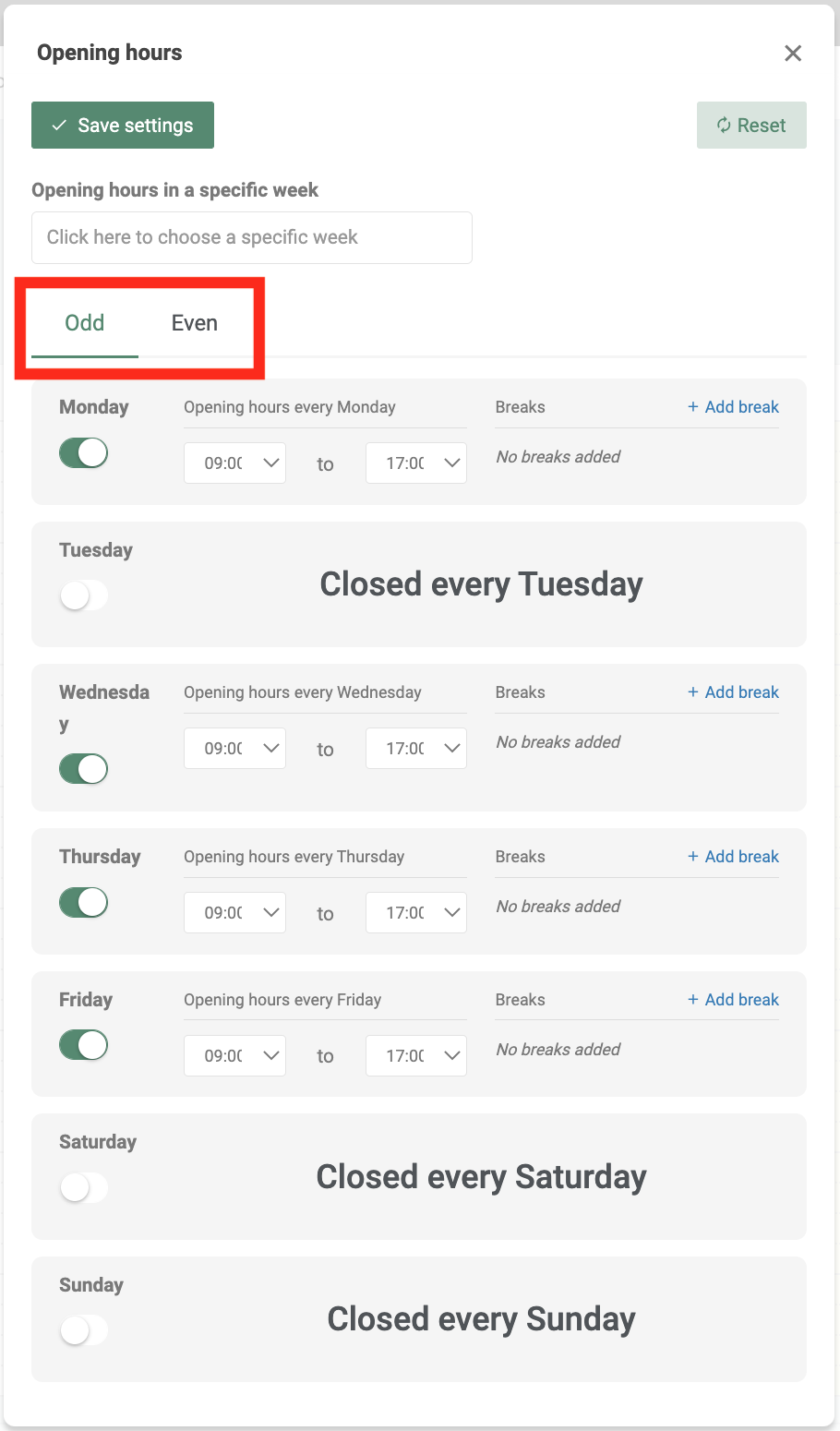
Information
Add information that you want to be shown on your booking form. You can add your profession and upload a picture of yourself. If you wish, you can even set a reminder every time you get a new booking. If you have more clinics, you can add all of them with their respective calendars. You set which services you offer and add your prices. You can add any and all of the services your clinic offers.
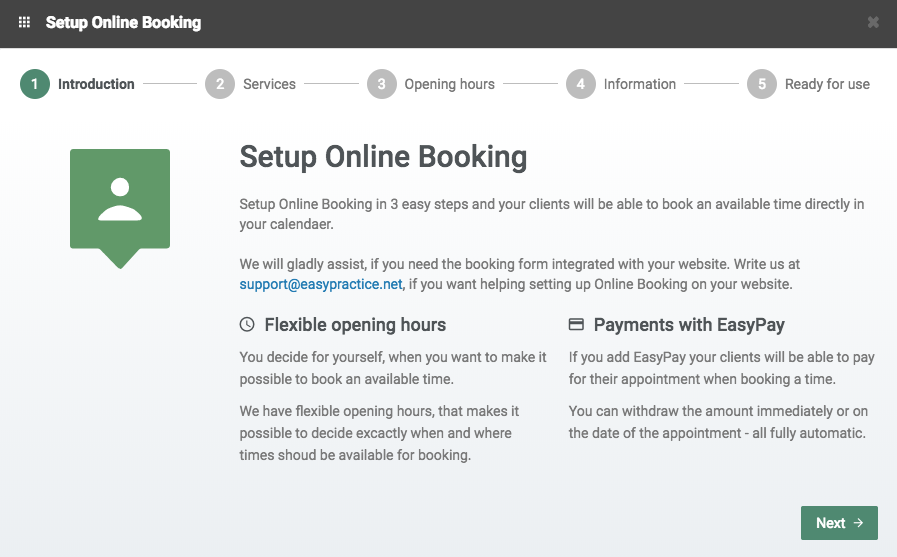
Create an Online Booking system today!
Register for an account with us today and try our free online booking system! If you have any questions or if you need help with how to create an online booking system free of charge, don’t hesitate to contact us directly at [email protected]. We look forward to hearing from you. If you already have an account and you are not sure about how some features work, visit our Help Centre for in-depth explanations!