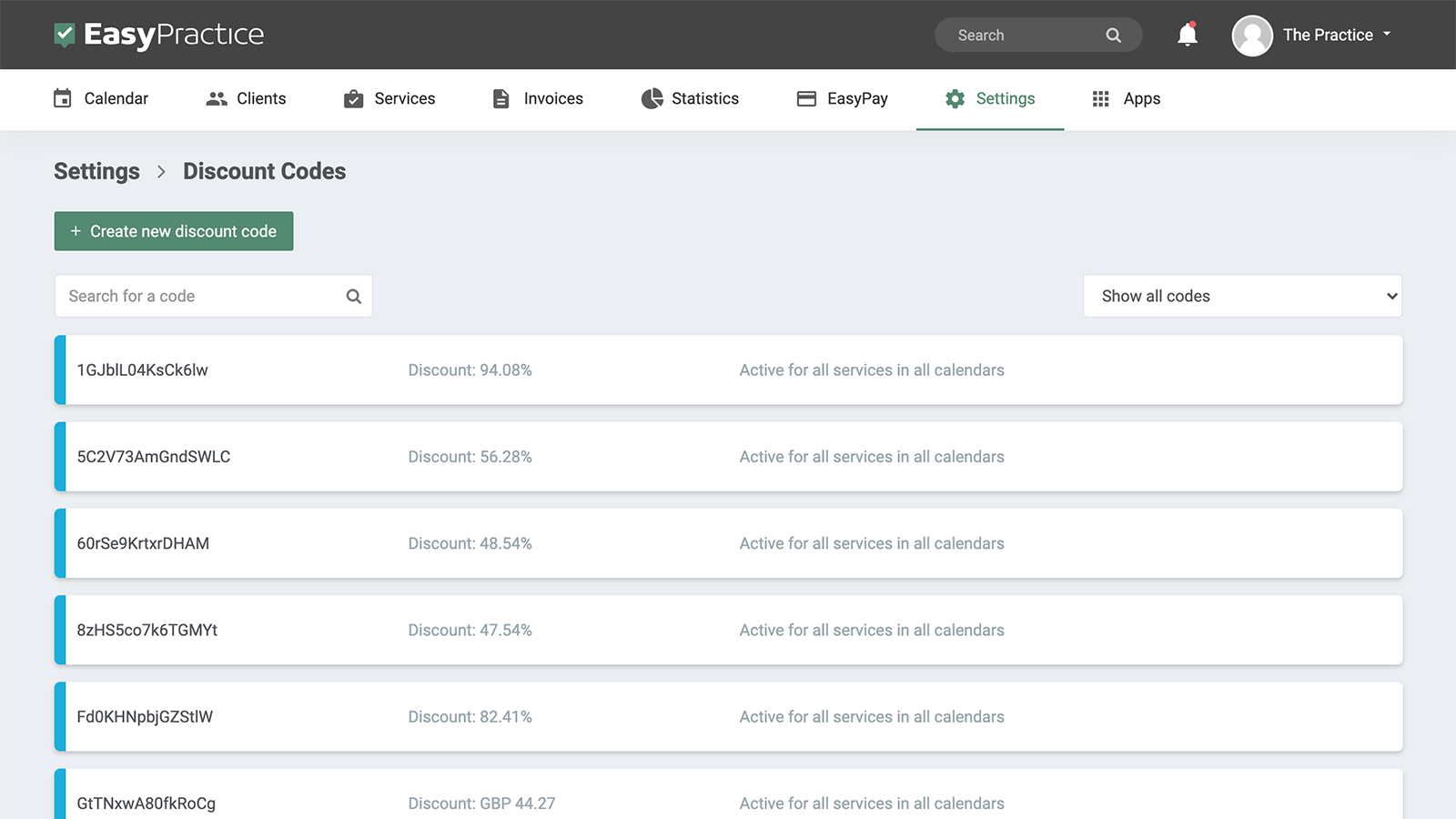Do you want to start a summer campaign? Or sell more of a particular service over a period of time? Then the discount codes app is perfect for you. Sometimes you may want to encourage your clients to book earlier or book more services by giving them discount codes. You can even add the code to the appointment in the calendar or your clients can use their codes when they book their appointments or places for events. You can create as many discount codes as you want, and you can choose whether they can be used for special bookings, directly in your online booking, or for your events. You can set the time period for the discount code yourself, and then EasyPractice automatically ensures that the discount code expires on the set date. It allows you to create seasonal discounts, such as a New Year’s promotion, Black Friday promotions, or for a completely different occasion. When you sell services with discount codes associated with them, then the invoice will automatically have the discount applied.
- Offer discounts on your services
- Encourage your clients to book at a particular time of the year
- Create discounts that suit you
Entirely up to you
You can choose whether to have a discount of a fixed amount or a percentage. Perhaps you want to give all your clients 10% off in Spring, then you can create a code just for this. You can choose any percentage or amount you like, if and when the code should expire, and what it is valid for. You decide whether each Discount Code is valid for all your services, just specific ones, or events too!

Easy to create and just as easy to use
Just go to Apps, Services and click ‘activate’ for Discount Codes. Then you can start creating them! You can input a code when you have selected an appointment in your calendar by selecting ‘Add discount code’. Or, instead, when your clients have the code, they can use it in the ‘Discount Code’ field when they are making bookings themselves through the system. Of course, the discount is automatically applied to the invoice stating clearly the name and amount applied by the code. Check out our Help Centre for guides on all of our apps including the Discount codes.
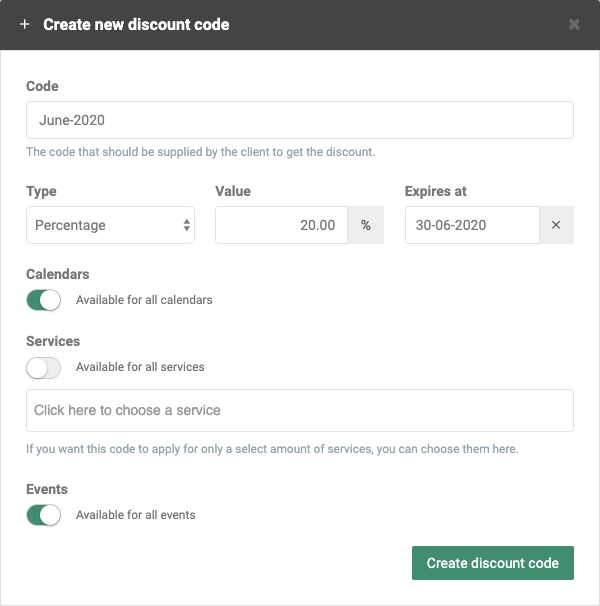
Have an overview
In the Discount Codes settings, when you select a code you can see how many times it has been applied, the total amount discounted and a list of places where it has been used. Here, you can also edit and deactivate the code. It will still remain in the database so you can keep track of past discounts even when they are no longer active.

Start creating discount codes now!
Register for an account with us today and try our free online booking system! If you have any questions or if you need help with how to create an online booking system, don’t hesitate to contact us directly at [email protected]. We look forward to hearing from you. If you already have an account and you are not sure about how some features work, visit our Help Centre for in-depth explanations!