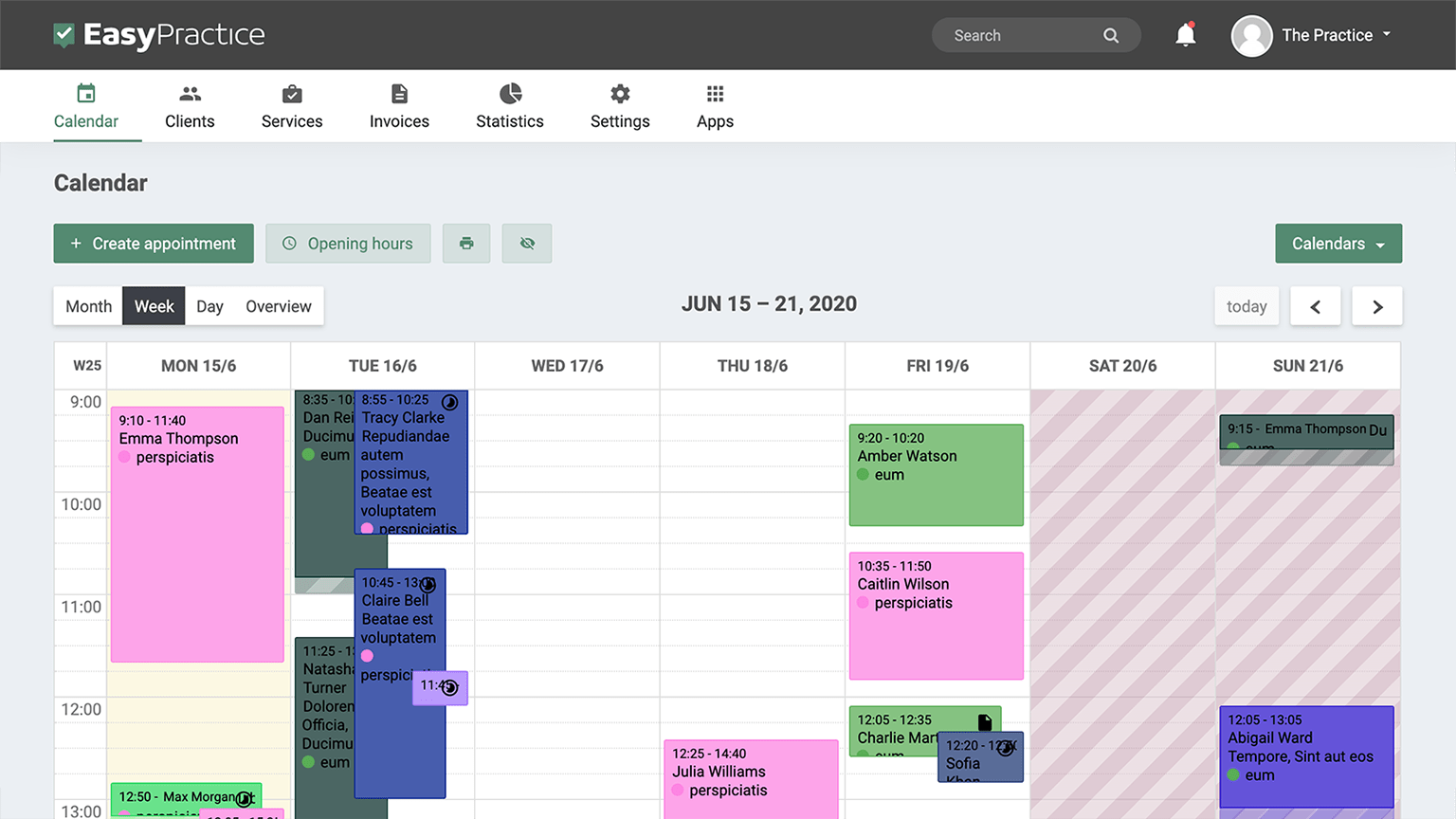With this app, Resource Management becomes easier for users and prevents double bookings. A resource can be anything a user chooses. A good example is a room or piece of equipment that is shared across a practice. This app will allow you to create resources and attach them to services, which can then be reused to block availability in different calendars via your Online Booking. Resource Management is great for practices that want to share resources, and not have to manually manage them and worry about double bookings between shared rooms or items.
- Simply create resources e.g. rooms, items, or equipment, and attach them to services
- Manage those resources with ease and prevent double bookings
- Easily see which resources are still available or which are currently being used
Always be sure that the resource you need for a service is available
Therapists who work with other therapists and share a practice with several rooms, for example, will certainly be familiar with the following. You have an appointment in a certain room with a client and you were sure that the room was free. Shortly before the appointment, you want to prepare everything in the room and suddenly another colleague or employee is sitting in this room. That can’t happen with our app Resource Management. Rooms can be attached to a service and once a service is booked with a specific room, that room will be blocked. This means double bookings are a thing of the past. Not only rooms but also tools or equipment can be attached to services. It is possible to attach multiple resources to a service.
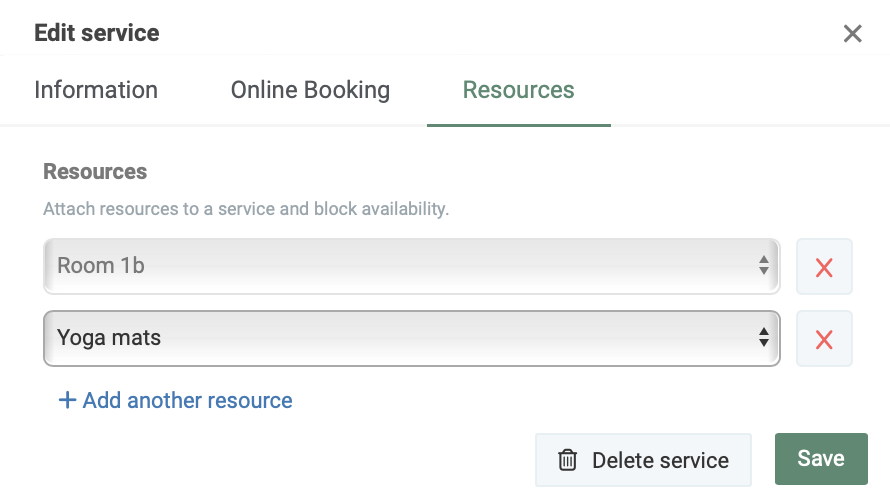
Determine whether a resource exists only once or multiple times
A room only exists once, but that’s not always the case with yoga mats, for example. For example, a yoga studio has ten yoga mats and this is also taken into account in the Resource Management app. You can decide whether a resource exists once or multiple times. A room is only available once, while yoga mats are available based on the quantity.
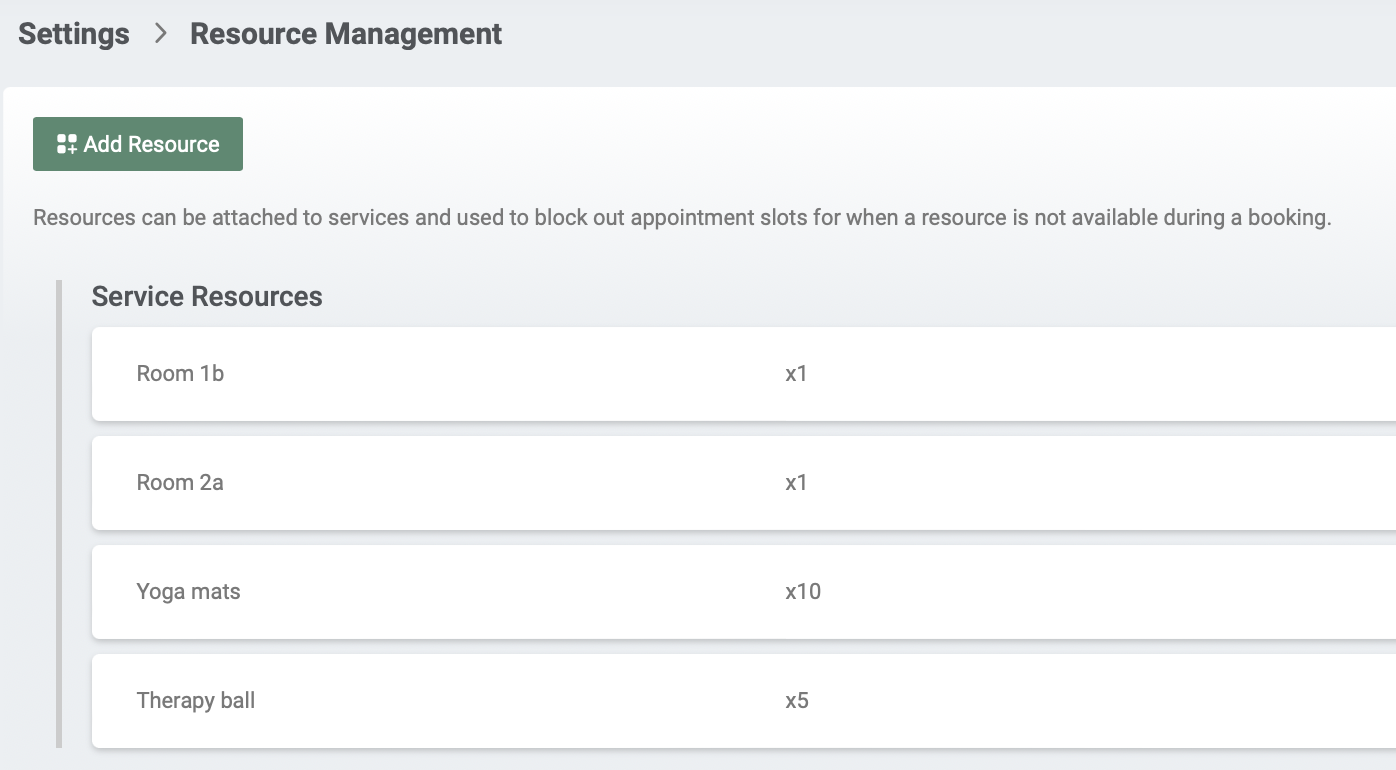
Have resources block services if necessary
It happens that there is still a free time slot in your calendar and, for example, one of the three services you offer requires a certain resource. However, this resource is no longer available at this time. So that you don’t find yourself in front of your clients without this necessary resource, you can set up that resources can block availability for appointments in calendars when a resource is required. That way you save important time to check whether a resource is still available or not.
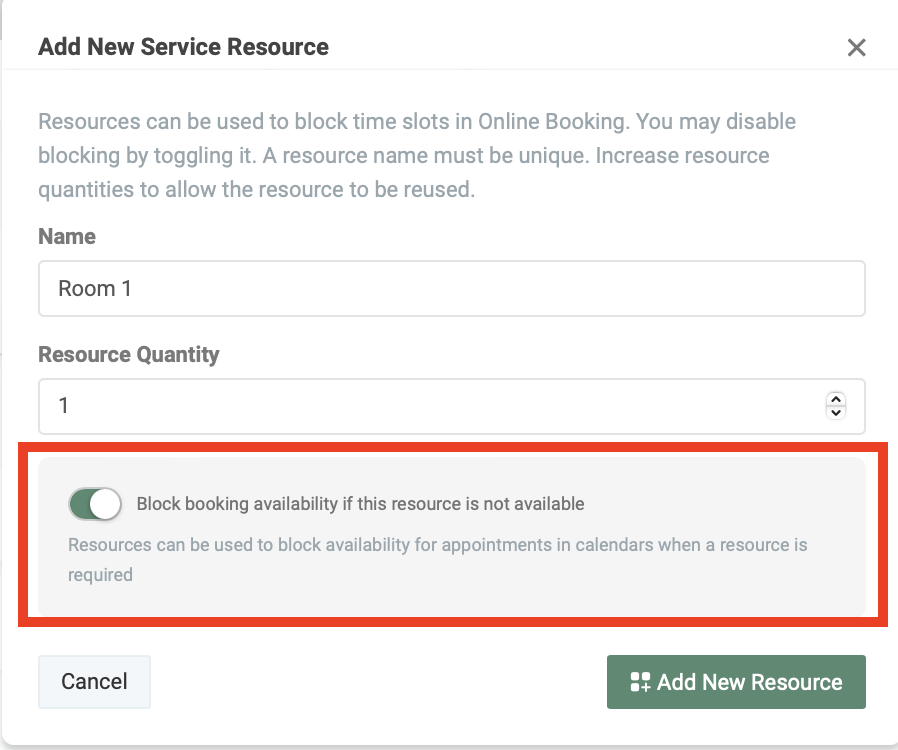
Start managing your resources with ease today
If you wish to schedule patient appointments online and try our booking appointment app free of charge – sign up for EasyPractice today and try it out yourself. If you have any questions or if you need help with anything, don’t hesitate to contact us directly at [email protected]. We look forward to hearing from you. If you already have an account and you are not sure about how some features work, visit our Help Centre for in-depth explanations and our Blog for interesting guides and articles!