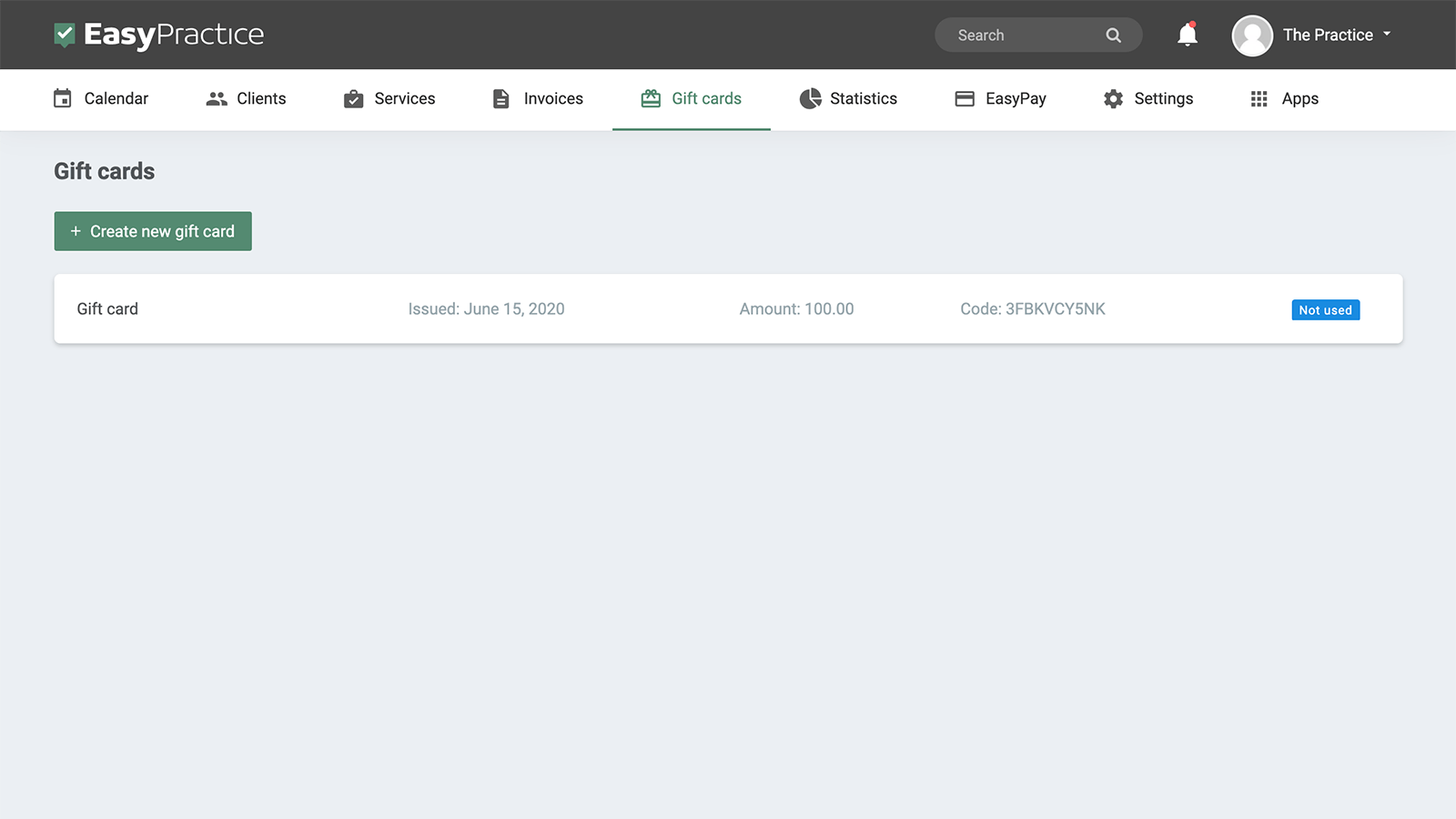Have you been wondering if there’s a feature that allows your clients to give gifts to others? Well, there is! Gift cards are one of the most requested features by our users and it’s here in EasyPractice for you to use. We have listened to them and made it happen!
With the Gift card feature, you can give your clients the opportunity to delight others with your treatments. In this way, other people will hear about your good services. This allows you to make money while you attract new clients. Giving this opportunity to your clients can increase client retention while attracting new customers. A truly win-win situation!
The gift card feature is easy to set up and use, and it includes:
- Simple invoicing for anyone who would like to pass on the Gift card
- Sending the Gift card to the recipient directly in the system
- The Gift card can be used for certain appointments or events
We offer a variety of customization options. You can choose for yourself how you want them to look and give them a personal touch. This way, they will suit the style of your business.
Quick and easy activation
Activating gift cards in your EasyPractice system is easy. If you go under “Apps” in the system, you can easily activate the use of the gift card function in your system. When the app is activated, the function will appear in the main menu bar inside the system. Click on “Gift card” and then select “Create new gift card”. Here you can determine the amount on the gift card, enter an expiration date and add a description that will appear on the card. In the future, you will find all your gift cards under this tab – both new and already expired gift cards. You can therefore easily keep track of all new and old gift cards in one place!

Customise your Gift card and use simple invoicing
Press settings and select Gift card. Here, you can choose how you want to customise your Gift card. You can give it a very personal touch with colors and initials.
Both you and your clients can customize the gift cards individually, instead of having just one design selected for all your gift cards. This works both for you and for clients in your Online Booking. When you or one of your clients create/purchase a gift card, it is now possible to upload an individual background or use one from Unsplash.
After you have created your various gift cards inside the Gift Card menu, you can then invoice the gift card to the client who would like to pass the gift card on. You can choose instead to create an invoice later, when you select the gift card in the menu.
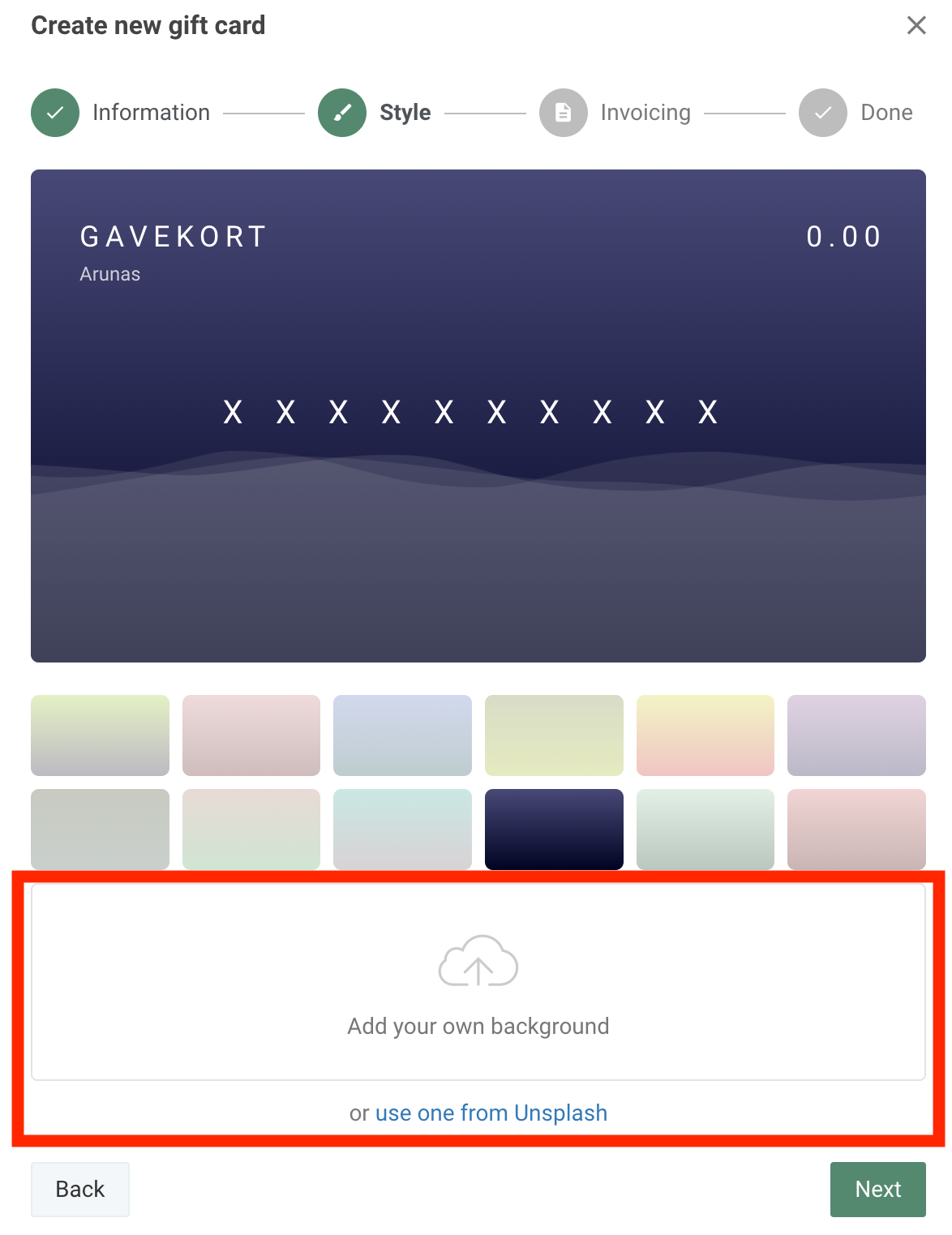
Using the Gift card is easy
If you have created a gift card, you can easily send it out directly from the system. The recipient of the gift card can thus choose to use the gift card when the client books an appointment with you. You can also easily manage the use of the gift card inside the system. It is a good way to treat your loyal clients, or reach new potential customers!

Want to sell gift cards?
Register for an account with us today and try our free online booking system! If you have any questions or if you need help with how to create an online booking system free, don’t hesitate to contact us directly at [email protected]. We look forward to hearing from you. If you already have an account and you are not sure about how some features work, visit our Help Centre for in-depth explanations!