Welcome to another blog post. 🙂
In this blog post I will try to clarify which confirmation mail applies to what in the system. Maybe you have already noticed that there are two options in terms of send a confirmation mail to your clients.
In this blog post I will try to clarify which confirmation mail applies to what in the system. Maybe you have already noticed that there are two options in terms of send a confirmation mail to your clients.
Case 1: The first scenario is a booking through our Online Booking. The client himself has booked a service and a time online. Then if you wish to send the client an automatic confirmation mail, you go to “Settings” -> “Online Booking” -> “Confirmations, Notifications and Reminders”, and activate it.
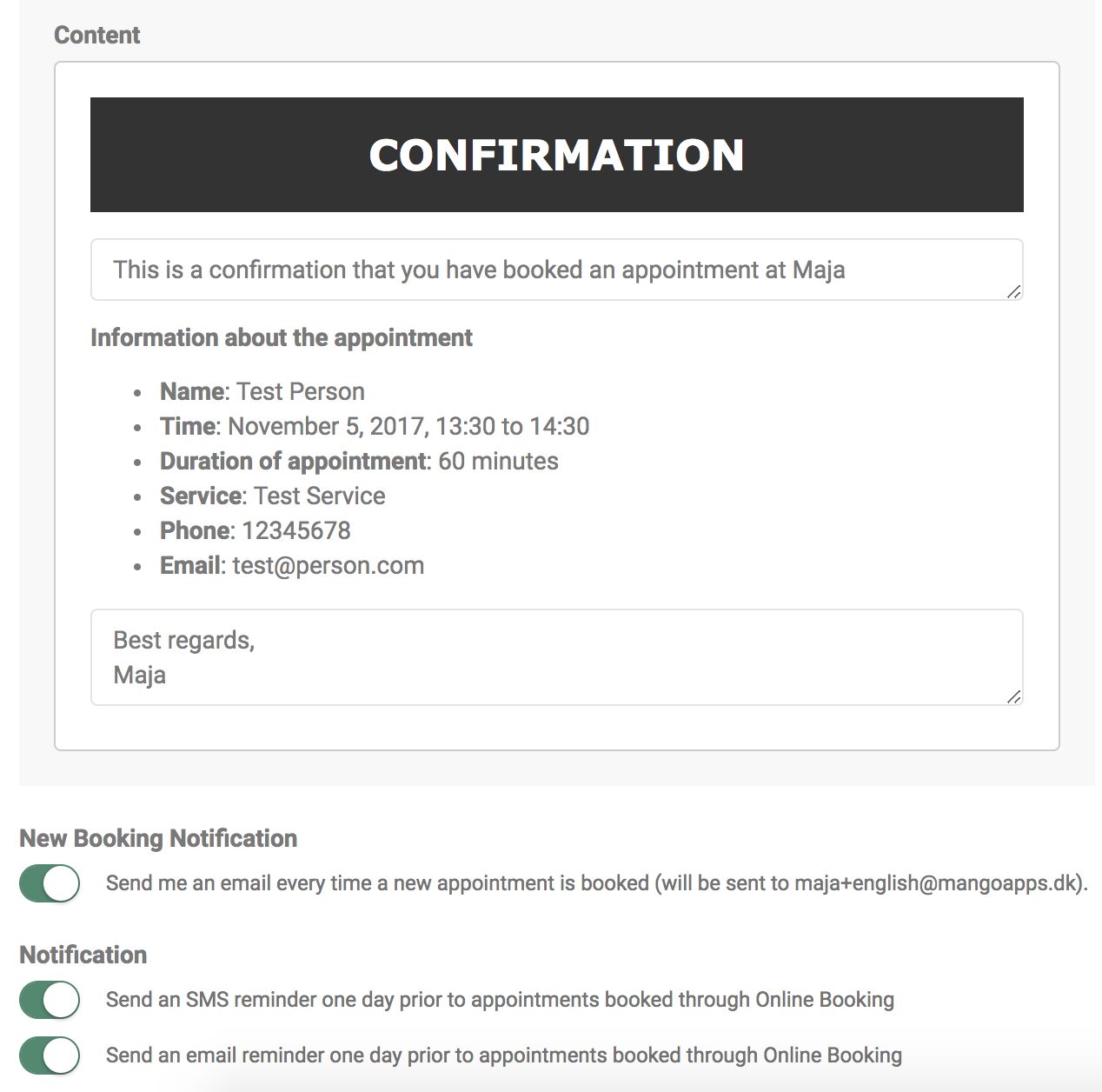
The client books an appointment
Case 2: The practitioner books an appointment with the client in the calendar, and there not using online booking, the confirmation mail in this case can be activated under “Settings” -> “Calendar” -> “Automatic Confirmation” and then the client will also receive a mail every time you book an appointment with the client in our calendar – and of course, the confirmation mails will be sent automatically.
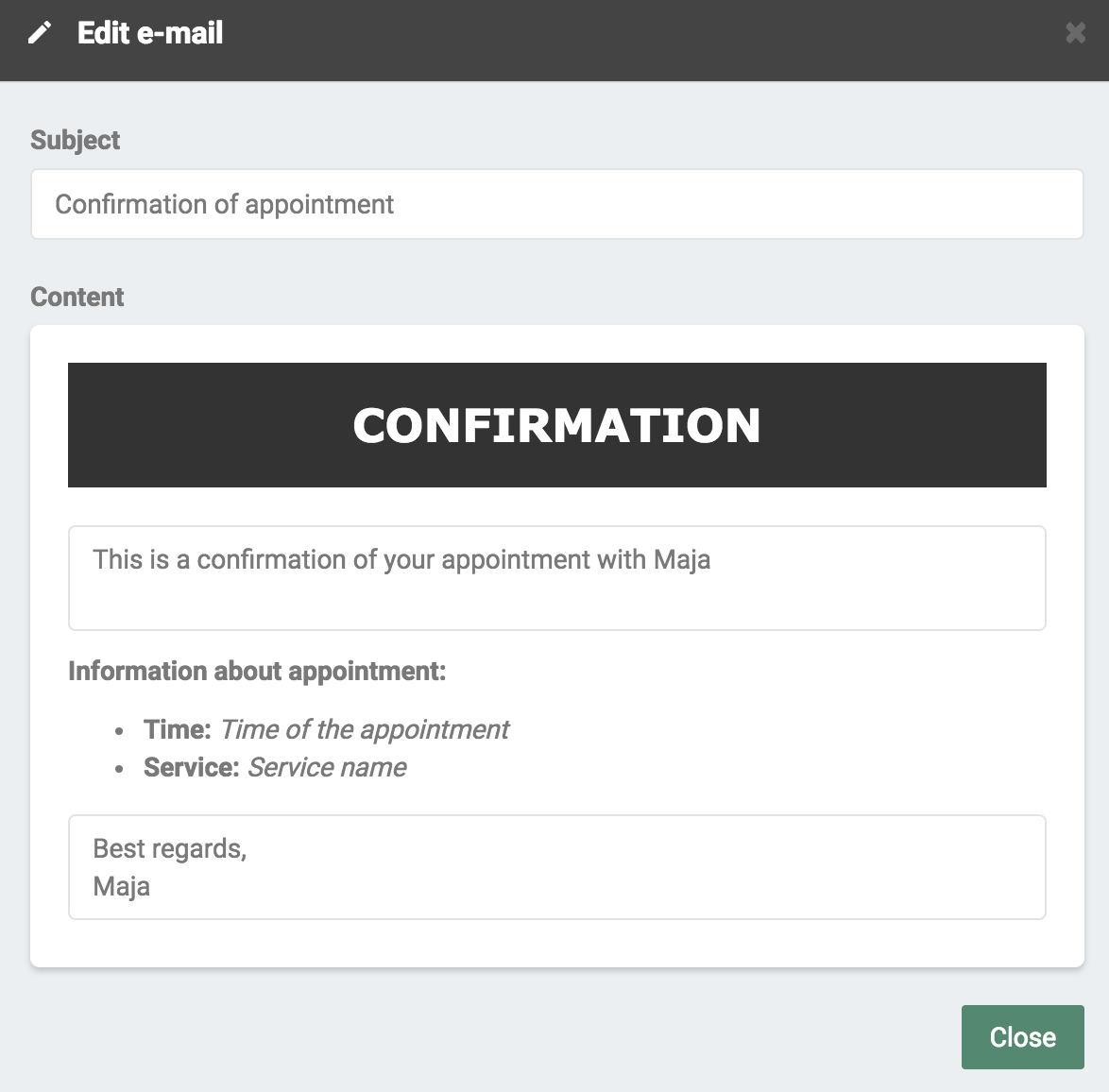
The practitioner books an appointment in own calendar
Of course, it is possible to use the same text in the two mails otherwise, we have given you the opportunity to differentiate them 🙂
I wish you all a lovely day!
I hope these tips and ideas are helpful for you at your practice!
If you have any questions or comments, please get in touch at [email protected] and we’ll get right back to you! ? If you wish to try out our booking system free of charge to see if it works for you!
In our Help Centre, we have a whole section dealing with Online Booking.
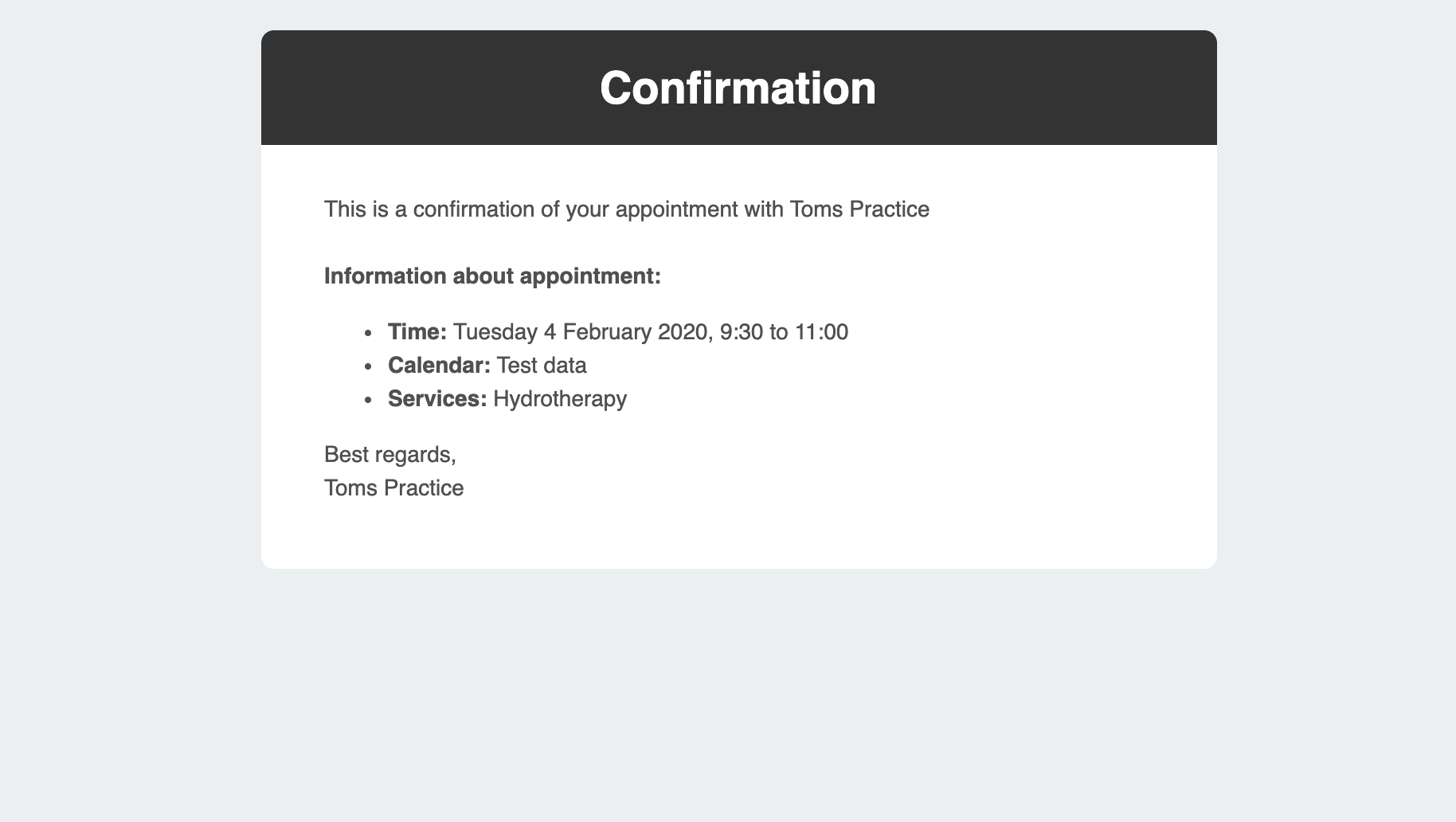
 alt tab and computer
alt tab and computer  alt Online scheduling
alt Online scheduling  alt Create special Vouchers for your services
alt Create special Vouchers for your services