This post is the result of an email correspondence with an EasyPractice client through Customer Service about our Calendar function. Thank you so much for all the good questions we receive at [email protected]. Remember that you can always contact us directly by email if there is anything we can do for you.
Hi everybody! Here’s another great question from one of our amazing users.
Hi EasyPractice!
“When I log into my EasyPractice calendar, the timeslot is only from 9. am to 5pm.
My question is then how do i change this so it also shows night hours?”
Here’s what I answered:
Hi there!
If you click on “Settings” -> “Calendar”, you can change the time frame for your calendar so that it shows appointments after 5 pm.
I have also attached a photo guide
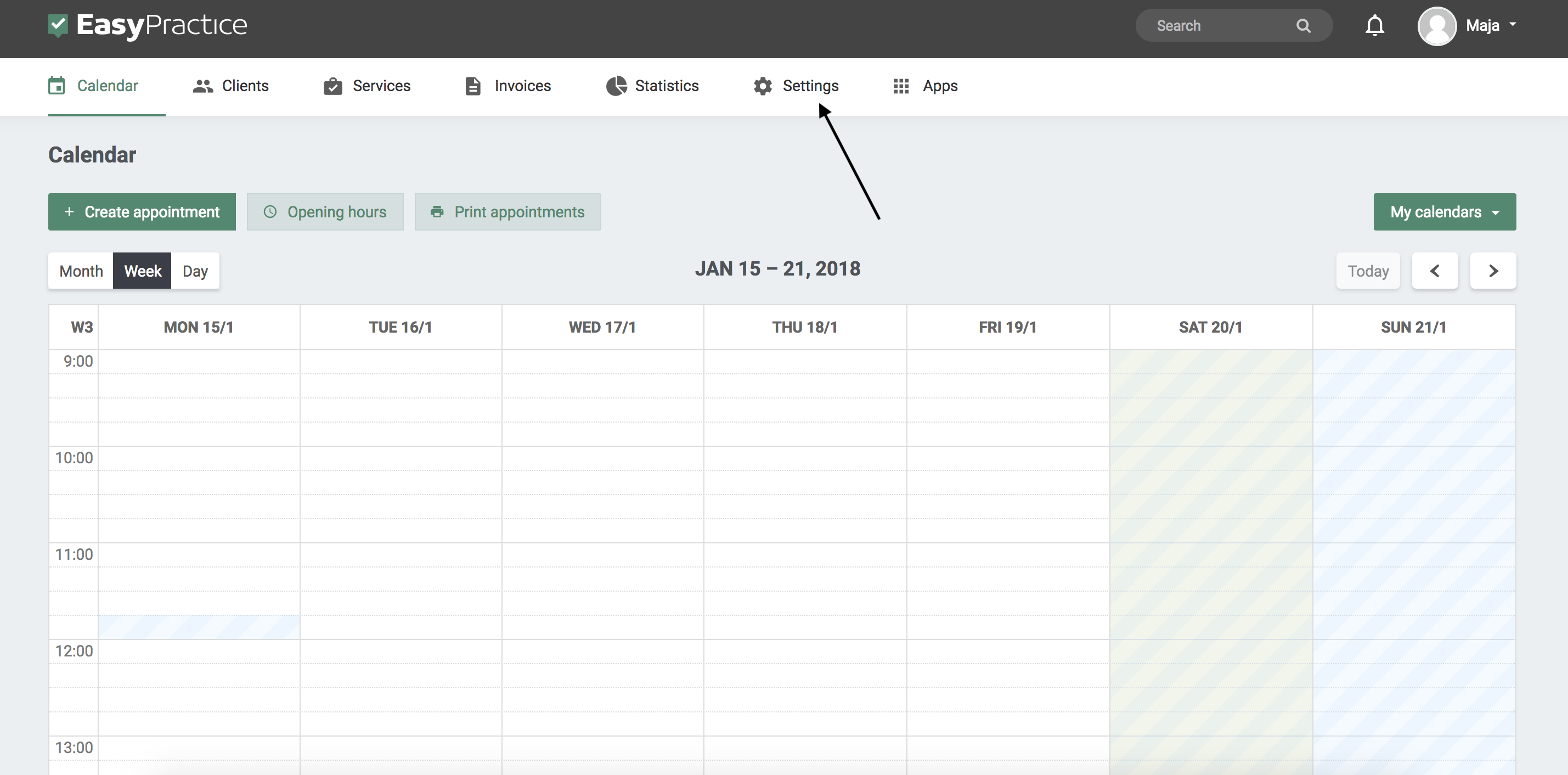
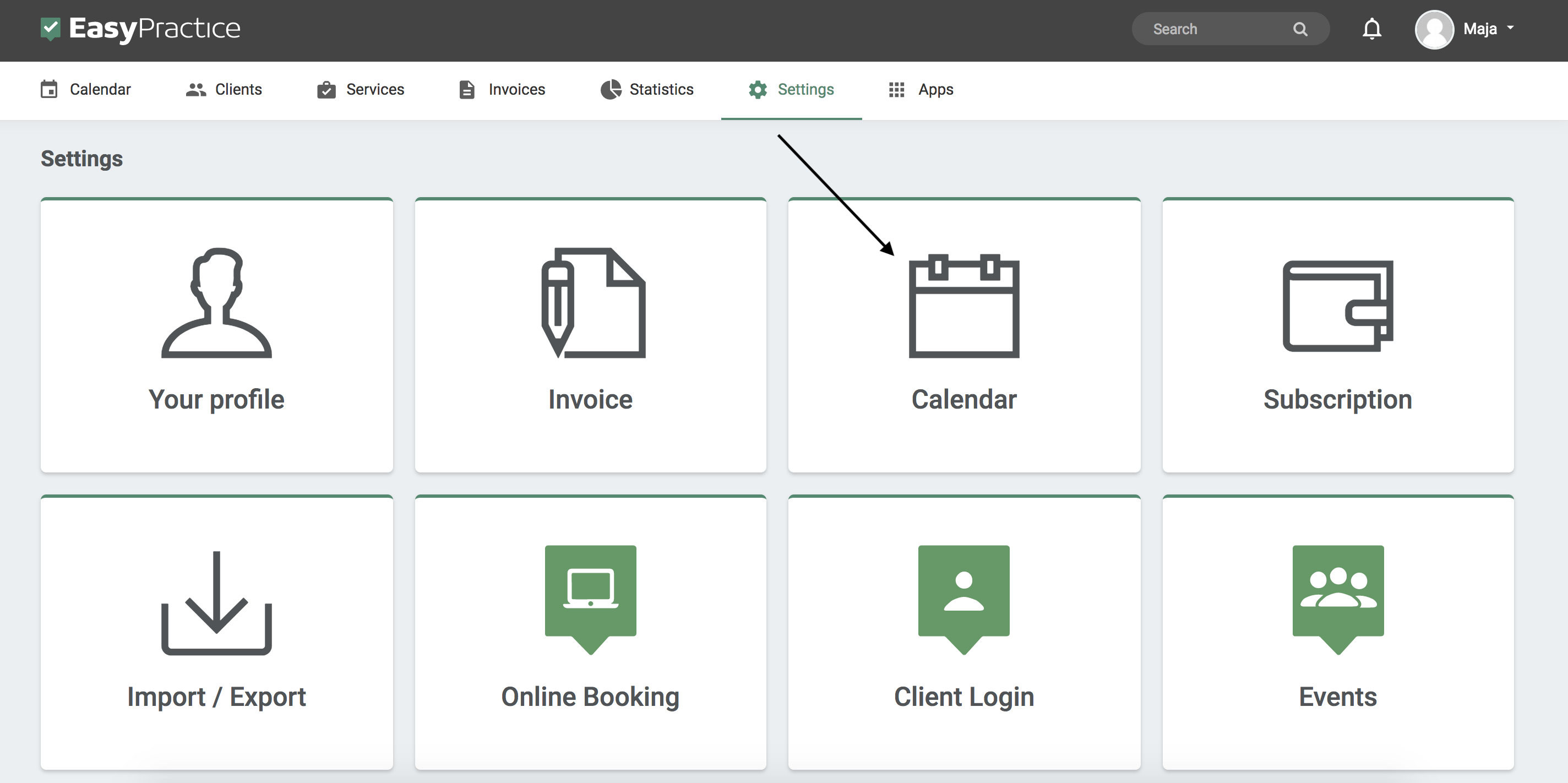
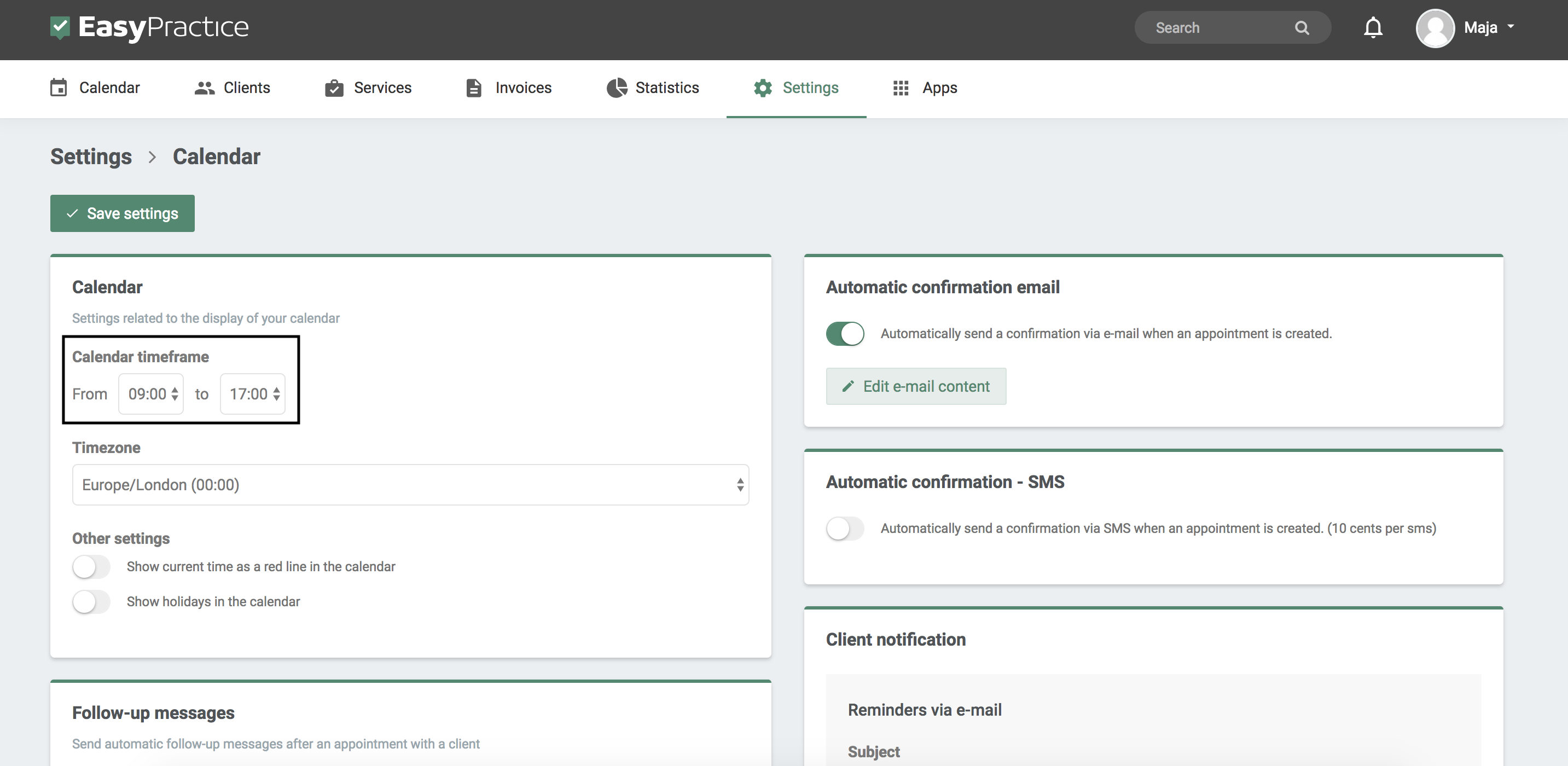
In our Help Centre we have a whole section dealing with our Calendar Function.
If you have any questions or comments, please get in touch at [email protected] and we’ll get right back to you! ? If you wish to try out our booking system free of charge to see if it works for you!

 alt tab and computer
alt tab and computer alt Online scheduling
alt Online scheduling alt Create special Vouchers for your services
alt Create special Vouchers for your services