Our Events feature at EasyPractice has many great qualities that you may not have explored yet! I am here to explain the different ways you can use this app and once you’ve read this quick guide you will be ready to create any type of event that you need to fit your practice!
When you choose to create an event in your calendar, you can pick between a single event or a course. You can bring people together to share your services and have any number of spaces available that you want!

Single Events
Maybe you are having a one-time talk or workshop for your clients. Input all the standard information you need to tell your clients such as time, date, and location and then you can write a description of the event so your clients know exactly what they’re signing up for. Also, add an image to encourage everyone to sign up!
Specify in the settings how many spots are available and whether those signing up can see this information, set the price and you are good to go! Send a link to your clients where they can sign up, pay and ensure that they receive reminders as you have set them. It’s this simple!
Once you have created a single event, next time you go to create a new one, you can select from the drop down menu to create an event from the template of one you have created before. This saves you time and energy because you do not have to start from scratch each time. This way, EasyPractice remembers your past events and is tailored exactly to your needs.
Courses
If you have a number of events which are connected in a course, you can create this so that your clients can book them all at once. No need to traipse through your calendar to ensure that they are registered for each individual session, they can sign up for all of them at once!
Creating a course works in the same way as creating a single event, except you input all the sessions in the same place. You can add as many sessions as you need and then set a total price for the course. Your clients can then pay for the whole course when they sign up.
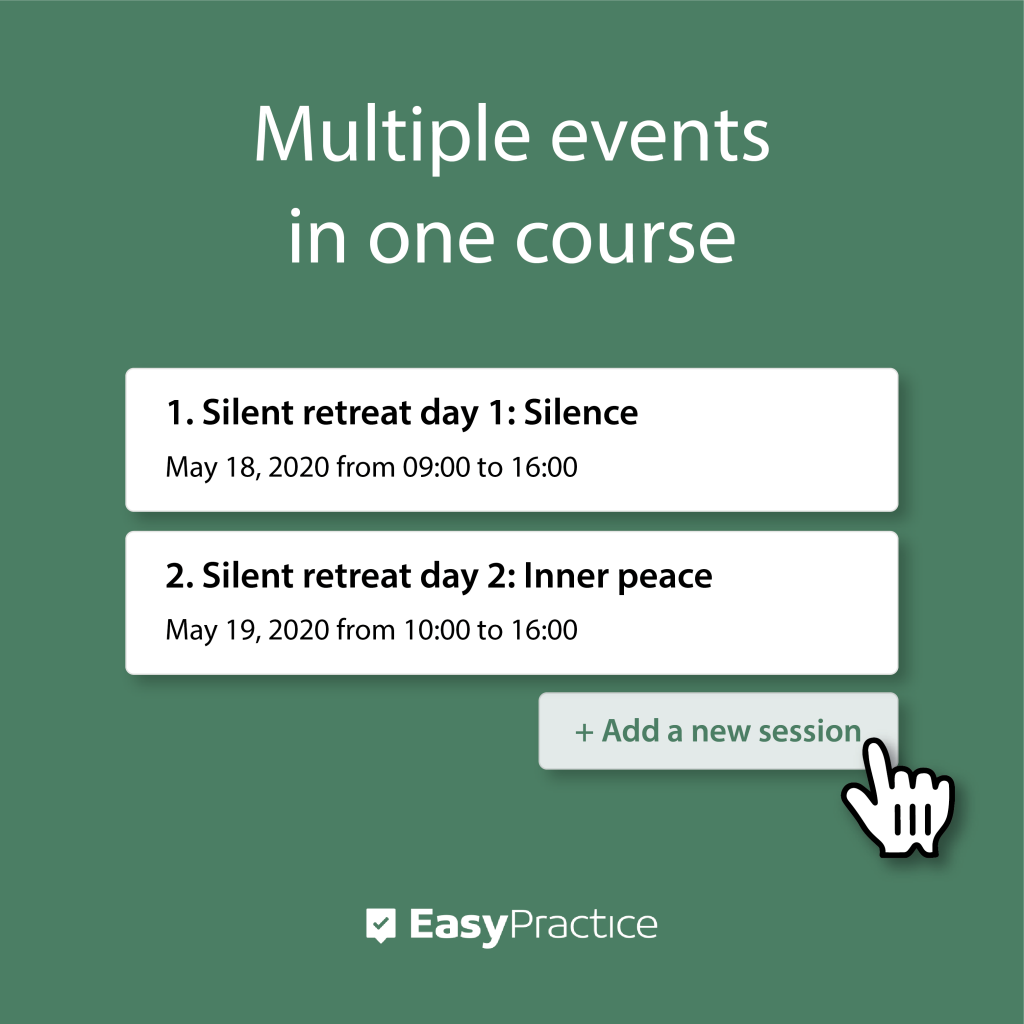
Expand your Business with Events
Take this opportunity to offer a wider range of services to your clients so you can make more money and they can get more out of your skills.

When you click on any event in your calendar, you have the option to send a message to all participants to give them extra information, updates, and anything else they need to know. You can also get an overview and send invoices to those who have not yet paid for your great event.
Be creative with your online courses content
Additionally, with the Online Courses app, only your imagination sets the limit. Add text, images and videos. With this app you can upload your own images and videos, but Online Courses also supports videos from websites such as YouTube, Twitter, Loom and much more!
Contact us
In our Help Centre we have a whole section dealing with our Events Function.
Do you need any further help to set this up or have any questions about EasyPractice? Just get in touch at [email protected] where we’re ready to help!
Are you ready to make the leap into your appointment scheduling? Get access to all these tools and a lot more!

 alt tab and computer
alt tab and computer  alt Online scheduling
alt Online scheduling  alt Create special Vouchers for your services
alt Create special Vouchers for your services