When you use the Appointment Status app in your Online Booking, your calendar becomes clearer and easy to understand at just a single glance. Small icons remind you of the status of the appointment, whether it is finished, in progress, booked last minute, and many other options. You can also read more about the app Appointment Status.
Not only can you apply the commonly used options made available to you already, but you can customise the appointment statuses and choose your own with its own icon so that it is always relevant to your practice. ? Feel free to use your imagination and make your calendar give you all the information upfront.
Here is how to create your own appointment statuses:
Remember that it can be for anything you like. You have free creativity to add any icon and label.
- Go to Apps and activate ‘Appointment Status’
- Go to Settings > Appointment Status, and select ‘Add New Status’
- Choose a name and an icon for your new status.
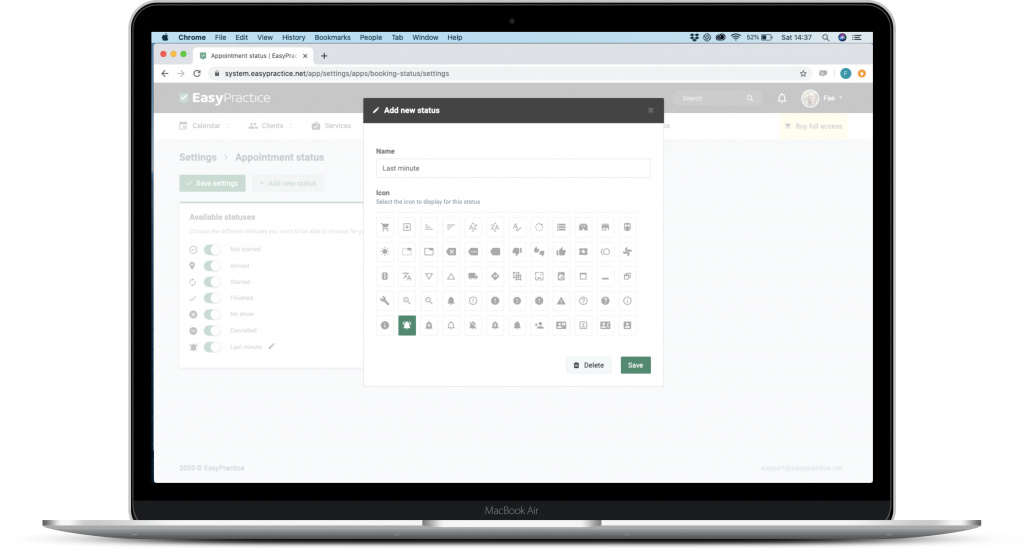
- Don’t forget to scroll down to see the full range of options for icons.
- Once you have saved your new status you can activate it in the list of available statuses and you are ready to use the new status in your calendar!
In our Help Centre we have a whole section dealing with our Appointment Function.
If you have any questions or comments, please get in touch at [email protected] and we’ll get right back to you! ? If you wish to try out our booking system free of charge to see if it works for you!

 alt tab and computer
alt tab and computer  alt Online scheduling
alt Online scheduling  alt Create special Vouchers for your services
alt Create special Vouchers for your services