We at EasyPractice have a payment solution, EasyPay, which allows your clients to pay for your services when they are booking online. Alternatively, you can choose to reserve the payment on their card and they will then be charged after their appointment has taken place.
EasyPay is an integrated part of EasyPractice and is in cooperation with Stripe.com, one of the world’s biggest providers of online payment solutions.
Perhaps you have concerns about the costs of online payment solutions but EasyPay is cheaper than most payment options and we guarantee that you will always pay the same price, with no hidden costs. The benefits of using the online payment method EasyPay and the costs of 2.9% + £0.22 per transaction with no monthly subscription fee or binding period make it a great alternative.
Great reasons to use EasyPay, your online payment solution:
- EasyPay (and Stripe) adhere to the highest international security standards so you can be sure your payments are secure.
- The payment process is much simpler than competitors such as PayPal.
- You always know the amount you will be paying: 2.9% + £0.22 per transaction.
- See all your transactions in the EasyPay tab in EasyPractice.
- You do not have to input any information as your clients can pay online themselves.
- EasyPay is a fast way for your clients to pay for your services.
To start using EasyPay, just go to Apps -> EasyPay, and click ‘Activate’.
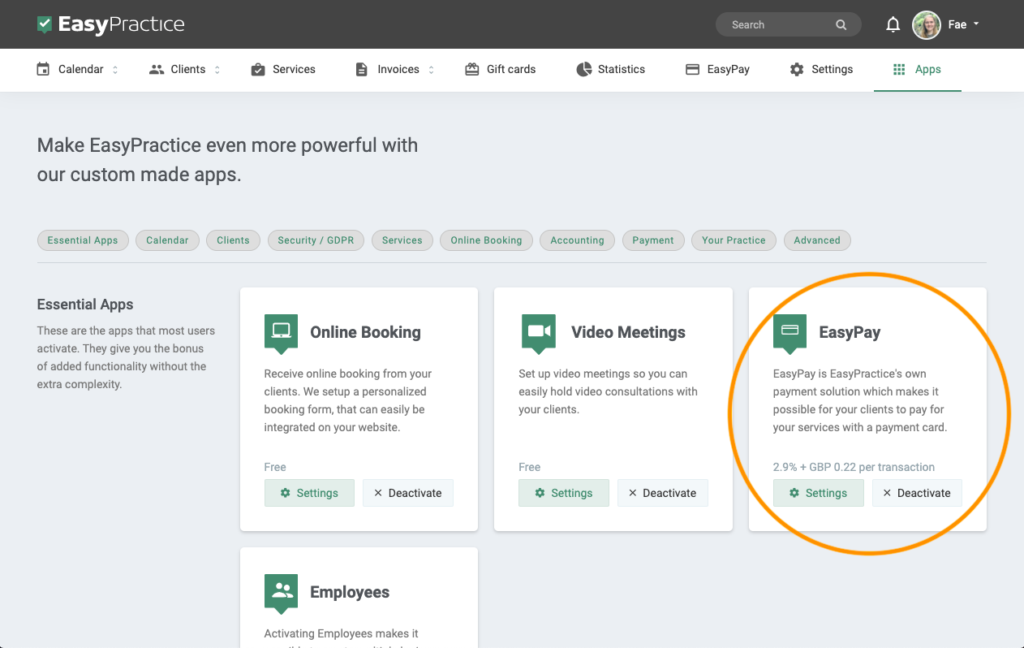
In our Help Centre, we have a whole section dealing with our EasyPay app.
Do you need any further help to set this up or have any questions about EasyPractice? Just get in touch at [email protected] where we’re ready to help you with anything!
Are you ready to make the leap into your appointment scheduling? Get free access to all these tools and a lot more!

 alt tab and computer
alt tab and computer  alt Online scheduling
alt Online scheduling  alt Create special Vouchers for your services
alt Create special Vouchers for your services