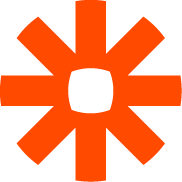Zapier
Zapier is a product that allows end-users to integrate the web applications they use. Integrate EasyPractice quickly and easily with more than 1300 popular web applications, such as Google Sheets, Office365 or Dropbox. Combine your workflows on many different platforms in one place.
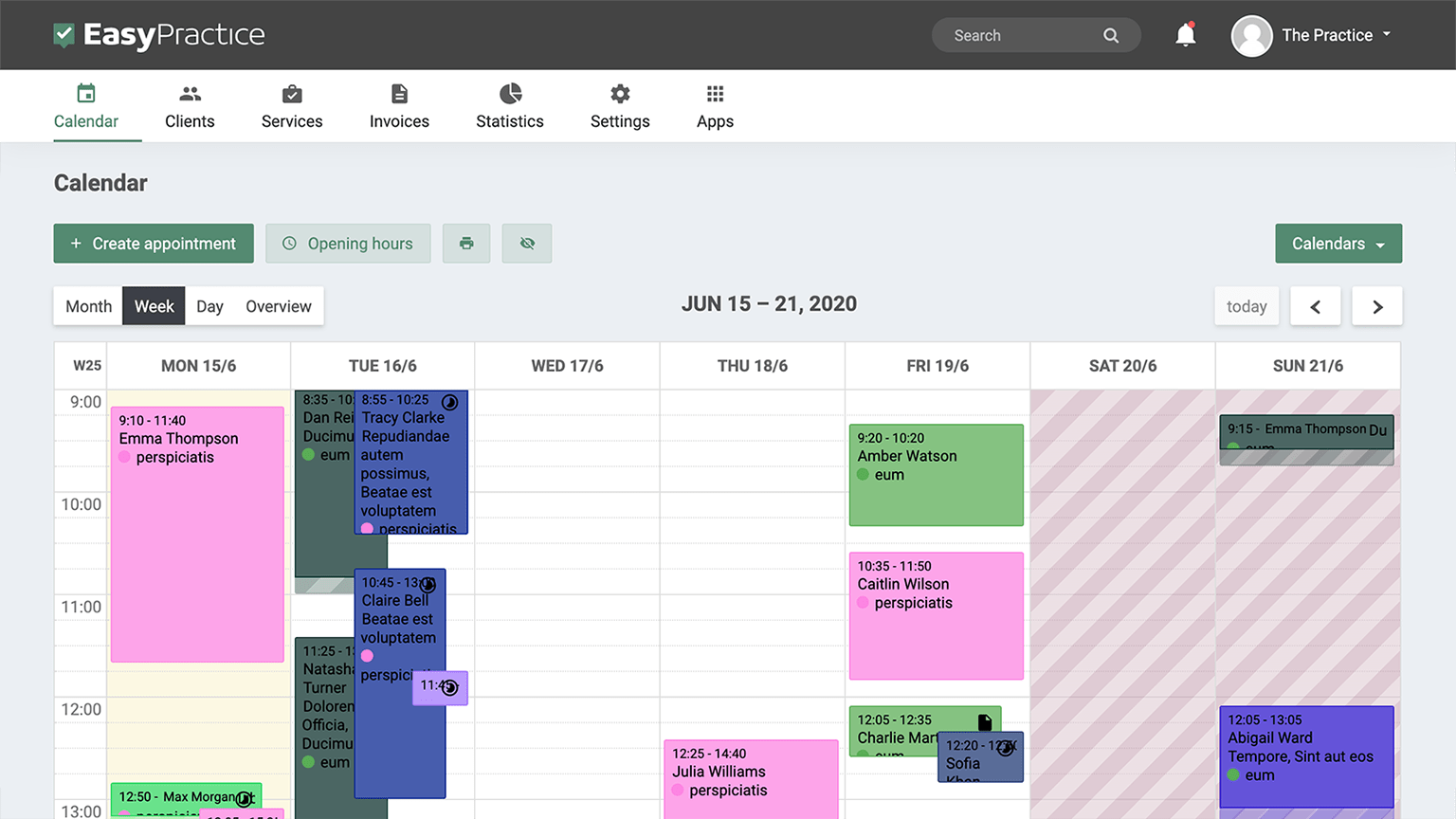
How does Zapier work with EasyPractice?
Our Zapier integration makes it possible to integrate over 1300 different web applications with EasyPractice. In short, it is about automating your workflow between applications such as Google Calendar and EasyPractice, or EasyPractice and Office365.
The process is simple. First, select a “Trigger” which automatically starts the function. It can be that a client is created or that an invoice is drawn up. Then, it is you who decides what happens: Should the new client be added to your newsletter list in MailChimp? Or should the invoice be transferred to a Google Sheet?
The Zapier integration is a smart and simple tool for all who are not professional programmers, but who still see the benefits of combining many different web applications. It helps you automate repetitive tasks between two or more apps — no code necessary. When an event happens in one app, Zapier can tell another app to perform (or do) a particular action.
You are in control of what you want to integrate and what actions you want the triggers to result in. Zapier is the umbrella integration which can link all the applications together.
Get started with our Zapier app!
Lucky for you, you do not need to make an integration with Zapier yourself because we at EasyPractice have already sorted that. All you have to do is activate the app in EasyPractice, then just start searching for your favourite applications on Zapier and simplify your work process.
To start using Zapier, go to the "Apps" menu in the top toolbar when you are logged into your account. Then scroll down to "Advanced" and click "Activate" for the Zapier integration. The system will guide you through how it works and your settings and then you will be all set up. Additionally, we have created a detailed guide for the Zappier App in our Help Centre!
Maybe one of our other integrations for example MailChimp or Facebook Login is interesting to you? You can see all of our available integrations on our Integration website!
If you do not yet have an account with EasyPractice, you can get access for free today below. Just sign up for a free account and you can start integrating with Zapier right away, as well as all of our other functions, apps and integrations. Select all the ones which will help make your work run more smoothly!

Do you need more help?
You will find useful information about the system on our blog and our social media. If you can't find what you are looking for then just send a message to our customer service team.
Contact our support team