Microsoft Office 365
Microsoft 365 can help you across areas of productivity at your work and home. When you use the apps available and cloud storage, you can be sure you have everything secure and under control.
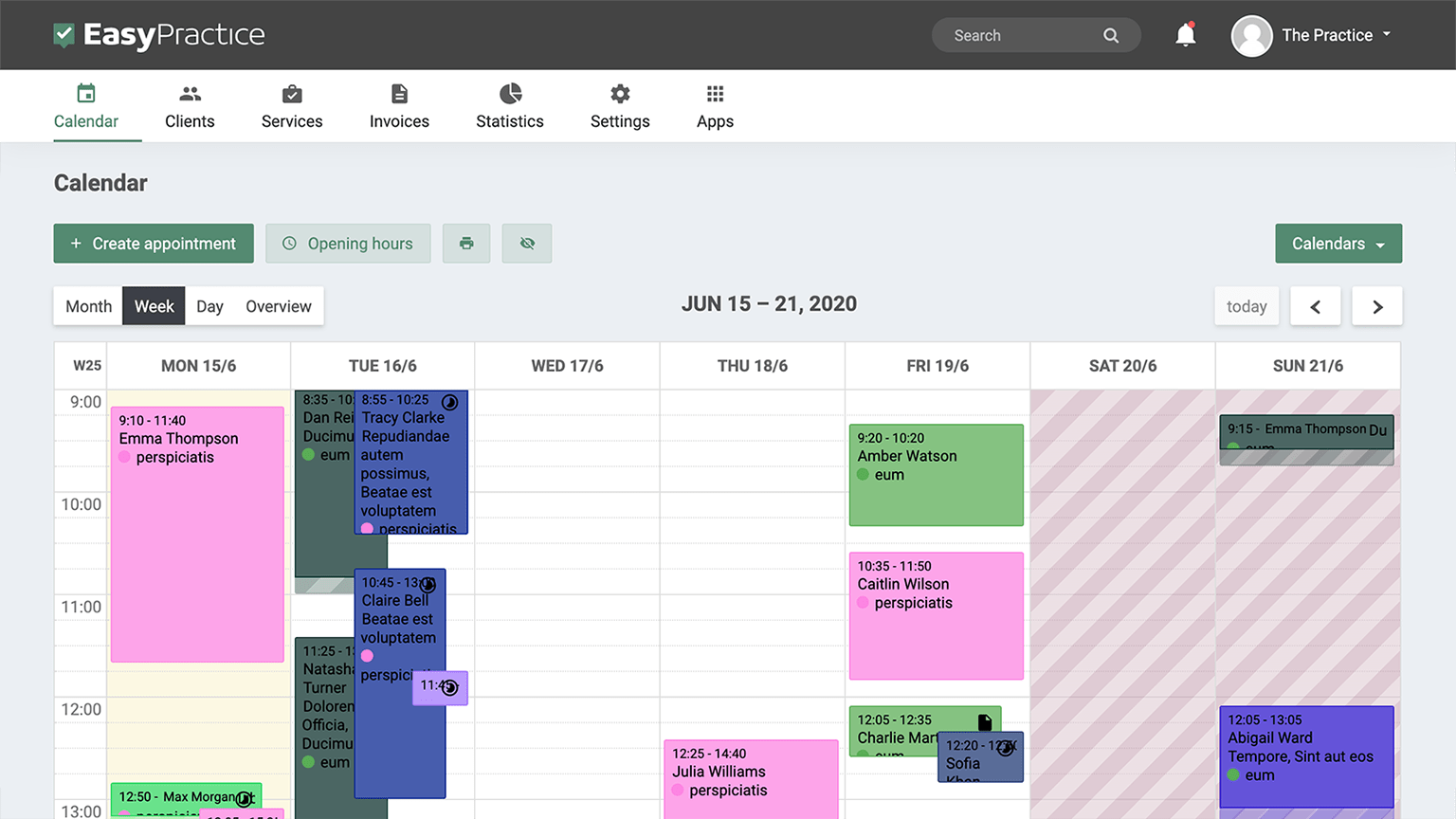
How to use Microsoft 365 with EasyPractice
Microsoft 365 is full of apps for productivity that you can use in your clinic (and at home). It is designed to help you achieve more with Office apps, cloud service and more. Cloud storage is often referred to as a file hosting system. When you use this with Microsoft, you can keep all your Office documents secure and in one place. There are also alternatives such as Dropbox, Sync, and Google Drive.
When you subscribe to Microsoft 365, you are allotted a certain amount of storage space in an online server known as “the cloud.” You can keep your files safe here and continue to create more to keep records of your patients or client activity. Whether you are creative spreadsheets, word documents or more, you can do this all with Microsoft.
Perhaps you want to share documents with your clients. Then you can give them access to something stored in the cloud and they can download it onto their own computer. Or perhaps you want to give them access to a document so that they can fill in a form, you can send them a document created with a Microsoft Office app and they can send it back to you, all in one system.
Get started integrating Microsoft 365
To get started with integrating Microsoft 365 with EasyPractice, you will need to connect to the Zapier app in our system. Zapier is an integration that will not only let you connect with Microsoft 365 but thousands of other apps too. This is very simple to do and can open up many possibilities for you. You do not necessarily need to be tech-savvy to be able to use Zapier with EasyPractice. To start using Zapier, go to "Apps" in the top menu when you are logged into your EasyPractice account. Then scroll down to "Advanced" and click "Activate" for the Zapier option.
Maybe one of our other integrations for example MailChimp or Facebook Login is interesting to you? You can see all of our available integrations on our Integration website!
If you do not yet have an account with EasyPractice, make one today for free! You can sign up below and then start integrating Microsoft 365 with EasyPractice right away! EasyPractice is very quick to get used to because of its simplicity so why not give it a try for free today?

Request a Microsoft 365 application for EasyPractice
We have lots of information across our blog and social channels that you will find useful whilst using EasyPractice. Alternatively, if you can’t find what you’re looking for, you can always contact our support team.
Get in touch with our support team
