No-shows and cancellations can be frustrating to deal with. Not only does it disrupt your schedule but you may miss out on payment from clients and have to reschedule. This just takes up more of your time. With these tips and some help from your appointments booking software, you can reduce the number of cancellations and no-shows at your clinic to make life at your clinic run more smoothly.
1. Send reminders
One of the most common reasons for not showing up to an appointment or canceling last minute is forgetting about it! With the automatic email and SMS function in EasyPractice, you can set up automated appointment reminders. With our client appointment reminder app, your clients will receive them the day before their appointment.
To set up the automated appointment reminders, first, log in to your EasyPractice account. Go to Settings -> Email and SMS and turn on the options for reminders that are sent to the client. Using email and text message reminders for appointments goes a long way in making sure your clients show up to their appointments. Don’t forget that the email and SMS reminder service is free with EasyPractice!
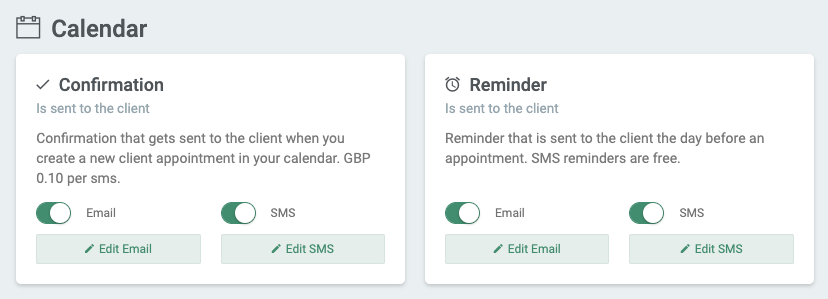
2. Send confirmations
When you send a confirmation email or SMS, you can be sure that your client has all the right information for their appointment as soon as it is booked. You can set up your communications so that confirmations are sent as soon as the booking is made. That’s whether it’s made by you or the client through your online booking.
Being sure that your client has the correct date and time of their appointment written down makes it less likely that there will be any confusion regarding the appointment. They can transfer this information onto their calendar or however, they stay organised.
3. Reserve payment at the time of booking
Are you are concerned that clients may sometimes not show up or cancel their appointments last minute? If so, you can encourage them to attend by reserving the payment for their appointment when they book. This means that if they do not attend, you can still charge them for the appointment and not miss out on the payment.
As long as you explain to your clients clearly that, for example, cancellations less than 24 hours before the appointment will be charged in full, then this is a great way to reduce cancellations. It also helps to ensure that your clients have respect for your time and they will strive to make their appointments or reschedule with notice if possible.
EasyPractice’s own payment app, EasyPay, allows you to reserve payments at the time of booking as described. To use this app, first, activate it under “Apps”. Then you will be able to make services available through online booking. You can also choose if clients have to pay at the time of booking. In the example below, the service must be paid for at the time of booking and the payment will be reserved and only charged at the time of the appointment.
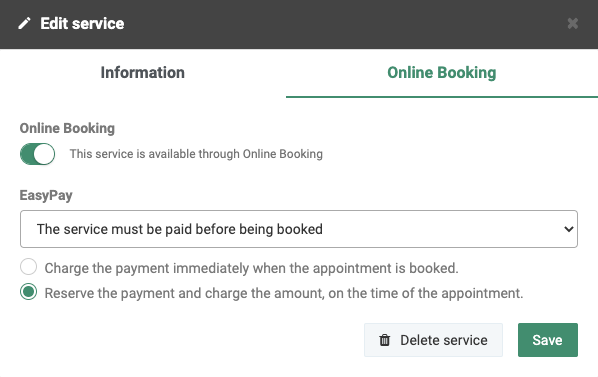
4. Make the rules clear
If you make sure that your clients know how close to an appointment they can book, cancel or reschedule, they are less likely to cancel too late. Also make sure they know that you will still charge for a no-show. Then they will make extra efforts to show up on time!
There are a number of ways to make sure clients know your rules and cancellation policy. Some ideas are to add it to your online booking description, to mention it in your confirmation emails and to have it clearly on your website. Choose whichever method works for you and don’t be shy to communicate with your clients!
5. Enable Waiting Lists
Another way to ensure that cancellations do not become a problem for your clinic is to enable the Waiting Lists app. With this app, clients will be able to add themselves to the waiting list for an appointment if it is already booked. If the client who has already booked does cancel, it is much easier for you to fill the slot with another appointment by inviting someone from the waiting list.
6. Be reachable
Make sure your clients are able to contact you. This way, if they are unable to attend for some reason, they can let you know as soon as possible. Similarly, if they have a question they need answered to ensure they will be able to attend, you can help them even before the appointment.
The old-fashioned way to ensure you were reachable was to have your phone on and near you all the time. With EasyPractice, you do not need to do this anymore. Now, you can take messages online and your client can be sure they have contacted you securely and efficiently. This allows you to get back to them in your own time. Secure Messages is an app that allows you to do just this. Send and receive encrypted messages from your clients and also attach files if needed.

Do you have any comments or questions about the ways to reduce cancellations that are mentioned here? Please just send us an email at [email protected] and we’ll be happy to chat! Make the most of your appointments booking software!

 alt Online scheduling
alt Online scheduling alt Create special Vouchers for your services
alt Create special Vouchers for your services alt Prague by night
alt Prague by night