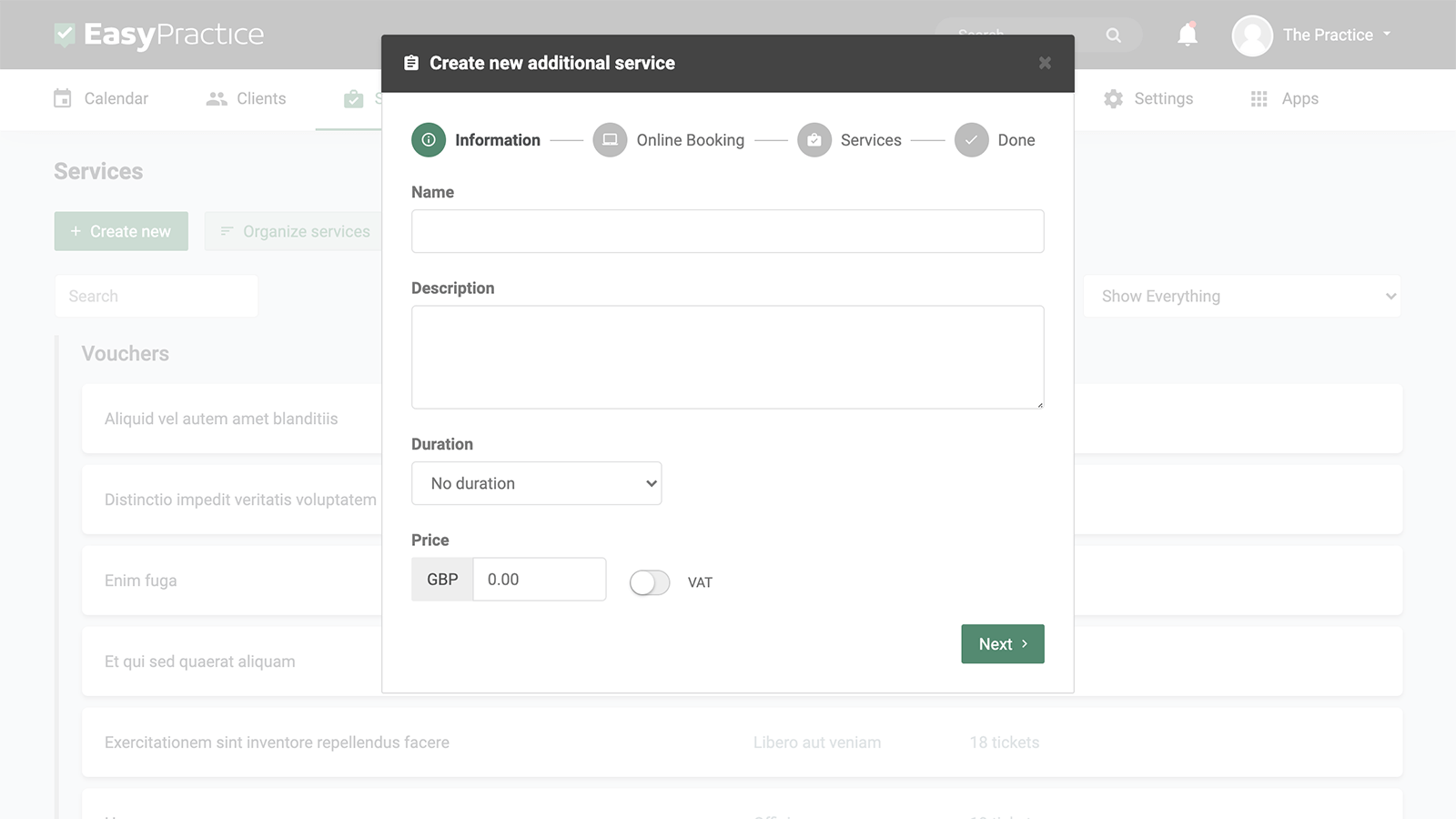Since you probably offer a range of services, it’s inevitable that some will take longer than others and require more resources. Maybe you have some smaller services that you would prefer to sell as an extension of other, larger services? With EasyPractice you can do just that and save a lot of time! The Add On Services app lets you create services that can only be booked as an extension of other services. The “add-on services” app allows you to:
- Offer relevant extra treatment to your customers
- Easily create more value for the customer and sell more
- Make the most out of your time
What are Add On Services?
Add On Services can only be booked as an extension of services you already offer. In practical terms, the system automatically offers a smaller service, which your client is recommended to book as an extension when they book another service, according to your choices when you create it in the system. This way, your client will be able to get more from their appointment, if they choose to pair it with a relevant smaller appointment that they maybe didn’t even know you offer. Ultimately, you will be able to book more appointments this way and fill up your calendar!

Strengthen the driving force of your business
With the free app Add On Services, you can offer smaller or shorter services in connection with larger services that take longer. As soon as the client chooses the service they want, the system displays your additional services to them. The client can then choose to add this to their booking. In other words, your clients do not have to look for the extra services themselves, which makes it easier to fill up your calendar with bookings. Visit our Help Centre for detailed guides on our apps and functions, including Add On Services.

Easy to Activate
It only takes a few minutes to access the Add On Services app. When you create a service, you always have the option of activating various additional services. You choose what other services these Add On Services should be displayed in connection with. Just go to Apps > Services > Add on Services, and click Activate.

Automatic invoicing of all the services
When your clients choose to extend their booking with your smaller, add-on services, everything is automatically billed together. The smaller services are added to the invoice and you can easily send them to your client after or before the appointment, based on your preferences. Invoices are easy to create and once you have chosen the client’s method of payment, our booking system makes an invoice from the template you choose and sends it automatically to your client.
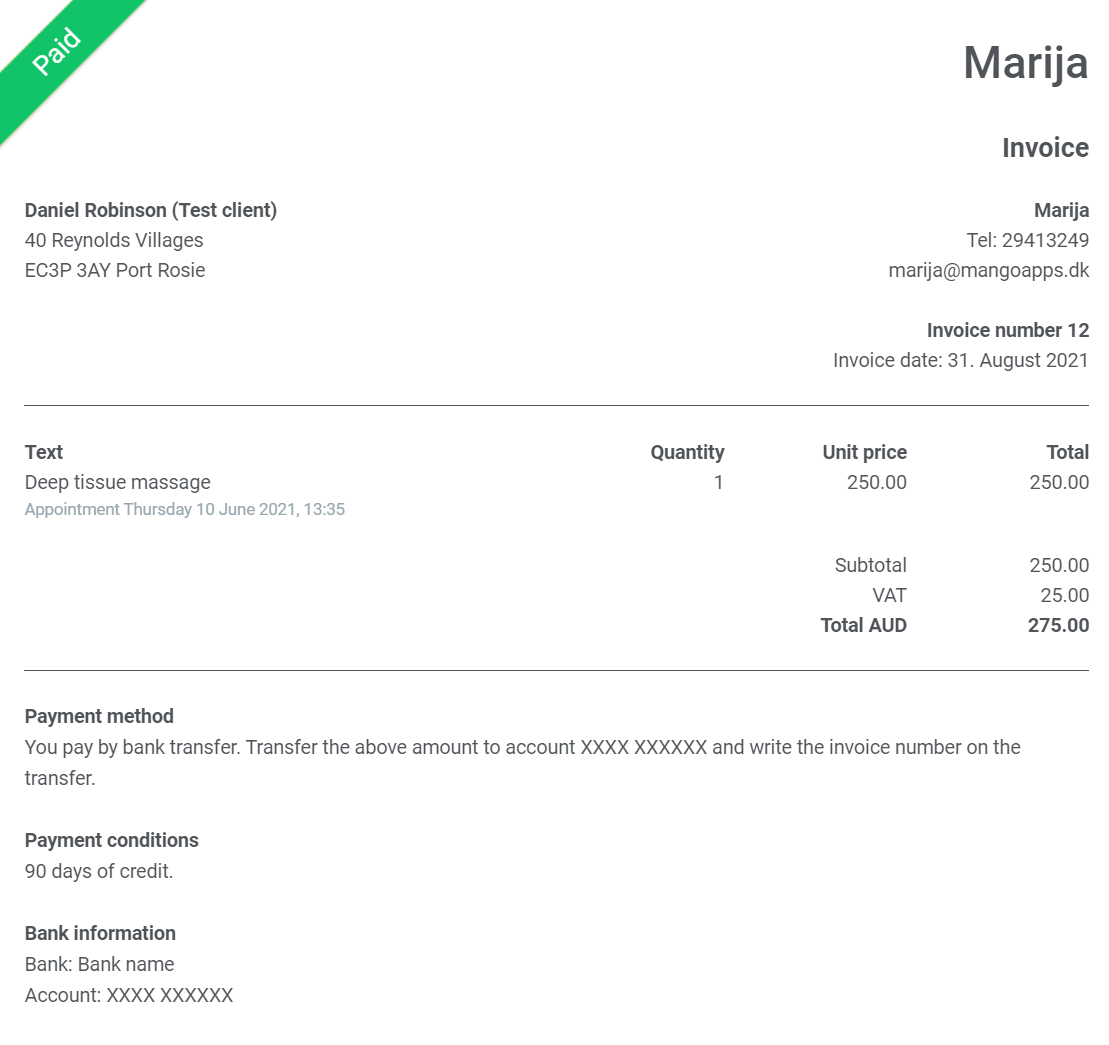
Start selling your services online
Are you interested in trying out our system? Register for an account with us today and try our free online booking system! If you have any questions or if you need help with how to create an online booking system free, don’t hesitate to contact us directly at [email protected]. We look forward to hearing from you. If you already have an account and you are not sure about how some features work, visit our Help Centre for in-depth explanations!